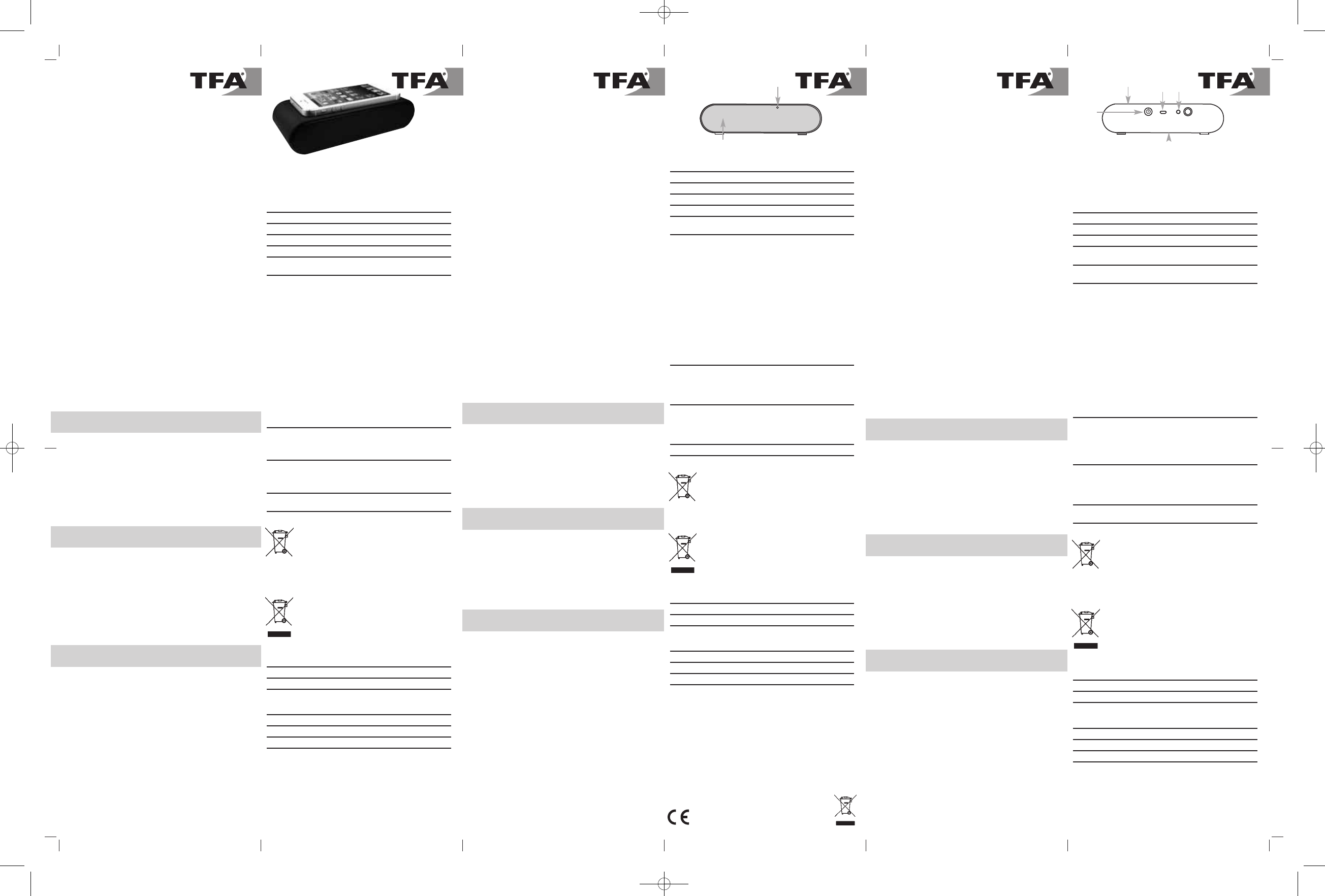Vielen Dank, dass Sie sich für dieses Gerät aus dem Hause TFA ent-
schieden haben.
1. Bevor Sie mit dem Gerät arbeiten
• Lesen Sie sich bitte die Bedienungsanleitung genau durch.
• Durch die Beachtung der Bedienungsanleitung vermeiden Sie
auch Beschädigungen des Gerätes und die Gefährdung Ihrer
gesetzlichen Mängelrechte durch Fehlgebrauch.
• Für Schäden, die aus Nichtbeachtung dieser Bedienungsanlei-
tung verursacht werden, übernehmen wir keine Haftung.
• Beachten Sie besonders die Sicherheitshinweise!
• Bewahren Sie diese Bedienungsanleitung gut auf!
2. Einsatzbereich und alle Vorteile Ihres neuen Gerätes auf einen
Blick
• Mit NearFA™ (Near Field Audio) Technologie
ᮣ Einfach Musik auswählen
ᮣ Smartphone auflegen
ᮣ Super-Sound genießen
• Verstärkt den Sound ohne jede Koppelung
• Sofort einsatzbereit - geht von alleine an und aus
• Spielzeit ca. 10 Stunden im Batteriebetrieb
• Griffige Gummioberfläche
• Auch als zusätzlicher Lautsprecher für Computer, Laptop oder
Tablet (mit 3,5 mm Audioausgang)
• Micro-USB-Anschluss (5V) zur Stromversorgung über PC oder
Netzteil
• Für iPhone 5, iPhone 4S, iPhone 4, iPhone 3GS, iPhone 3G, iPod
Touch 4/5 und andere Mobiltelefone und MP3-Player mit integrier-
tem Lautsprecher
3. Zu Ihrer Sicherheit
• Das Produkt ist ausschließlich für den oben beschriebenen Einsatz-
bereich geeignet. Verwenden Sie das Produkt nicht anders, als in
dieser Anleitung dargestellt wird.
• Das eigenmächtige Reparieren, Umbauen oder Verändern des
Gerätes ist nicht gestattet.
• Dieses Gerät ist nur für den privaten Gebrauch bestimmt.
Bitte beachten Sie folgende Hinweise, wenn Sie das Gerät mit
einem Netzteil betreiben.
(Netzteil ist nicht im Lieferumfang enthalten)
Vorsicht!
Ꮨ Lebensgefahr durch Stromschlag!
• Schließen Sie das Gerät nur an eine vorschriftsmäßig installierte
Steckdose mit einer Netzspannung von 230V an!
• Verwenden Sie nur ein passendes Universalnetzteil mit einer Aus-
gangsspannung von DC 5V.
• Das Gerät und das Netzteil dürfen nicht mit Wasser oder Feuchtig-
keit in Kontakt kommen. Nur für den Betrieb in trockenen Innen-
räumen geeignet.
• Benutzen Sie das Gerät nicht, wenn Gehäuse oder Netzteil beschä-
digt sind.
• Bewahren Sie das Gerät außerhalb der Reichweite von Personen
(auch Kindern) auf, die mögliche Gefahren im Umgang mit elektri-
schen Geräten nicht richtig einschätzen können.
Vorsicht!
ƽ Verletzungsgefahr:
• Bewahren Sie das Gerät und die Batterien außerhalb der Reichweite
von Kindern auf.
• Batterien nicht ins Feuer werfen, kurzschließen, auseinander neh-
men oder aufladen. Explosionsgefahr!
• Batterien enthalten gesundheitsschädliche Säuren. Um ein Auslau-
fen der Batterien zu vermeiden, sollten schwache Batterien mög-
lichst schnell ausgetauscht werden.
• Verwenden Sie nie gleichzeitig alte und neue Batterien oder Batte-
rien unterschiedlichen Typs. Beim Hantieren mit ausgelaufenen
Batterien chemikalienbeständige Schutzhandschuhe und Schutz-
brille tragen!
• Entfernen Sie die Batterien, wenn Sie das Gerät längere Zeit nicht
verwenden.
ƽ Wichtige Hinweise zur Produktsicherheit!
• Setzen Sie das Gerät keinen extremen Temperaturen, Vibrationen
und Erschütterungen aus.
• Stellen Sie nur die dafür vorgesehenen Gegenstände auf das Gerät.
• Vor Feuchtigkeit, Sand, Staub und Schmutz schützen.
• Reinigen Sie das Gerät mit einem weichen, leicht feuchten Tuch.
Keine Scheuer- oder Lösungsmittel verwenden!
• Bitte achten Sie besonders auf die Lautsprecherelemente.
4. Bestandteile (Fig. 1+2)
Seite 1:
❶
Lautsprecher
❷
LED Kontrolllampe
Seite 2:
❸
ON/OFF Taste
❹
Anschlussbuchse DC 5V (Mikro-USB)
❺
3,5mm Klinkenbuchse (Audio-Eingang)
Oben:
❻
Sensoren
Unten:
❼
Batteriefach
5. Inbetriebnahme / Bedienung
• Öffnen Sie das Batteriefach auf der Unterseite des Gerätes.
• Legen Sie drei neue Batterien 1,5 V AA in das Batteriefach. Achten
Sie auf die richtige Polarität beim Einlegen der Batterien. Schließen
Sie das Batteriefach wieder.
• Nach dem Einlegen der Batterien blinkt die LED Kontrolllampe alle
drei Sekunden.
• Das Gerät befindet sich im Stand-by Modus. Mit jedem Tasten-
druck ändert sich der Status wie folgt:
• Off -> Standby - > On -> Off …
Status Blaue LED Kontrolllampe
Power On ➜ permanent an
Power Off ➜ aus
Standby ➜ blinkt alle drei Sekunden
Musik spielt ➜ blinkt synchron mit der Musik
Batterien schwach ➜ blinkt 3 x alle vier Sekunden im Standby-
Modus
• Legen Sie Ihr eingeschaltetes Smartphone mit den Lautsprechern
auf die Sensoren gerichtet auf die Oberfläche des Gerätes. Starten
Sie die Audio-Wiedergabe und stellen Sie die Lautstärke am
Smartphone ein. Die elektrischen Signale der Schallwellen werden
nun ohne jede Koppelung verstärkt.
• Sobald die Musik aufhört oder das Smartphone entfernt wird, kehrt
das Gerät nach einer Minute in den Stand-by Modus zurück. Im
Power-On Modus schaltet sich das Gerät automatisch nach zehn
Minuten ab (Power Off).
5.1 Störgeräusche beim Lautsprecher
• Bitte beachten Sie, dass es im EDGE bzw. GSM Betrieb zu Störge-
räuschen kommen kann, wenn Sie z.B. ein Telefongespräch emp-
fangen. Im 3G und LTE Modus treten keine Störgeräusche auf.
• Um die Störgeräusche zu vermeiden, aktivieren sie an Ihrem Tele-
fon den Flugmodus / Offlinemodus oder nutzen Sie den eingebau-
ten Audioeingang.
6. Fehlerbeseitigung
Problem Lösung
Gerät ist nicht ➜ Gerät einschalten
betriebsbereit/ LED ➜ Batterien polrichtig einlegen
Kontrolllampe leuchtet ➜ Batterien wechseln
bzw. blinkt nicht ➜ Gerät mit Netzadapter anschließen
Musik wird nicht ➜ Position des Smartphones verändern,
verstärkt/LED Kontroll- Lautsprecher auf die Sensoren richten
lampe blinkt nicht im ➜ Lautstärke auf dem Smartphone höher
Takt stellen
Störgeräusche ➜ Siehe Kapitel 5.1:
Störgeräusche beim Lautsprecher
7. Entsorgung
Batterien und Akkus dürfen keinesfalls in den Haus-
müll!
Als Verbraucher sind Sie gesetzlich verpflichtet,
gebrauchte Batterien und Akkus zur umweltgerechten
Entsorgung beim Handel oder entsprechenden Sam-
melstellen gemäß nationaler oder lokaler Bestimmun-
gen abzugeben.
Die Bezeichnungen für enthaltene Schwermetalle
sind: Cd=Cadmium, Hg=Quecksilber, Pb=Blei
Dieses Gerät ist entsprechend der EU-Richtlinie über
die Entsorgung von Elektro- und Elektronik-Altgeräten
(WEEE) gekennzeichnet.
Dieses Produkt darf nicht mit dem Hausmüll entsorgt
werden. Der Nutzer ist verpflichtet, das Altgerät zur
umweltgerechten Entsorgung bei einer ausgewiese-
nen Annahmestelle für die Entsorgung von Elektro-
und Elektronikgeräten abzugeben.
8. Technische Daten
Output: 2.5W x 2 RMS
Klinkenbuchse: 3,5 mm Audio in (Kabel nicht inklusive)
Spannungsversorgung: Netzteil: DC 5V Mikro-USB-Anschluss
(Kabel nicht inklusive)
3 x 1,5 V AA (Batterien nicht inklusive)
Batterielebensdauer: ca. 10 Std. bei mittlerer Lautstärke
Gehäusemaße: 162 x 72 x 40 mm
Gewicht: 207 g (nur das Gerät)
TFA Dostmann GmbH & Co.KG, Zum Ottersberg 12, D-97877 Wertheim.
Diese Anleitung oder Auszüge daraus dürfen nur mit Zustimmung von TFA
Dostmann veröffentlicht werden. Die technischen Daten entsprechen dem
Stand bei Drucklegung und können ohne vorherige Benachrichtigung geän-
dert werden. Die neuesten technischen Daten und Informationen zu Ihrem
Produkt finden Sie unter Eingabe der Artikel-Nummer auf unserer Home-
page.
www.tfa-dostmann.de 02/14
Bedienungsanleitung
Kat. Nr. 98.1108.01
TouchPLAY™ UPBEAT
Mobiler Lautsprecher für Smartphones
Thank you for choosing this instrument from TFA.
1. Before you start using it
• Please make sure to read the instruction manual carefully.
• Following and respecting the instructions in your manual will
prevent damage to your instrument and loss of your statutory
rights arising from defects due to incorrect use.
• We shall not be liable for any damage occurring as a result of
non-following of these instructions.
• Please take particular note of the safety advice!
• Please keep this instruction manual for future reference.
2. Field of operation and all the benefits of your new instrument
at a glance
• With NearFA™ (Near Field Audio) technology
ᮣ Simply choose music
ᮣ Put your smartphone on
ᮣ Enjoy the super sound
• Enhances the sound without any coupling
• Ready to use - turns itself on and off
• Playtime for approximately 10 hours in battery operation
• Non-slip rubber surface
• Also as an additional speaker for computer, laptop or tablet (with
3.5 mm audio output)
• Micro USB port (5V) to power via PC or power adapter
• For iPhone 5, iPhone 4S, iPhone 4, iPhone 3GS, iPhone 3G, iPod
Touch 4/5 and other mobile phones and MP3 players with built-in
speaker
3. For your safety
• This product is exclusively intended for the field of application
described above. It should only be used as described within these
instructions.
• Unauthorized repairs, modifications or changes to the product are
prohibited.
• This product is only intended for home use.
Please note the following when using the unit with an adapter.
(Adapter is not included)
Caution!
Ꮨ Risk of electrocution!
• Plug the instrument only into a socket installed in regulation man-
ner and with a mains voltage of 230V!
• Use only a suitable universal power supply with an output voltage
of DC 5V.
• The device and the mains adapter must not come into contact with
water or moisture. It should be operated in dry interiors.
• Do not use the unit if the housing or the mains adapter is damaged.
• Keep the device out of reach of persons (including children) who
cannot fully appreciate the potential risks of handling electrical
equipment.
Caution!
ƽ Risk of injury:
• Keep this instrument and the batteries out of the reach of children.
• Batteries must not be thrown into a fire, short-circuited, taken
apart or recharged. Risk of explosion!
• Batteries contain harmful acids. Low batteries should be changed
as soon as possible to prevent damage caused by leaking.
• Never use a combination of old and new batteries together, or bat-
teries of different types. Wear chemical-resistant protective gloves
and safety glasses when handling leaking batteries.
• Remove the batteries if you do not use the product for a long
period of time.
ƽ Important information on product safety!
• Do not place your product near extreme temperatures, vibrations
or shocks.
• Put only the recommended objects on the device.
• Protect it from moisture, sand, dirt and dust.
• Clean your instrument with a soft damp cloth. Do not use solvents
or scouring agents.
• Please take special care of the speakers.
4. Elements (Fig. 1+2)
Lateral 1:
❶
Speakers
❷
LED signal lamp
Lateral 2:
❸
ON/OFF button
❹
Jack DC 5V (Micro-USB)
❺
3,5mm jack (audio-input)
Top:
❻
Sensors
Bottom:
❼
Battery compartment
5. Getting started / Operation
• Open the battery compartment at the bottom of the device.
• Insert three new batteries 1,5 V AA. Make sure the polarities are
correct. Close the battery compartment again.
• After batteries are inserted the signal lamp will be flashing for three
seconds.
• The instrument is now in the stand-by mode. With each press of
the button the status changes as follows:
• Off -> stand-by -> On -> Off …
Status Blue LED signal lamp
Power On ➜ permanently on
Power Off ➜ off
Standby ➜ flashes every three seconds
music plays ➜ flashes synchronized with the music
Batteries weak ➜ flashes three times every four seconds in
stand-by mode
• Put your smartphone with the speakers focused on the sensors on
the surface of the device. Start audio playback and adjust the
volume on the mobile. The electrical signals of the sound waves
are then amplified without any coupling.
• Once the music stops or the smartphone is removed, the device
returns to stand-by mode after one minute. In power-on mode the
device automatically switches off after ten minutes (Power Off).
5.1 Noise at the speakers
• Please note that it can induce noise in operation EDGE or GSM, for
example if you receive a telephone call. In 3G and LTE mode no
noises occur.
• To avoid the noises, activate flight mode / offline mode on your
mobile, or use the built-in audio input.
6. Troubleshooting
Problems Solution
The device is not ➜ Switch on the device
ready for use ➜ Ensure that the batteries’ polarity are
LED signal lamp does correct
not light or flash ➜ Change the batteries
➜ Connect the device to mains adapter
Music is not ➜ Change the position of the smartphone,
amplified / LED signal move the build-in speaker towards the
lamp does not flash sensors
synchronized with the ➜ Turn up the volume of your smartphone
music
Noises ➜ See 5.1: Noise at the speakers
7. Waste disposal
Never dispose of empty batteries and rechargeable
batteries in household waste.
As a consumer, you are legally required to take them
to your retail store or to an appropriate collection site
depending on national or local regulations in order to
protect the environment.
The symbols for the heavy metals contained are:
Cd=cadmium, Hg=mercury, Pb=lead
This instrument is labelled in accordance with the EU
Waste Electrical and Electronic Equipment Directive
(WEEE).
Please do not dispose of this instrument in household
waste. The user is obligated to take end-of-life
devices to a designated collection point for the dis-
posal of electrical and electronic equipment, in order
to ensure environmentally-compatible disposal.
8. Specifications
Output: 2.5W x 2 RMS
Jack: 3,5 mm audio input (cable not included)
Power consumption: Power adaptor DC 5 V Micro-USB-Jack
(cable not included)
Batteries 3 x 1,5 V AA (not included)
Battery life: about 10 hours at medium volume
Housing dimension: 162 x 72 x 40 mm
Weight: 207 g (instrument only)
TFA Dostmann GmbH & Co.KG, Zum Ottersberg 12, D-97877 Wertheim.
No part of this manual may be reproduced without written consent of TFA
Dostmann. The technical data are correct at the time of going to print and
may change without prior notice. The latest technical data and information
about your product can be found by entering your product number on our
homepage.
www.tfa-dostmann.de 02/14
iPhone, iPod and iPod touch are trademarks of Apple Inc., registered in the
U.S. and other countries.
Instruction manual
Kat. Nr. 98.1108.01
TouchPLAY™ UPBEAT
Portable speaker for smartphones
Nous vous remercions d'avoir choisi l'appareil de la Société TFA.
1. Avant d'utiliser l'appareil
• Veuillez lire attentivement le mode d'emploi.
• En respectant ce mode d'emploi, vous éviterez d'endommager
votre appareil et de perdre vos droits résultant d'un défaut pour
cause d'utilisation non-conforme.
• Nous n'assumons aucune responsabilité pour des dommages
qui auraient été causés par le non-respect du présent mode
d'emploi.
• Suivez bien toutes les consignes de sécurité!
• Conservez soigneusement le mode d'emploi!
2. Aperçu du domaine d'utilisation et tous les avantages de votre
nouvel appareil
• Avec NearFA™ (Near Field Audio) technologie
ᮣ Sélectionnez la musique
ᮣ Posez le smartphone
ᮣ Appréciez le son super puissant
• Amplifie le son sans aucun couplage
• Immédiatement opérationnel – s’allume et s’éteint de lui-même
• Durée de lecture env. 10 heures en alimentation par batterie
• Surface en caoutchouc légèrement antidérapante
• Également comme enceinte supplémentaire pour ordinateur, porta-
ble ou tablette (avec sortie audio 3,5 mm)
• Port micro-USB (5 V) pour alimentation en courant par l’intermé-
diaire de l’ordinateur ou du bloc secteur
• Pour iPhone 5, iPhone 4S, iPhone 4, iPhone 3GS, iPhone 3G, iPod
Touch 4/5 et autres téléphones mobiles et lecteurs MP3 à enceinte
intégrée
3. Pour votre sécurité
• L'appareil est destiné uniquement à l'utilisation décrite ci-dessus.
Ne l'utilisez jamais à d’autres fins que celles décrites dans le pré-
sent mode d'emploi.
• Vous ne devez en aucun cas réparer, démonter ou modifier l'appa-
reil par vous-même.
• Cet appareil est destiné uniquement à un usage privé.
Veuillez noter s’il vous plait les points suivants lorsque vous utili-
sez l'appareil avec un adaptateur secteur.
(L’adaptateur secteur n'est pas inclus)
Attention!
Ꮨ Danger de choc électrique!
• Branchez seulement l'appareil à une prise de courant réglementaire
ayant une tension de secteur de 230V!
• Utilisez uniquement un bloc d'alimentation universel approprié
avec une tension de sortie de 5V DC.
• L'appareil et l'adaptateur secteur ne doivent pas entrer en contact
avec de l'eau ou de l'humidité. Ils peuvent seulement être utilisés
dans des locaux secs.
• N'utilisez pas l'appareil si le boitier ou l'adaptateur secteur sont
endommagés.
• Conservez le produit hors de la portée de personnes (enfants com-
pris) inaptes à évaluer les risques possibles liés au maniement
d'appareils électriques.
Attention!
ƽ Danger de blessure:
• Gardez l'appareil et les piles hors de la portée des enfants.
• Ne jetez jamais les piles dans le feu, ne les court-circuitez pas, ne
les démontez pas et ne les rechargez pas. Risques d'explosion!
• Les piles contiennent des acides nocifs pour la santé. Une pile fai-
ble doit être remplacée le plus rapidement possible, afin d'éviter
une fuite.
• N'utilisez jamais des piles anciennes avec des piles neuves simul-
tanément ou bien encore des piles de types différents. Pour mani-
puler des piles qui ont coulé, utilisez des gants de protection chi-
mique spécialement adaptés et portez des lunettes de protection !
• Enlevez les piles, si vous n'utilisez pas votre appareil pendant une
durée prolongée.
ƽ Conseils importants de sécurité du produit!
• Évitez d’exposer l’appareil à des températures extrêmes, à des
vibrations ou à des chocs.
• Posez uniquement les objets prévous sur l'appareil.
• Protégez-le contre l'humidité, le sable, la saleté et la poussière.
• Pour le nettoyage de l'appareil, utilisez un chiffon doux et humide.
N’utilisez pas de solvants ou d’agents abrasifs!
• Veuillez faire tout particulièrement attention aux haut-parleurs.
4. Composants (Fig. 1+2)
Latéralement 1:
❶
Haut-parleurs
❷
Lampe de signalisation à DEL
Latéralement 2:
❸
Touche ON/OFF
❹
3,5 mm Jack (entrée audio)
❺
Prise de casque DC 5 V (Micro-USB)
Vers de dessus:
❻
Capteurs
Vers le bas:
❼
Compartiment à piles
5. Mise en service / Utilisation
• Ouvrez le compartiment à piles sur le fond de l'appareil.
• Insérez trois piles neuves 1,5 V AA. Contrôlez la bonne polarité des
piles avant de les insérer. Refermez le compartiment à piles.
• Après l'insertion des piles, la lampe de signalisation à DEL clignote
toutes les trois secondes.
• L'appareil se trouve en mode Veille. A chaque pression sur la tou-
che le niveau change comme suit:
• Off -> Veille -> On -> Off …
Statut Lampe de signalisation à DEL bleue
Power On ➜ constamment en marche
Power Off ➜ éteinte
Veille ➜ clignote toutes les trois secondes
Joue de la musique ➜ clignote en synchronisation avec la
musique
Piles sont faibles ➜ clignote 3 fois toutes les quatre secondes
en mode veille
• Placez votre smartphone sur la surface de l’appareil avec les
enceintes dirigées vers les capteurs. Démarrez la lecture audio et
réglez le volume sur le smartphone. Les signaux électriques des
ondes sonores sont amplifiés sans aucun couplage.
• Dès que la musique s’arrête ou que le smartphone est retiré, l’appa-
reil rentre en mode Veille après une minute. En mode Power On l’ap-
pareil s’éteint automatiquement au bout de dix minutes (Power Off).
5.1 Interférences au niveau du haut-parleur
• Veuillez noter qu’en mode EDGE ou GSM, des interférences sont
possibles lorsque vous recevez par exemple une communication
téléphonique. En mode 3G et LTE, il n’y a pas d’interférences.
• Pour éviter les interférences, activez sur votre téléphone le mode
Vol/mode hors-ligne ou utilisez l’entrée audio incorporée.
6. Dépannage
Problème Solution
Votre appareil n'est ➜ Mettez l’appareil en marche
pas prêt à fonctionner ➜ Contrôlez la bonne polarité des piles
La lampe de signali- ➜ Changez les piles
sation à DEL ne ➜ Branchez l'appareil avec l'adaptateur
s'allume pas ou ne secteur
clignote pas
La lampe de signali- ➜ Changez la position du smartphone,
sation à DEL ne dirigez les haut-parleurs intégrés vers
clignote pas en les capteurs
synchronisation ➜ Augmentez le volume de votre
avec la musique smartphone
Interférences ➜ Voir 5.1: Interférences au niveau du haut-
parleur
7. Traitement des déchets
Les piles et accus usagés ne peuvent en aucun cas
être jetés dans les ordures ménagères !
En tant qu'utilisateur, vous avez l'obligation légale de
rapporter les piles et accus usagés à votre revendeur
ou de les déposez dans une déchetterie proche de
votre domicile conformément à la réglementation
nationale et locale.
Les métaux lourds sont désignés comme suit:
Cd=cadmium, Hg=mercure, Pb=plomb
Cet appareil est conforme aux normes de l'UE rela-
tives au traitement des déchets électriques et électro-
niques (WEEE).
L'appareil usagé ne doit pas être jeté dans les ordures
ménagères. L’utilisateur s’engage, pour le respect de
l’environnement, à déposer l’appareil usagé dans un
centre de traitement agréé pour les déchets électri-
ques et électroniques.
8. Caractéristiques techniques
Output: 2.5W x 2 RMS
Jack: 3,5 mm entrée audio (câble non incluse)
Alimentation: Adaptateur secteur: DC 5 V Micro-USB-Prise
(câble non incluse)
Piles 3 x 1,5 V AA (non incluses)
Autonomie des piles: environ 10 heures à volume moyen
Mesure de boîtier: 162 x 72 x 40 mm
Poids: 207 g (appareil seulement)
TFA Dostmann GmbH & Co.KG, Zum Ottersberg 12, D-97877 Wertheim.
La reproduction, même partielle du présent mode d'emploi est strictement
interdite sans l'accord explicite de TFA Dostmann. Les spécifications techni-
ques de ce produit ont été actualisées au moment de l'impression et peu-
vent être modifiées, sans avis préalable. Les dernières données techniques
et des informations concernant votre produit peuvent être trouvées en
entrant le numéro de l'article sur notre site.
www.tfa-dostmann.de 02/14
Mode d'emploi
Kat. Nr. 98.1108.01
TouchPLAY™ UPBEAT
Enceinte portable pour smartphones
Fig. 1
❶
❷
❸
❼
❻
❹ ❺
Fig. 2
RoHS
TFA_No. 98.1108_Anleitung 11.02.2014 17:46 Uhr Seite 1