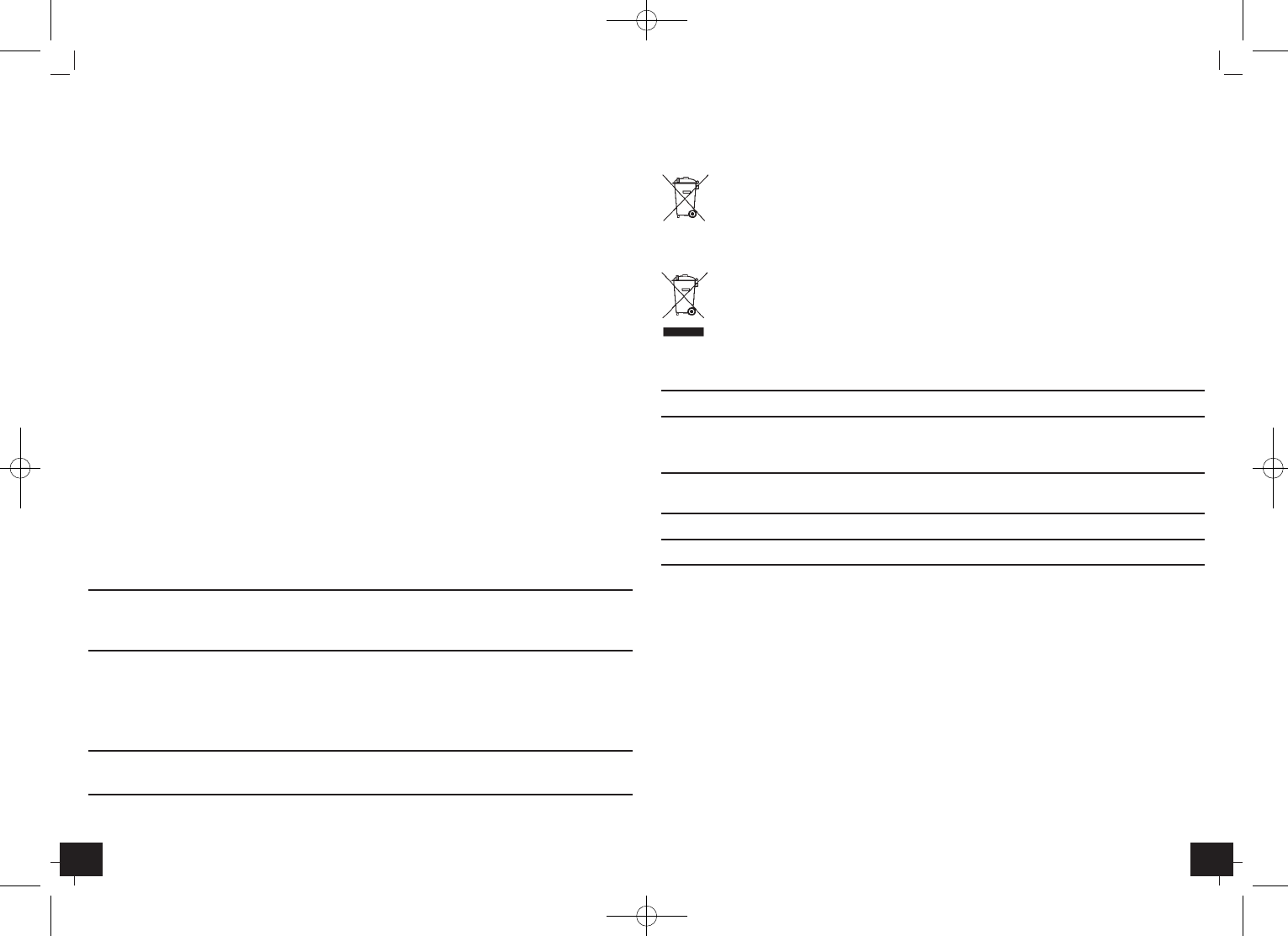Radio-controlled projection clock with thermometer
1514
Radio-controlled projection clock with thermometer
7.6 Dual time setting
• Select dual time by “MODE” button:
• Hold “MODE” button for 3 seconds. The hour digits are flashing. Press “▼“ or “▲“ but-
ton to adjust the time. Confirm with “MODE” button. Set minutes in the same way. Con-
firm with “MODE” button.
8. Projection and backlight
A. Without continued projection (CONTINUE PROJECTION off)
• Press “SNOOZE/LIGHT” button. The backlight and the projection will light for a few
seconds.
B. For permanent projection plug in the adapter and turn on the button “CONTINUE
PROJECTION” upward.
• Adjust the focus of the projection image by turning the “FOCUS” knob and rotate the
image by the “ROTATE” knob. Press the “FLIP” button to turn the image by 180°.
• Hold “FLIP” button for three seconds and the projection toggles between time and
temperature every 5 seconds.
• The unit is provided with a light sensor to turn on projection automatically at dark.
9. Care and maintenance
• Clean the instrument with a soft damp cloth. Do not use solvents or scouring agents.
•
Remove the batteries if you do not use the product for a lengthy period.
•
Keep the instrument in a dry place.
9.1 Battery replacement
• Replace the batteries when the display becomes weak.
• Open the battery compartment and insert two new batteries 1,5 V AA. Ensure batteries
polarities are correct.
10. Troubleshooting
Problems Solution
No indication ➜ Ensure batteries polarities are correct
➜ Change batteries
➜ Connect unit to mains adapter
No DCF reception ➜ Press “WAVE” button (2 sec.)
➜ Wait for attempted reception during the night
➜ Choose another place for the instrument
➜ Check if there is any source of interference
➜ Restart the device as per the manual
➜ Set the clock manually
Incorrect display ➜ Change batteries
➜ Connect unit to mains adapter
If your device fails to work despite these measures contact the supplier from whom you pur-
chased it.
11. Waste disposal
This product has been manufactured using high-grade materials and components which can
be recycled and reused.
Never dispose empty batteries and rechargeable batteries in household waste.
As a consumer, you are legally required to take them to your retail store or to
appropriate collection sites depending to national or local regulations in order to
protect the environment.
The symbols for the heavy metals contained are:
Cd=cadmium, Hg=mercury, Pb=lead
This instrument is labelled in accordance with the EU Waste Electrical and Elec-
tronic Equipment Directive (WEEE).
Please do not dispose of this instrument in household waste. The user is obligated
to take end-of-life devices to a designated collection point for the disposal of
electrical and electronic equipment, in order to ensure environmentally-com-
patible disposal.
12. Specifications
Radio-controlled clock: DCF-77 (77.5 kHz)
Power consumption:
Power adapter: AC230V~50Hz - DV6V~120m (included)
Batteries: 2 x 1.5 V AA (included)
Measuring range
temperature: 0 °C...+50°C (+32°F...+122°F)
Housing dimension: 180 x 52 x 107 mm
Weight: 346 g (only instrument)
TFA Dostmann GmbH & Co.KG, Zum Ottersberg 12, D-97877 Wertheim.
No part of this manual may be reproduced without written consent of TFA Dostmann. The technical data
are correct at the time of going to print and may change without prior notice.
DECLARATION OF CONFORMITY
Herewith we declare, that this wireless transmission device does comply with the essentials requirements of
R&TTE Directive 1999/5/EC.
A copy of the signed and dated Declaration of Conformity is available on request via info@tfa-dostmann.de.
www.tfa-dostmann.de 11/12
TFA_No. 98.1085_Anleit_11_12 23.11.2012 14:23 Uhr Seite 8