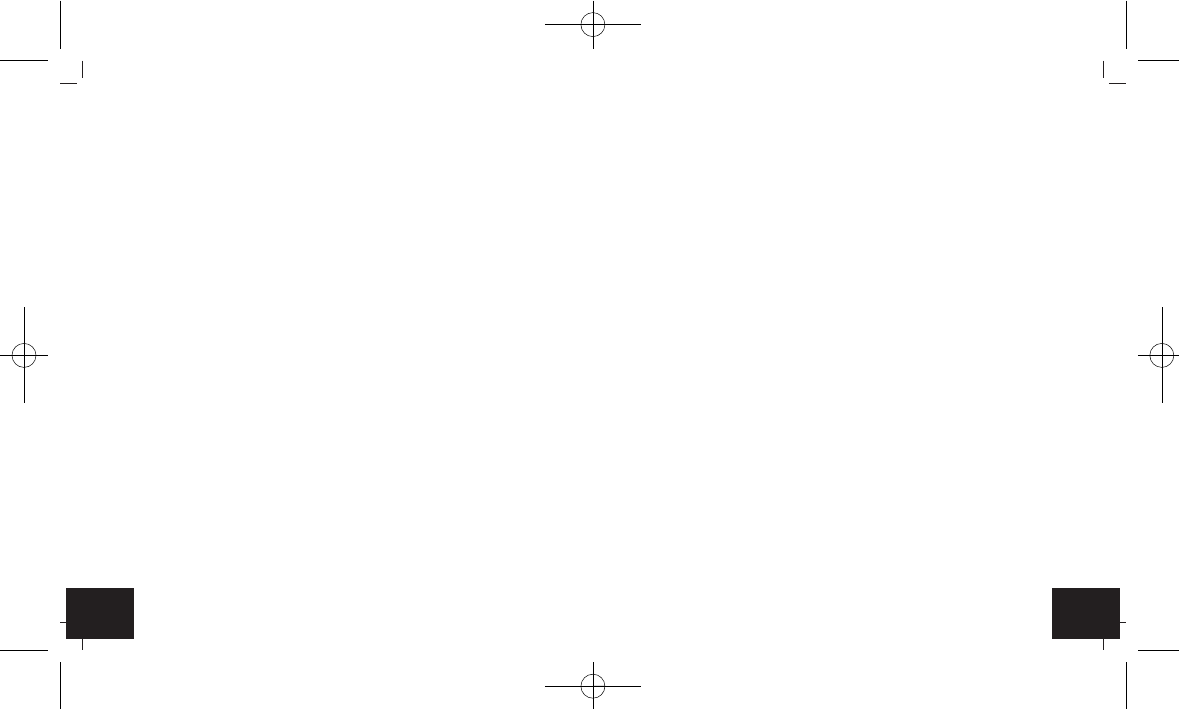1716
Radio-controlled alarm clock
Radio-controlled alarm clock
Housing (Fig. 1+2)
K: IR motion sensor
L: Battery compartment
M: Stand (fold out)
5. Getting started
• Fold out the stand.
• Open the battery compartment and insert two new batteries 1,5 V
AAA. Ensure battery polarity is correct. All LCD segments will light
up for about 2 seconds. Close the battery compartment again.
• The clock will now scan the DCF frequency signal and the DCF sym-
bol flashes on the LCD. When the time code is received successfully
after 3-5 minutes, the radio-controlled time is displayed and the DCF
symbol is displayed steadily in the LCD.
• Scanning will be repeated every hour.
• If the clock cannot detect the DCF-signal (for example due to distur-
bances, transmitting distance, etc.), the time can be set manually.
The clock will then work as a normal quartz clock (see: Manual set-
ting of clock and calendar).
5.1 Radio-controlled time reception
The time base for the radio-controlled time is a caesium atomic clock
operated by the Physikalisch Technische Bundesanstalt Braunschweig.
It has a time deviation of less than one second in one million years.
• Batteries must not be thrown into a fire, short-circuited, taken apart
or recharged. Risk of explosion!
• Batteries contain harmful acids. Low batteries should be changed as
soon as possible to prevent damage caused by a leaking battery.
Never use a combination of old and new batteries together, or batter-
ies of different types.
• Wear chemical-resistant protective gloves and glasses when hand-
ling leaking batteries.
Important information on product safety!
• Do not place the unit near extreme temperatures, vibration or shock.
• Protect from moisture.
4. Elements
Display (Fig. 1)
A: Time B: DCF signal
C: Date, weekday D: Alarm time 1 or 2
E: Alarm symbols
Buttons (Fig. 2)
F: mode button G: AL 1 button
H: ▲ button I: AL 2 button
J: ▼ button
TFA_No. 60.2534_Anleitung 04.02.2016 09:51 Uhr Seite 9