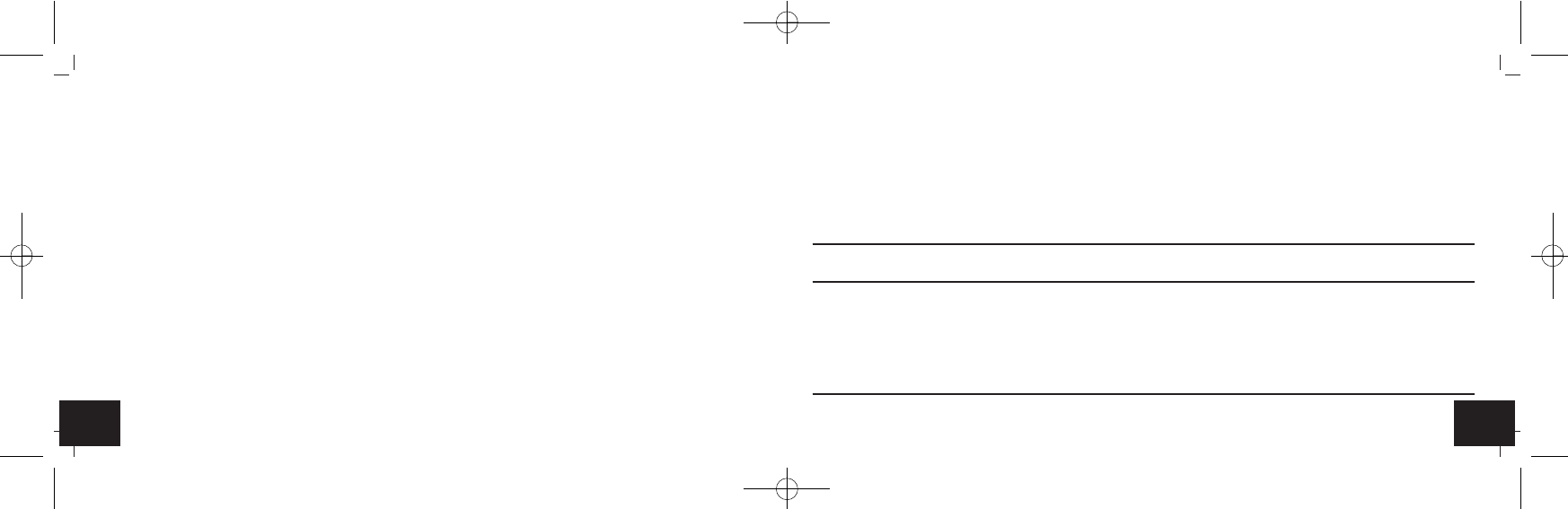2928
SIESTA – Radio-controlled alarm clock
• The symbols will be flashing.
• 00 appears on the display.
• The backlight turns on for ten seconds.
• Press any button to stop the alarm sound.
• The NAP function is deactived.
7.5 Backlight
• Press the SNOOZE/LIGHT button.
• The backlight turns on for ten seconds.
7.6 Setting of the temperature unit
• On the lower display appears the indoor temperature (default °C).
• Press the HR button to toggle between Celsius (°C) or Fahrenheit (°F) as temperature unit.
8. Care and maintenance
• Clean the device with a soft damp cloth. Do not use solvents or scouring agents.
• Remove the batteries if you do not use the device for a long period of time.
• Keep the device in a dry place.
SIESTA – Radio-controlled alarm clock
8.1 Battery replacement
• Change the batteries when the battery symbol appears on the display.
• Open the battery compartment and insert two new batteries 1.5 V AA, polarity as illustrated.
• Close the battery compartment again.
9. Troubleshooting
Problems Solution
No display ➜ Ensure that the batteries polarity are correct
➜ Change the batteries
No DCF reception ➜ Switch on the position AL ON/OFF
➜ Press and hold the HR button for three seconds and start the reception manually
➜ Wait for attempted reception during the night
➜ Choose another place for your product
➜ Set the clock manually
➜ Check if there is any source of interference
➜ Restart the instrument according to the manual
TFA_No. 60.2532_anl_09_16 20.09.2016 09:54 Uhr Seite 15