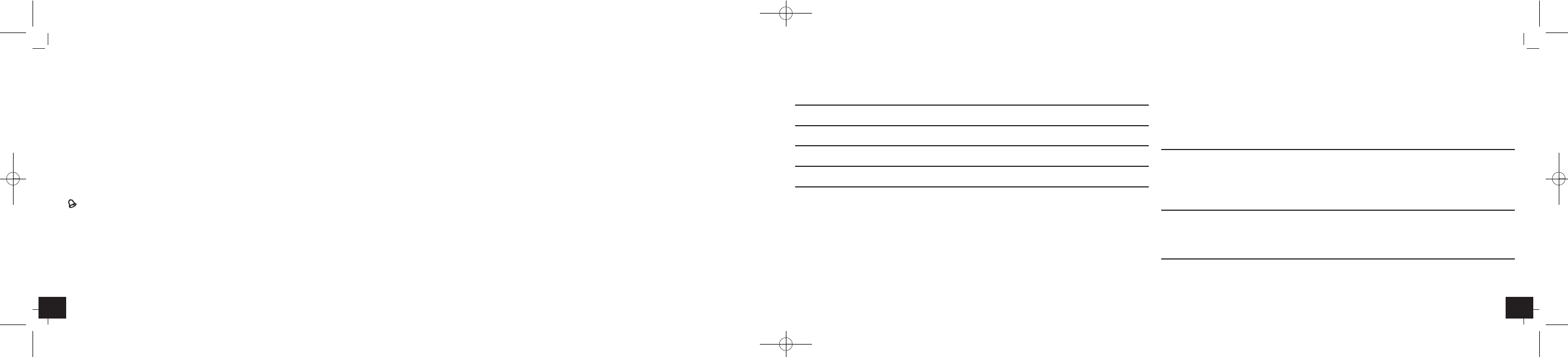1514
Digital alarm clock with room climate
Digital alarm clock with room climate
•
Confirm the setting with MODE button.
•
The month digit is flashing. Press UP or DOWN buttons to adjust the month.
•
Confirm with MODE button.
•
The day digit is flashing. Press UP or DOWN buttons to adjust the day.
•
Confirm with MODE button.
•
Press MODE button again to return to time mode.
7.3 Temperature display
•
Press DOWN or °C/°F button to toggle between ° C or ° F as temperature unit.
7.4 Setting of alarm clock
•
Press MODE button twice in time mode.
•
appears on the display.
•
Press and hold MODE button for 3 seconds.
•
The hour digit and the alarm symbol are flashing. Press UP or DOWN buttons to
adjust the hours.
•
Confirm the setting with MODE button.
•
The minute digit and the alarm symbol are flashing. Press UP or DOWN buttons to
adjust the minutes.
•
Confirm with MODE button.
•
Press MODE button again to return to time mode.
•
To activate the alarm press UP button.
•
The current time and the alarm symbol appear on the display.
•
Press UP button again and the alarm is disabled.
•
The alarm symbol disappears on the display.
•
When the alarm rings (4 different, increasing alarm levels), the alarm symbol flashes.
•
You can stop the alarm by pressing any button.
•
You can activate the snooze function by pressing the LIGHT/SNZ button on the base
or on the backside.
•
The alarm symbol is flashing and the alarm will be interrupted for 8 minutes.
7.5 MAX/MIN function
•
Press MAX/MIN button.
•
MAX appears on the display. The highest temperature and humidity values appear
on the display.
•
Press MAX/MIN button again.
•
MIN appears on the display. The lowest temperature and humidity values appear on
the display.
•
The MAX-MIN values are automatically reset at midnight.
•
Press MAX/MIN button again to return to the actual display.
7.6 Comfort level
On the display appears a Smiley to indicate the comfort level.
DRY < 40%
☺
OPTIMAL INDOOR CLIMATE 40 - 70% 20 °C…26 °C
WET > 70%
No display 40 - 70% <20 °C, >26 °C
8. Battery replacement on battery operation
•
Replace the batteries when the display becomes weak.
•
Open the battery compartment and insert three new batteries 3 x 1,5 V AAA. Ensure
battery polarity is correct.
9. Care and maintenance
•
Clean it with a soft damp cloth. Do not use solvents or scouring agents. Protect from
moisture.
•
Remove the batteries and pull out the plug of the socket, if you do not use the pro-
duct for a lengthy period.
•
Keep the instrument in a dry place.
10. Troubleshooting
Problems Solution
No display ➜ Connect unit to mains adapter
Battery operation:
➜ Ensure batteries polarity are correct
➜ Change batteries
Incorrect display ➜ Restart the instrument
Battery operation:
➜ Change batteries
If your device fails to work despite these measures contact the supplier from whom you
purchased it.