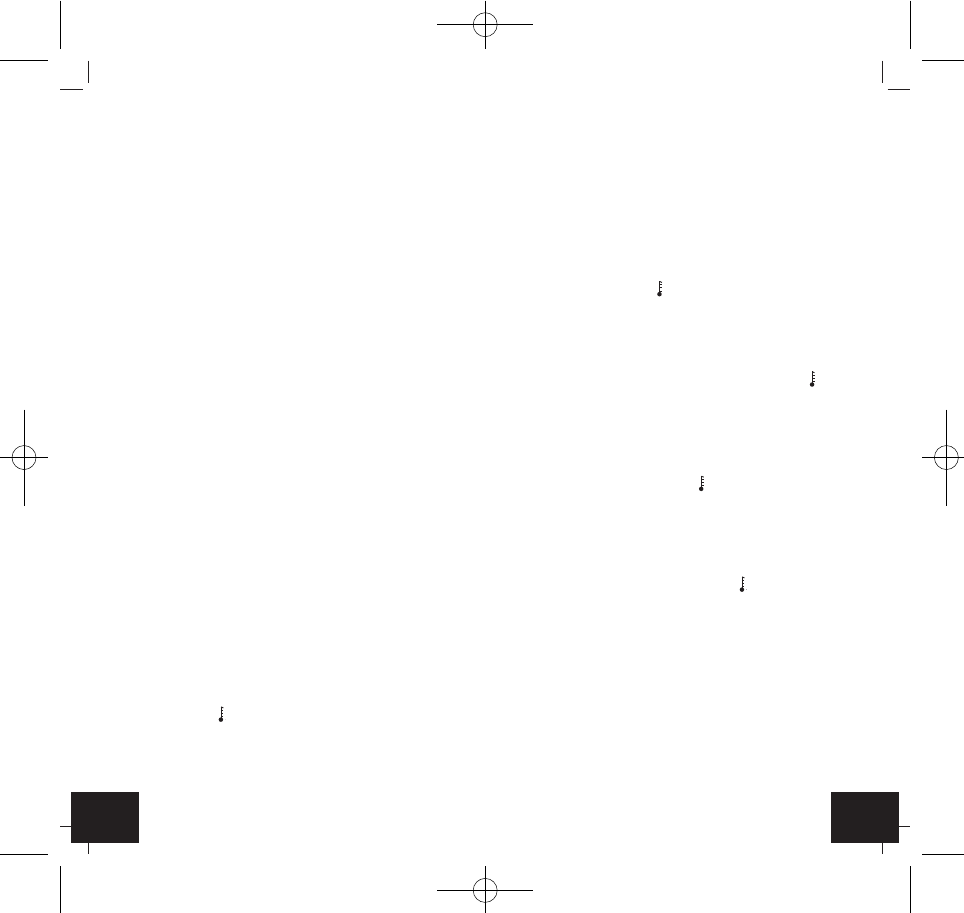2120
THERMO-TIMER
E) Timer/Temperature control pair number
F) Timer/Temperature control disabled
G) °C icon
6. Operation
6.1 Reset key ([set] + [mode] key)
• For the first operation press [set] and [mode] at the
same time for 7 seconds. All data are deleted and the
display shows the full segment display for approx.
3 seconds.
6.2 Time setting
• To set the time, e.g. on first operation, after changing
the battery or for the change of summer/winter time,
etc. please proceed as follows:
• Enter this mode in normal clock or temperature dis-
play mode.
• Press the [set] key once, an icon “C “will be flashing.
This is the set clock mode. Hours and minutes can
now be entered by pressing the keys [h] and [h].
Press the [set] key once to confirm and to return to
normal clock display.
6.3 Toggle between time and temperature
• The display can be toggled between time and tempe-
rature by pressing the [mode] key.
7. Set the control mode
• There are in total three control modes of operation
selectable by the user to fit his application require-
ment:
7.1 Mode 1
Thermo-mode ” “
•
The device switches itself on when the temperature falls
below the one set by the user; and switches itself back
off when the temperature exceeds this same value.
THERMO-TIMER
• When using the Thermo or Thermo-Timer mode,
open the cable compartment at the bottom of the unit
and allow approx. 5 cm of the sensor cable to come
out of the unit.
• There is a slot through which the cable can be passed
on the left side of the cable cover. The maximum
cable length is 1 m.
Enable Thermo-mode ” “
• The display shows the time or the current temperature.
a) Press the [set] key once to see the symbol “C” flash-
ing.
b) Press the [mode] key repeatedly until 18 °C (default)
appears on the display as well as a flashing ” “. The
temperature value can now be changed up or down
with the [h] or the [m] keys. The temperature range is
from 0 °C to 40 °C.
c) After the desired value is set, press [set] key once to
leave the temperature set mode and return to normal
temperature display mode. ” “ is now steadily shown.
Disable Thermo-mode
a) Press the [set] key once, the same way as for setting
the time.
b) Now press the [mode] key until the display shows the
set temperature with the flashing ” “. Use the [manu-
al] key to deactivate the switching temperature. The
display shows “X”. The previously set values are
retained. By pressing the [manual] key again, the “X”
on the display disappears and the thermo-mode is
active again.
c) After the desired setting, press the [set] key.
When Thermo-mode is switched off, you can manually
turn off the unit on the mains by pressing the [manual]
key. The yellow LED indicates whether the device is
switched on or off.
TFA_No. 37.3000_Anleit_11_16 21.11.2016 16:30 Uhr Seite 11