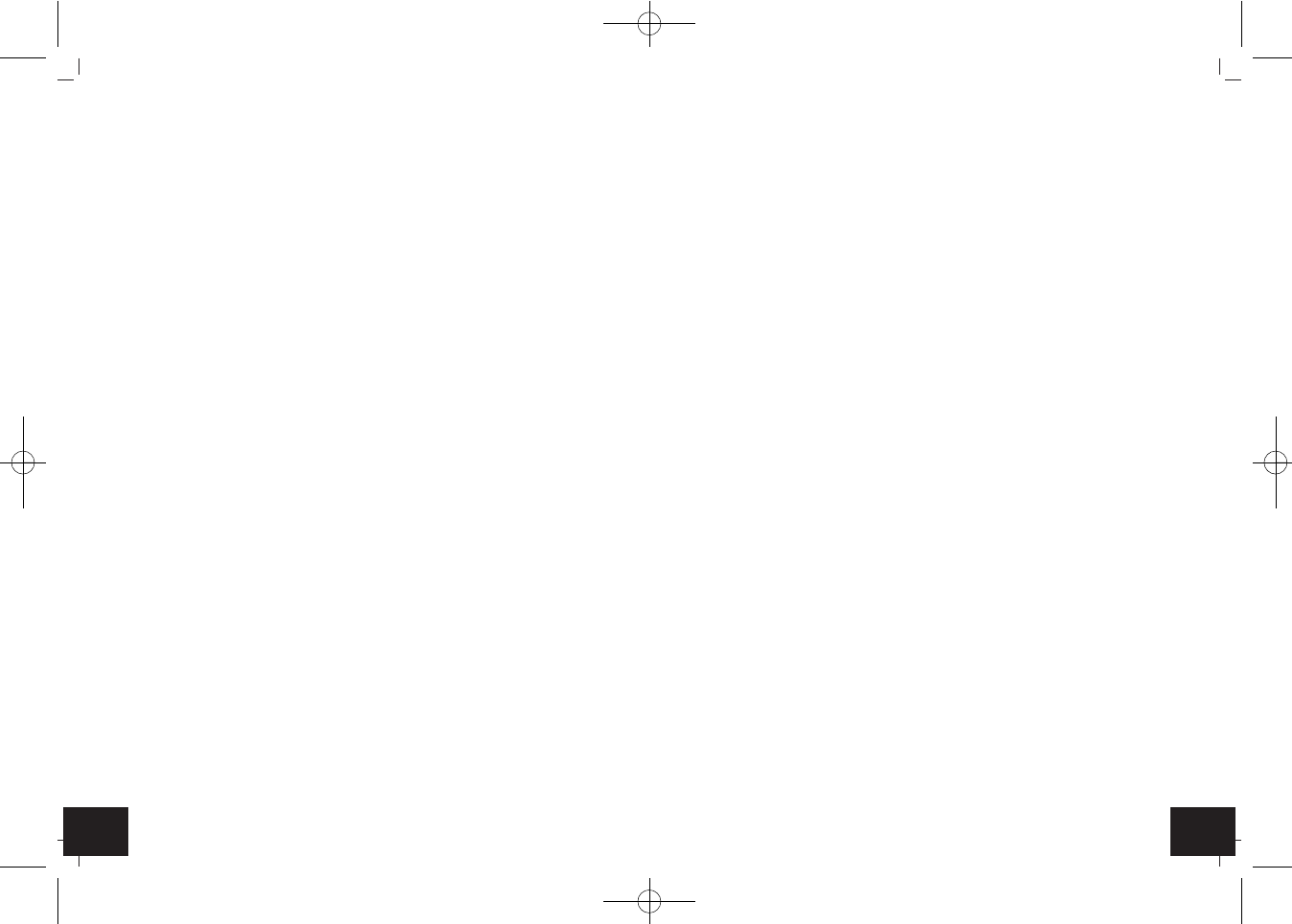2322
CASA - Wireless weather station
╞
CASA - Wireless weather station
╞
•
Confirm the setting with the ALARM/SET button and set minutes in the
same way.
•
Press the ALARM/SET button again.
•
The current time and the alarm symbol appear on the display.
•
When the adjusted alarm time is reached, the alarm will ring.
•
The alarm symbol will be flashing .
•
Press the ALARM/SET button to turn off the alarm.
•
If the alarm is not stopped manually, the increasing alarm will automati-
cally turn off after two minutes and will be reactivated at the same time.
•
When the alarm rings, press the SNOOZE/LIGHT button and the snooze
function will be activated .
•
Once the snooze function will be activated, the alarm symbol will be
flashing on the display.
•
The alarm will be interrupted for 5 minutes.
•
Press the ALARM/SET button in normal mode to enter alarm function.
•
Press the ALARM/SET button once more to turn off the alarm and
snooze function.
•
The alarm symbol disappears on the display.
5.3 Display
•
Press the ALARM/SET button in normal mode, to show the alarm time.
5.4 Backlight
•
Press the SNOOZE/LIGHT button to activate the backlight for five
seconds.
6. Weather forecast (Fig. 3)
•
The weather station has four different weather symbols (sunny, partly
cloudy, cloudy and rainy).
•
The weather forecast relates to a range of 12 to 24 hours and indicates
only a general weather trend. For example, if the current weather is
cloudy and the rain symbol is displayed, it does not mean the product is
faulty because it is not raining. It simply means that the air pressure has
dropped and the weather is expected to get worse but not necessarily
rainy. The accuracy is about 70 to 75%.
•
The sun symbol also appears at night if there is a starry night.
•
Inside ferro-concrete rooms (basements, superstructures), the received
signal is naturally weakened. In extreme cases, please place the unit
close to a window to improve the reception.
•
During nighttime, the atmospheric interference is usually less severe
and reception is possible in most cases. A single daily reception is ade-
quate to keep the accuracy deviation under 1 second.
5. Operation
•
The device will automatically quit the setting mode if no button is
pressed for a long period of time.
• Press and hold CH/+ or MEM/- button in the setting mode for fast running.
5.1 Manual setting of the clock
•
Press and hold DISPLAY/SET button for three seconds.
•
The 24- and 12 HR system (default: 12 Hr) will be flashing.
•
Press the CH/+ or MEM/- button in normal mode to choose between 24-
and 12 HR system (AM or PM appears on the display).
•
Press the DISPLAY/SET button to make the settings in the following
sequence: the hours, the minutes, the seconds and the time zone
(default: 00). Press the CH/+ or MEM/- button to adjust it.
•
Confirm with the DISPLAY/SET button.
•
The manually set time will be overwritten by the DCF time when the sig-
nal is received successfully.
5.1.1 Setting of the time zone
•
In the setting mode you can make the time zone correction (-23/+23).
•
The time zone correction is needed for countries where the DCF signal
can be received but the time zone is different from the German time
(e.g. +1=one hour later).
•
Press the CH/+ or MEM/- button.
•
Confirm with the DISPLAY/SET button.
5.2 Setting of the alarm time
•
Press the ALARM/SET button in normal mode.
•
AL and 12:00 (default) or the last adjusted alarm time appear on the dis-
play.
•
The hour digits will be flashing.
•
Press the MEM/- or CH/+ button to adjust hours.
•
The alarm symbol appears on the display.
TFA_No. 35.1135_Anleitung 20.11.2014 15:09 Uhr Seite 12