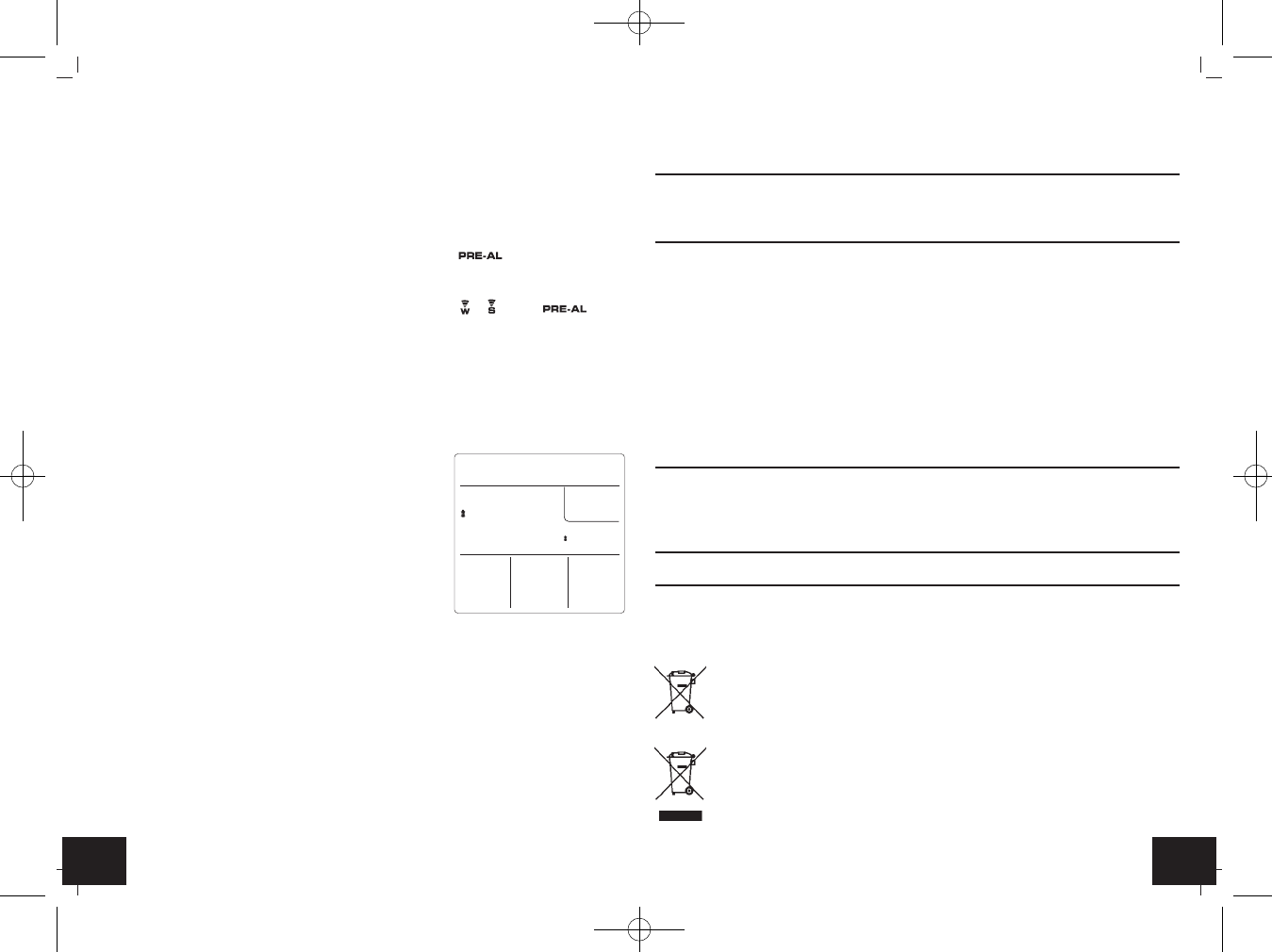3332
Meteotime Fiesta - Weather Info Center
╞
• Press several times the [SET] button, to enter into the ice warning alarm set-
ting mode P-ALM.
• Press and hold the [SET] button for three seconds.
• The number
15
will be flashing, meaning that if selected, the alarm will
sound 15 minutes earlier than the weekday or single alarm.
• Select the desired ice warning alarm interval in 15 minutes increments
between 15 and 90 minutes by using the [
▲
] or [
▼
] button.
• Press the [SET] button to exit and the alarm symbol will be activated.
10.2
Deactivate the alarms
• When an alarm sounds, the respective alarm icons , oder . will
be flashing. Press the [
▲
] or [
▼
] button to stop the alarm immediately.
• If no button is pressed, the alarm will sound for 2 minutes and then stop
automatically.
• Press the SET button to toggle between the weekday alarm (W-ALM), single
alarm (S-ALM) or pre-alarm (P-ALM).
• To turn off the alarm, press the [
▼
] button to change the alarm time display
to “OFF”.
• To turn on the alarm, press the [
▲
] button.
11. Battery replacement
•
When the batteries of the outdoor sensor are
used up, the low battery symbol appears on the
display of the outdoor temperature.
•
When the batteries of the basic station are used
up, the low battery symbol appears on the dis-
play of the weather forecast for today.
•
Open the battery compartments and insert the
new batteries. Make sure they have the correct
polarity. Close the covers again.
• Please note
:
When the batteries are changed, the contact between outdoor transmitter
and basic station must be restored – so always insert new batteries into both
units or start a manual transmitter search.
12. Care and maintenance
• Clean the instruments with a soft damp cloth. Do not use solvents or scour-
ing agents.
• Remove the batteries, if you do not use the products for a lengthy period of
time.
• Keep the instruments in a dry place.
Meteotime Fiesta - Weather Info Center
╞
13. Troubleshooting
Problems Solution
No indication ➜ Ensure that the polarities of all batteries are
at the weather station correct
➜ Change the batteries
No transmitter reception ➜ No installation of an outdoor transmitter
Display “---“ ➜ Check batteries of outdoor transmitter
(do not use rechargeable batteries!)
➜ Restart the outdoor transmitter and the basic
station according to the manual
➜ Start the manual search for the outdoor trans-
mitter
➜ Choose another place for the outdoor trans-
mitter and/or the basic station
➜ Reduce the distance between the outdoor trans-
mitter and the basic station
➜ Check if there is any source of interference
No DCF reception / ➜ Use the TEST function to look for a better
no weather forecast location
➜ Start the manual search for the DCF signal
➜ Wait for attempted reception during the night
Incorrect indication ➜ Change the batteries
14. Waste disposal
This product has been manufactured using high-grade materials and compo-
nents which can be recycled and reused.
Never dispose of empty batteries and rechargeable batteries in
household waste.
As a consumer, you are legally required to take them to your retail
store or to an appropriate collection site depending on national or
local regulations in order to protect the environment
The symbols for the heavy metals contained are:
Cd=cadmium, Pb=lead
This instrument is labelled in accordance with the EU Waste Electri-
cal and Electronic Equipment Directive (WEEE).
TFA_No. 35.1130_Anleitung 04.04.2014 11:05 Uhr Seite 17