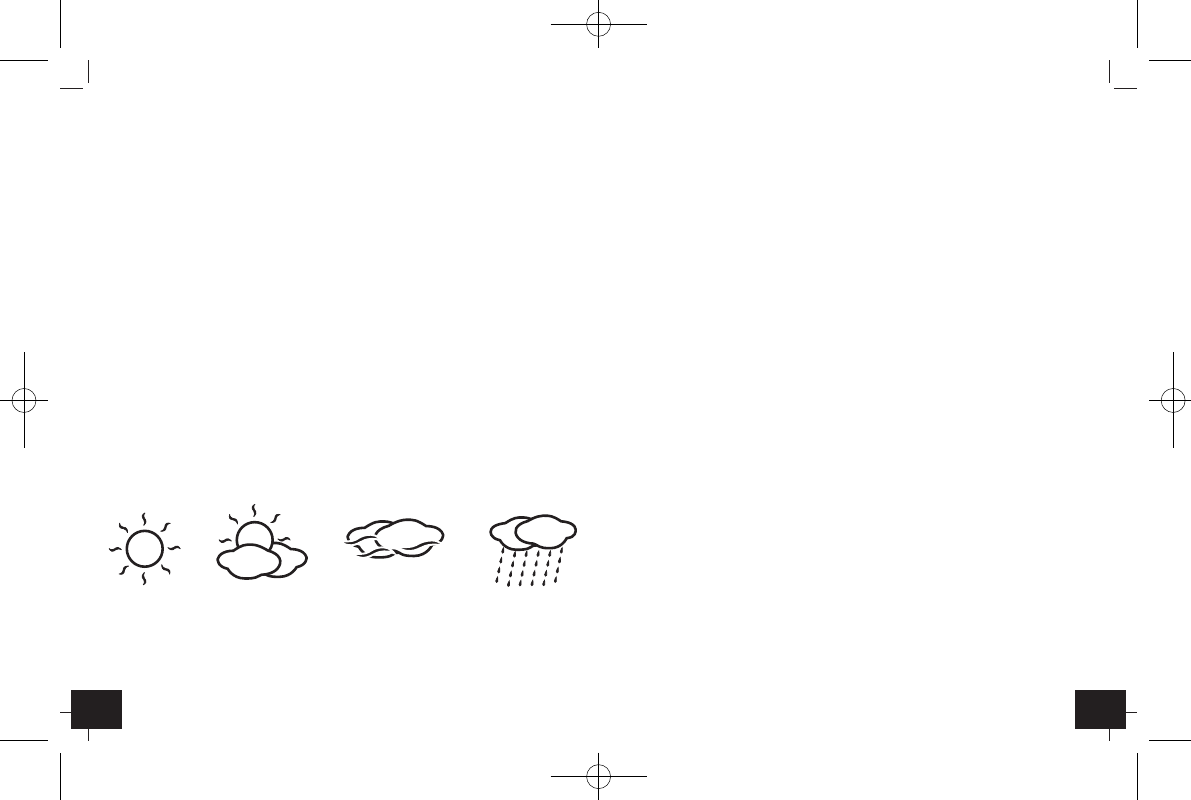3332
CRYSTAL CUBE – Wireless weather station
•
You can also choose an alternating channel display. Press the button B 6
again after the last channel (1 until 3) and the circle symbol for alternat-
ing channel appears on the display. All outdoor transmitters and the
indoor temperature will appear alternating for 6 seconds.
•
Press the button again to stop the automatically alternating channel dis-
play.
7.5 Maximum/Minimum function
•
Press the button B 5 to obtain the maximum day values “MAX” for the
temperature selected with button B 6. Press the button B 5 again you
can obtain the minimum day values “MIN”.
•
Press and hold the button B 5 for 2 seconds while the maximum or min-
imum values are displayed to clear the recorded maximum and mini-
mum readings and the actual value appears.
7.6 Weather forecast symbols
•
The weather station has 4 different weather icons (sunny, partly cloudy,
cloudy and rainy).
•
The animated rolling display will pause in the place of the current fore-
cast symbol. The current forecast symbol is permanently shown on the
top of the LCD.
• In case of storm warning the rain symbol is flashing.
CRYSTAL CUBE – Wireless weather station
•
The weather forecast symbols indicate an improvement or worsening of
the future weather conditions based on the current weather, which does
not have to correspond exactly with the weather indicated on the symbol.
7.7 Animation and display light
•
Slide the animation OFF/AUTO/ON switch on the backside to choose the
following options:
1. Position “AUTO”: Display light and animation for 16 sec. (with
power adapter 24 sec.), manually triggered via SNOOZE button,
automatically in the selected illumination cycle.
2. Position “ON”: Display light and animation in continuous operation
(only with power adapter), with battery operation like position
“AUTO”.
3. Position “OFF”: Animation is off.
7.8 Illumination cycle (for position AUTO)
•
Press and hold the button B 2 for 2 seconds to enter the illumination
cycle setting mode.
•
Press ▲ or ▼ button to select the following options: 5, 10, 20, 30 or 60
minutes. A longer illumination cycle will save more battery power.
7.9 Animation on/off
• Confirm the illumination cycle setting with the button B 2. Press ▲ or ▼
button to switch animation on (“ON”) or off (“OFF”). When the animation is
switched off, only the appropriate 3D weather symbol lights up. Confirm
with the button B 2.