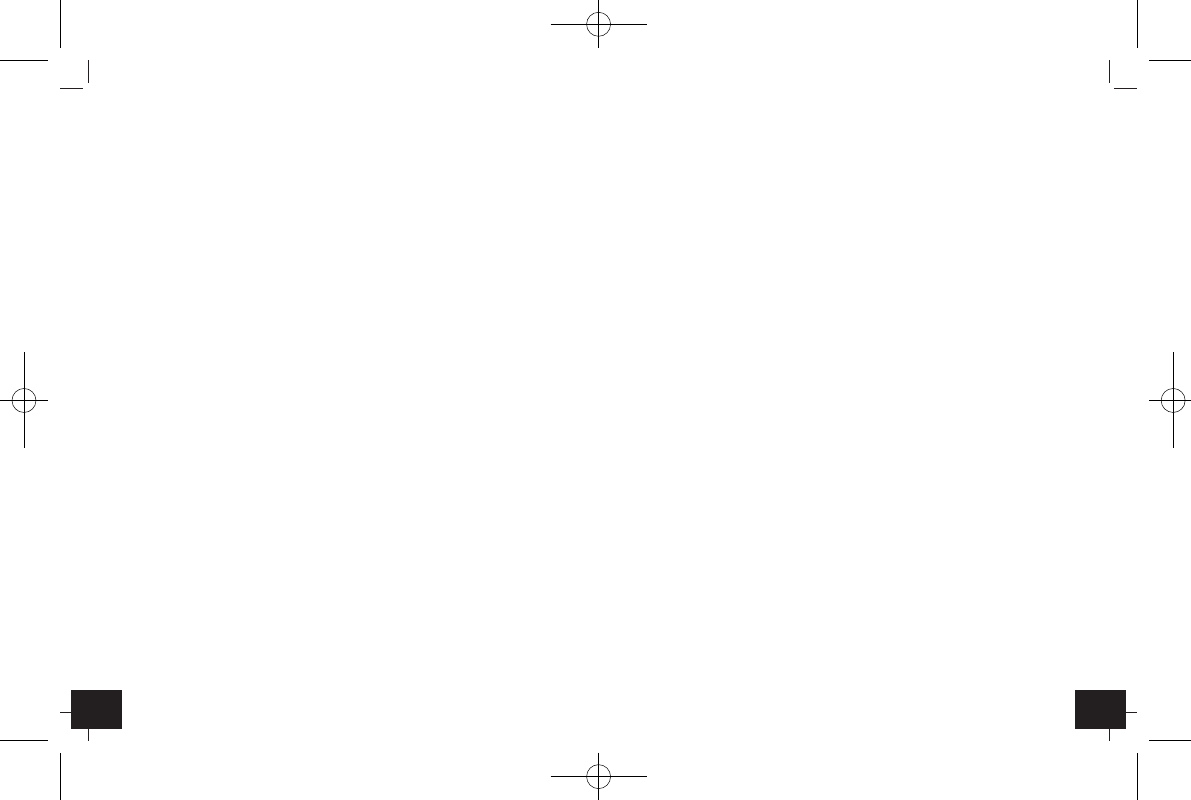2726
CRYSTAL CUBE – Wireless weather station
A 4: Indication of time with seconds, weekday, date or alarm
time
A 5: Channel number of the outdoor sensor 1 - 3 or indicator for
indoor temperature
A 6: Indicator for auto scroll of remote channels
A 7: Outdoor transmitter symbol
A 8: Indication of outdoor temperature (channel 1 - 3) or indoor
temperature
B: Buttons (Fig. 2)
:
B 1: Button for time/calendar/alarm
B 2: Change from °C/°F
B 3: ▲
B 4: ▼
B 5: Recall the highest and lowest temperature
B 6: Indoor temperature and alternating channel
B 7: Animation OFF/AUTO/ON switch
B 8: Backlight LCD OFF/DIM/BRIGHT switch
B 9: RESET button
C: Housing
:
Backside (Fig. 2)
:
C 1: Indoor temperature sensor with connection port
for mains adapter
At the bottom
:
Battery compartment
C 2: SNOOZE/LIGHT contacts
CRYSTAL CUBE – Wireless weather station
D: Transmitter (Fig. 3)
:
D 1: Transmission LED
D 2: Battery compartment lid
D 3: CH button for channel selection
D 4: °C/°F button
D 5: RESET button
D 6: Holder for the battery compartment lid
D 7: Wall mount hole
6. Getting started
Insert batteries
:
•
Place the basic unit and the transmitter on a desk with a distance of
approximately 1.5 meter. Check that no other electronic devices are
close.
•
Open the battery compartment of the transmitter by pushing inwards the
two latches at the bottom.
•
Open the battery compartment of the weather station at the bottom of
the instrument.
•
Insert the attached batteries 4 x 1.5 V AA first into the battery compart-
ment of the weather station, making sure the polarity is correct. Close
the battery compartment again.
•
You can connect the basic unit to the attached power adapter. Insert the
adapter into the jack. Connect the power adapter to a wall socket.
•
Attention: The animation and the display light in continuous operation
only work with power adapter.
•
Insert the batteries 2 x 1.5 V AA into the battery compartment of the trans-
mitter, making sure the polarity is correct. An appropriate marking is pro-
vided on the inside of the battery compartment. Close the lid by first posi-
tioning it correctly and then pressing it lightly until it clicks into place.