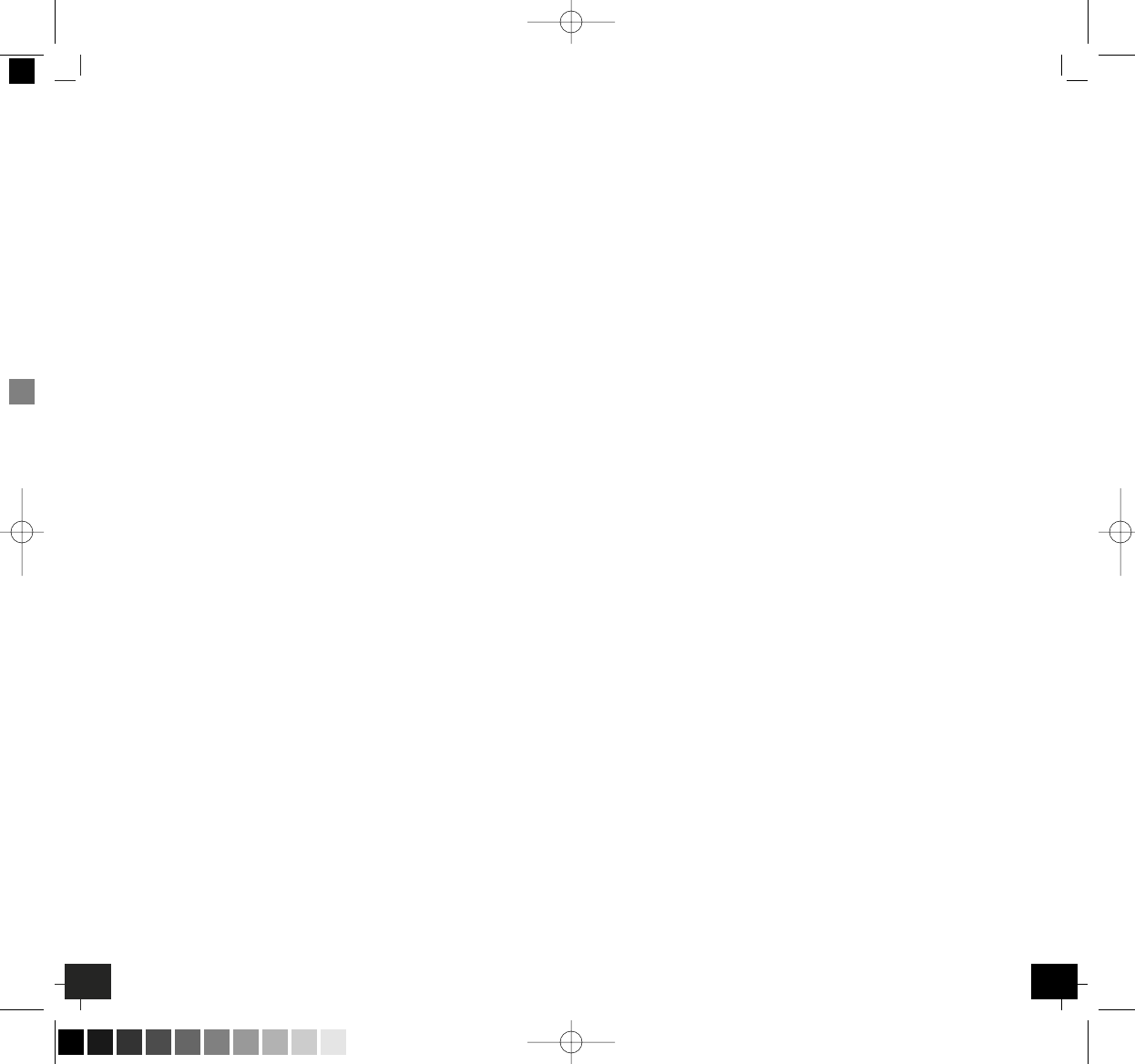38
AXIS – Estación meteorológica radiocontrolada
╗
1. Introducción
Su nueva estación meteorológica consta de una estación básica con
sensores de interior para la medición de la temperatura y humedad
interna y la presión atmosférica y un sensor de exterior para la medi-
ción de la temperatura externa.
Así obtendrá una multitud de informaciones acerca del clima y del
tiempo en el entorno de su casa. Ello divierte y le despierta la curiosi-
dad por mas.
Lea por favor estas instrucciones de uso con atención y guárdelas
para utilización posterior.
1.1 Funciones
• Temperatura exterior sin cable (433 MHz), alcance de máx. 100 m
(campo libre)
• Ampliable de hasta 3 sensores, también para control de la tempe-
ratura de habitaciones alejadas, por ejemplo, habitación de los
niños, bodega
• Temperatura interior y humedad del ambiente
• Valores máximos y mínimos
• Previsión del tiempo con símbolos y tendencia de la presión
atmosférica
• Reloj radio controlado con alarma y calendario
• Iluminación de fondo (cuando se pulse una tecla)
• Montaje de pared o sobremesa
• Instalación fácil por no precisarse cables
2. Componentes
2.1 Estación básica (receptor) Fig. 1
Pantalla LCD
1. Indicación de tendencia meteorológica
2. Símbolos de previsión meteorológica
3. Símbolo de alarma de despertador
4. Símbolo de recepción DCF
5. Tiempo / Fecha
6. Información MIN/MAX
7. Indicación del estado de las pilas estación básica
8. Temperatura de interior
9. Humedad de aire interior
10. Información MIN/MAX
11. Indicación del estado de las pilas emisor
12. Temperatura exterior
13. Número del canal
14. Símbolo de recepción temperatura exterior
Teclas
B1: Tecla ”+/CH“
B2: Tecla “SET/MODE“
B3: Tecla “-/MAX/MIN“
AXIS – Wireless weather station
╞
11
2.2. Sensor unit (Transmitter) Fig. 2
D1: Outdoor Temperature
D2: Wall bracket
D3: Battery Compartment
3. Getting started
3.1 Insert battery
• Open the battery compartment of the display unit and the transmit-
ter and place both instruments on a desk with a distance of approxi-
mately 1.5 meter. Check that no other electronic devices are close.
• Insert 2 x AAA 1,5 V batteries first into the battery compartment
of the transmitter and immediately afterwards 2 x AA 1,5 V in the
display unit, observing the correct polarity.
3.2 Reception of outdoor temperature and DCF time
• When the base station is powered up, a short beep will sound and
all LCD segments will light up for about 4 seconds before it enters
into learning mode to learn the sensors security code.
• After the sensor is powered up, it will transmit temperature
16 times every 8 sec. (later every 48 seconds), and then the sensor
will start radio controlled time reception. During the DCF time
reception period (maximum 10 minutes), no weather data will be
transmitted.
• Note: DO NOT PRESS ANY KEY during the first 10 minutes learn-
ing period or before radio controlled time is displayed on the
receiver. After both outdoor temperature and radio controlled
time are displayed you can place your remote sensor outdoors at
the final destination. In case the clock cannot detect the DCF-
signal (for example due to disturbances, transmitting distance,
etc.), the time can be set manually. If the outdoor weather data is
not displayed or if any key is pressed before the weather station
receives the signal, or when changing batteries you will need to
follow the battery installation procedure again. Please wait mini-
mum 10seconds before inserting the batteries again to make a
proper reset for both transmitter and receiver.
Note for Radio Controlled Time DCF:
• The time base for the radio controlled time is a Caesium Atomic
Clock operated by the Physikalisch Technische Bundesanstalt
Braunschweig which has a time deviation of less than one second
in one million years. The time is coded and transmitted from
Mainflingen near Frankfurt via frequency signal DCF-77 (77.5 kHz)
and has a transmitting range of approximately 1,500 km. Your
radio-controlled clock receives this signal and converts it to show
the precise time in summer or wintertime. The quality of the
reception depends greatly on the geographic location. In normal
cases, there should be no reception problems within a 1,500 km
radius around Frankfurt.