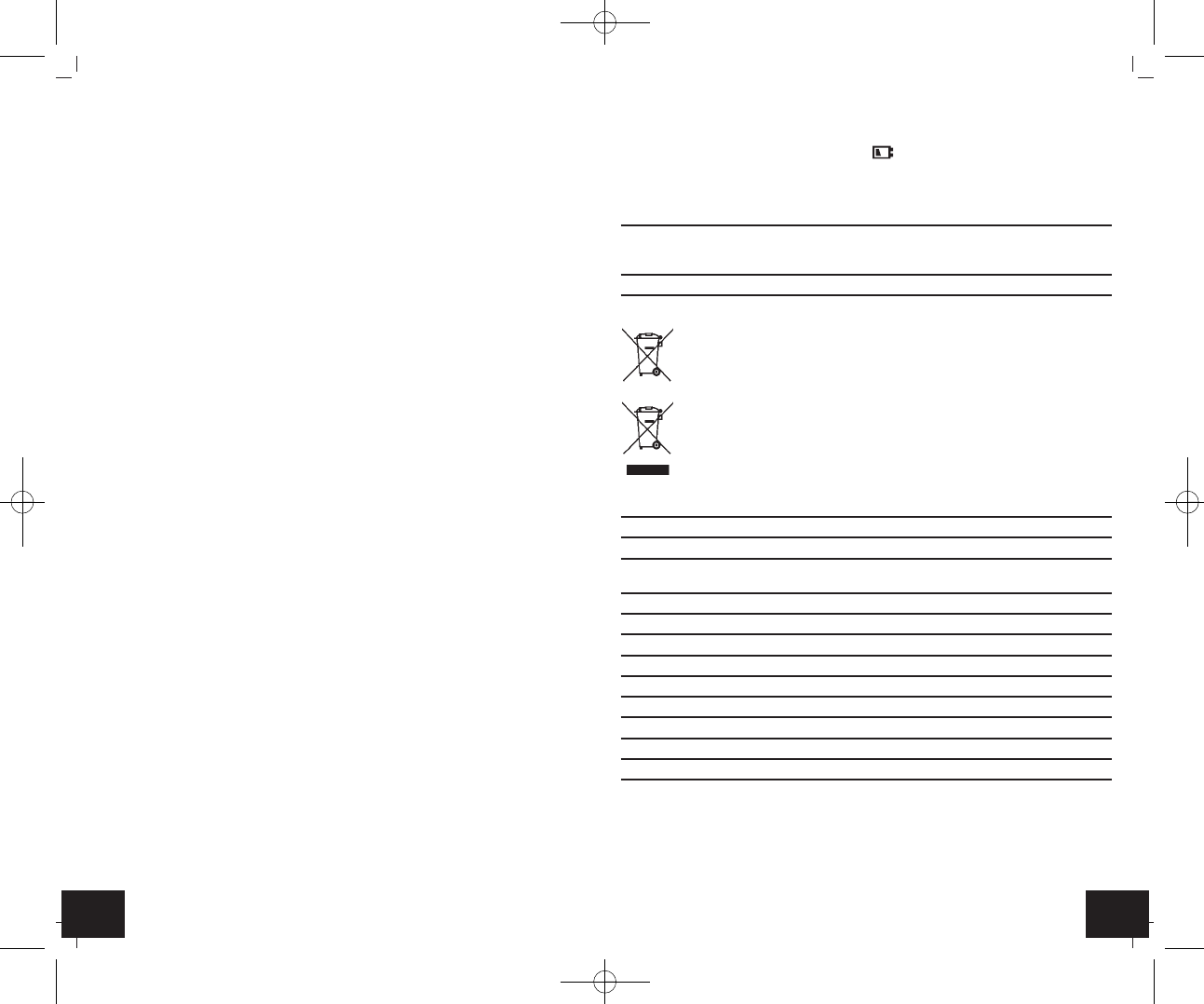ScanTemp 330 - Infrared Thermometer
╞
76
ScanTemp 330 - Infrared Thermometer
╞
ƽ
EMC/RFI
• Protect the unit from EMI (Electro Magnetic Interference) from induction heaters and
microwave ovens and Electro Static Discharge. Readings may be affected if the unit is oper-
ated within a radio frequency electromagnetic field strength of approximately 3 volts per
meter, but the performance of the instrument will not be permanently affected.
4. Getting started
• Open the battery compartment.
• The battery compartment is inside the handle. Lift the battery compartment lid.
• Insert the 9 volt battery. Ensure that the battery polarity is correct.
• The °C/°F slide is located above the battery.
• To change the temperature display from °C (default) to °F, slide the °C/°F slide with a point-
ed object to the right.
• he temperature is displayed in degrees Fahrenheit (°F).
• Put the battery back into the battery compartment. Please pay attention to the connection
wires.
• Close the battery compartment again. The cover is properly inserted in the housing, as soon
as a click is heard.
5. Use
• Press and hold the measuring button activate the measuring process. SCAN appears on the
display.
• The backlight is automatically activated.
• With the laser the measuring point can be focused exactly.
• Release the measuring button.
• On the display appears HOLD and the latest measured temperature for about 10 seconds.
• When the device is not used, it will automatically switch off after 10 seconds.
6. Distance, Spot Size, and Field of View
• As the distance (D) from the object increases, the spot size (S) of the area measured by the
unit becomes larger a ratio D:S = 12:1 (e.g. 120 cm distance = 10 cm spot size). To get the
most accurate temperature reading, aim at the target as near as possible.
• Should the distance be too great, there is a risk that the temperature has also been taken
outside the aimed target.
Please take note of the following:
• Not recommended for use in measuring shiny or polished metal surfaces (stainless steel,
aluminum, etc.).
• The unit cannot measure through transparent surfaces such as glass or plastic. It will meas-
ure the surface temperature of the glass instead.
7. Care and maintenance
• The sensor lens is the most delicate part of the thermometer. Please protect the sensor part
from dirt.
• Clean your instrument with a soft damp cloth. Do not use solvents or scouring agents.
• Remove the battery if you do not use the product for a long period of time.
7.1 Battery replacement
• Change the battery, when the battery symbol appears on the display.
• Confirm the advice is power off before changing battery.
8. Troubleshooting
Problems Solutions
No display ➜ Switch on the unit – press the measuring button
➜ Ensure that the battery polarity is correct
➜ Change the battery
Display “HI/LO” ➜ Measured temperature is outside measuring range
9. Waste disposal
Never dispose of empty batteries and rechargeable batteries in household
waste. As a consumer, you are legally required to take them to your retail store
or to an appropriate collection site depending on national or local regulations in
order to protect the environment.
The symbols for the heavy metals contained are: Pb=lead
This instrument is labelled in accordance with the EU Waste Electrical and Elec-
tronic Equipment Directive (WEEE).
Please do not dispose of this instrument in household waste. The user is obli-
gated to take end-of-life devices to a designated collection point for the dispos-
al of electrical and electronic equipment, in order to ensure environmentally-
compatible disposal.
10. Specifications
Temperature range: -50 °C …+ 330 °C / -58 °F…+626 °F
Operating environment: 0 °C …+ 50 °C / +32 °F…+122 °F
Accuracy: -50°C…0°C / -58°F…+32°F: ±4 °C / 9 °F
0°C…+ 330°C / +32…+626 °F: ±2 °C / 4 °F
Laser: Output < 1 mW, 630….670 nm
Emissivity: 0.95 only
Resolution: 0.1°C / 0.1 °F
Response time (90%): < 1 second
Optical resolution: 12 : 1
Power consumption: 9 volt battery
Automatic off-function: approx. 10 seconds
Dimensions: 32 x 78 x 133 mm
Weight: 97 g (instrument only)
TFA Dostmann GmbH & Co.KG, Zum Ottersberg 12, D-97877 Wertheim.
No part of this manual may be reproduced without written consent of TFA Dostmann. The tech-
nical data are correct at the time of going to print and may change without prior notice.
www.tfa-dostmann.de 12/2013
TFA_No. 31.1134_Anleitung 05.12.2013 13:52 Uhr Seite 4