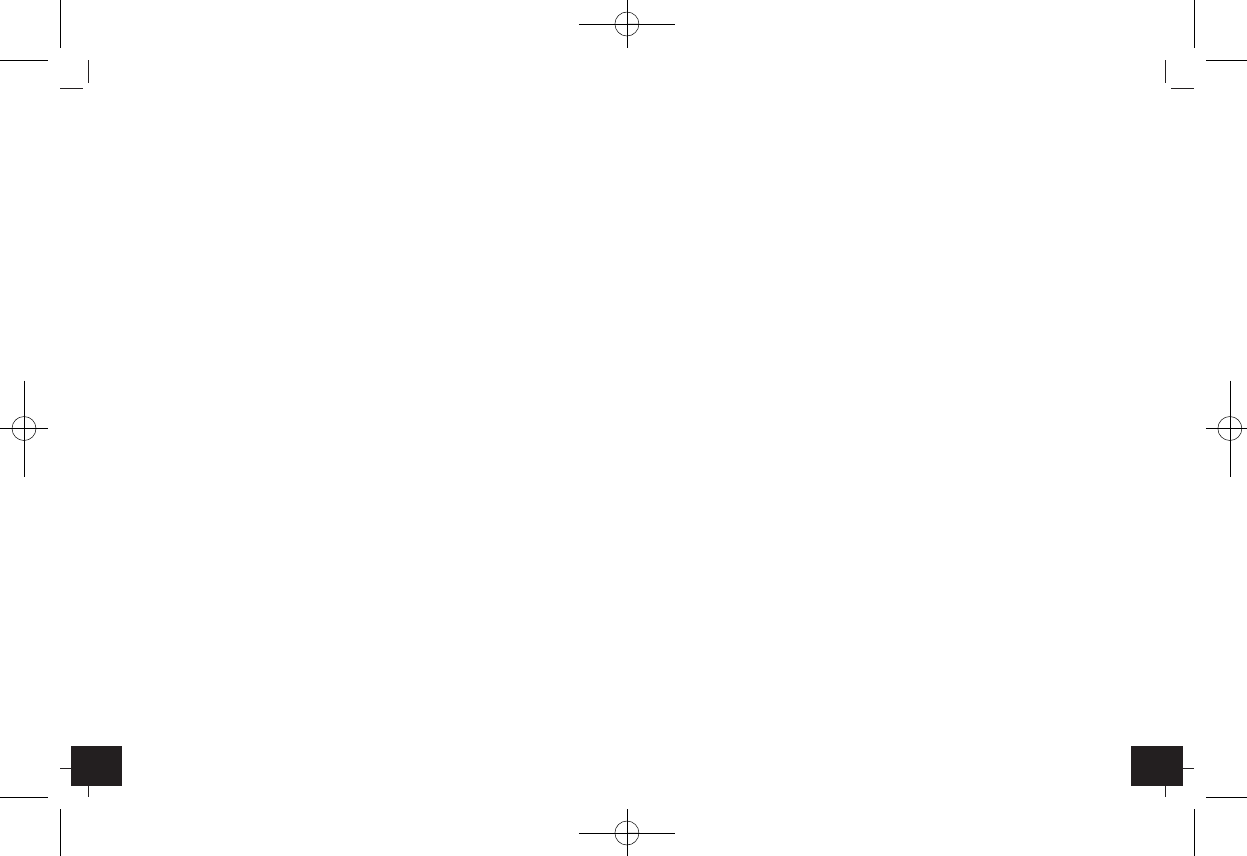KLIMA GUARD – Digital Thermo-Hygrometer
KLIMA GUARD – Digital Thermo-Hygrometer
1312
If the air is cooled continuously at constant absolute humidity, then the
relative humidity will steadily increase up to a maximum of 100%. If the
air is cooled further, then the excess water vapor is separated out in the
form of water droplets.
If the measuring unit indicates an air temperature of 20° C and a relative
humidity of 65%, then the dew-point temperature will be 13.2° C. What
does that mean? That the air, for instance in your bedroom, will con-
dense and form water droplets at all points on walls and ceilings that are
cooler than 13.2° C, and that this may later lead to patches of mould or
damp stains.
If the air is at a relative humidity of say 40%, then the dew-point tem-
perature is only 6 °C. The walls and ceilings would therefore have to be
significantly colder for the air to reach its dew-point and for water
droplets to form.
Wet-bulb temperature
The wet-bulb temperature is based on the psychometric measurement.
Water evaporating from the moistened wick on the wet-bulb thermo-
meter cools the thermometer bulb and lowers the temperature reading.
The cooling effect of the evaporation from the bulb depends on the
amount of water vapor present in the air.
Getting started
•
Open the battery compartment and remove the insulation strip.
•
A brief beep tone will sound and all LCD segments will light up for
two seconds .
•
Pull off the protection foil on the display.
•
The unit is now ready to use.
Display
•
The upper row shows the indoor relative humidity, the lower row the
room temperature. The temperature unit can be changed from °C to
°F by the SET button.
MAX/MIN values:
•
Press the MODE button.
•
MAX appears on the display
•
The highest temperature and humidity values are displayed since the
last reset.
•
Press the MODE button again.
•
MIN appears on the display.
•
The lowest temperature and humidity values are displayed since the
last reset.
•
The instrument will automatically quit the MAX/MIN mode if no but-
ton is pressed within a longer time or press MODE button again to
return to the actual display.
•
Press the CLEAR button while the maximum and minimum values are
displayed to reset the values to the present temperature.
Dew point and wet-bulb temperature:
•
Press either
▲
or
▼
button in normal mode to change between dew
point (display Td), wet-bulb temperature (display Tw) and normal
temperature. In MAX/MIN mode, press
▲
or
▼
buttons to display the
highest and lowest values of these units.
Auto Shut Down
Press and hold CLEAR button. AUTO OFF appears on the display. The
display will shut down if no buttons are pressed for 12 minutes. To turn
on the product, just press any button. To remove this feature, press and
hold CLEAR button, the AUTO OFF icon will disappear.
Set Alarms
•
Press and hold the SET button.
ALARM OFF appears on the display.
Press either
▲ or ▼
button to toggle the low alarm limit to “ON”.
Press SET button again, the display will show
ALARM OFF. Press
either
▲ or ▼
button to toggle the high alarm limit to “ON”. Now
both the high and low alarms are activated. The user can also select
either one value.
TFA No. 30.5010 Anleit_08_14 20.08.2014 11:07 Uhr Seite 7