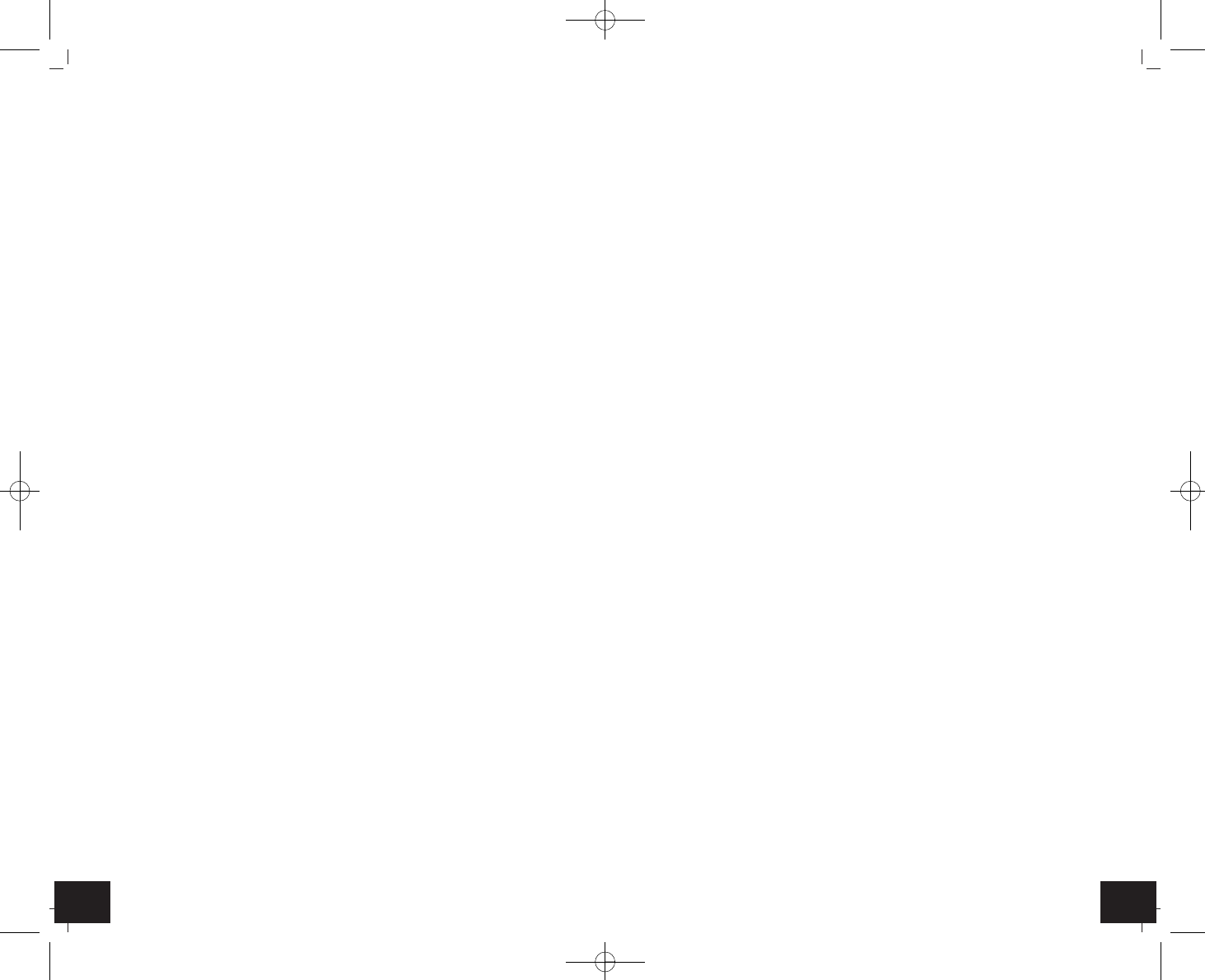2322
VENICE - Wireless pool thermometer
VENICE - Wireless pool thermometer
8.3 Display of seconds/weekday or date/year
• In normal mode on the display appear the time with seconds and the date.
• Press and hold the MIN/MAX/- button for three seconds to change the display
from seconds to weekday permanently.
• The indication of the year appears for 30 seconds. Afterwards the actual date will
appear again.
8.4 Setting of the alarm
• In the alarm setting mode you can set a wake-up alarm and a Hi/low-alarm for the
pool sensor.
• Press the ALARM/SET button.
• ALM and 0:00 (default) or the last adjusted alarm time appear on the display. For
the Hi/low alarm 37,8/15,6 (default) or the last adjusted alarm limit appears.
8.4.1 Setting of the alarm time
• Press and hold the ALARM/SET button.
• The hour digits will be flashing.
• Press the MIN/MAX/- or CHANNEL/+ button to adjust hours.
• Press the ALARM/SET button again and set minutes in the same way.
• Confirm the setting with the ALARM/SET button.
8.4.2 Setting of the alarm for the pool sensor
• The lower temperature limit will be flashing.
• Press the MIN/MAX/- or CHANNEL/+ button to set the lower temperature limit.
• Press the ALARM/SET button again to set the higher temperature limit in the same
way.
• Confirm the setting with the ALARM/SET button. Press the ALARM/SET button
again to return to normal mode.
8.4.3 Activate the alarm
• To activate an alarm (alarm, Low-alarm, Hi-alarm), press and hold the ALARM/SET
button for three seconds in the alarm setting mode while the corresponding value
is flashing. If the alarm is activated, an alarm symbol appears beside the corre-
sponding value.
• Deactivate the alarm value in the same way.
8.4.4 Case of alarm
• In the case of an alarm a beep will sound.
• The corresponding alarm symbol will be flashing.
• Press any button and the alarm will stop. The alarm setting remains active.
9. Positioning and fixing of the basic station and the pool sensor
• With the foldable leg at the back of the basic station it can be placed onto any
flat surface or wall mounted at the respective location by the hanging hole at the
back of the unit. Avoid the vicinity of any interfering field like computer monitors
or TV sets and solid metal objects.
• The pool sensor floats on the water surface and measures the temperature in a
water depth of about 180 mm. You can fix the pool sensor by a fastening rope.
Pull the cord through the opening in the locking bolt (Fig. 4).
• With the solar panel the battery life of the pool sensor will be extended. The bat-
teries are not charged.
•
The manually set time will be overwritten by the DCF time when the signal is
received successfully and when the DCF reception is activated.
8.1.1 Setting of the time zone
•
In the setting mode you can make the time zone correction (-12/+12).
•
The time zone correction is needed for countries where the DCF signal can be
received but the time zone is different from the German time (e.g. +1=one hour
later).
•
ZON appears on the display.
•
Press the MIN/MAX/- or CHANNEL/+ button.
8.1.2 Setting of the 12 or 24 hours display
• Press the MIN/MAX/- or CHANNEL/+ button in the setting mode to choose the
12 hours or 24 hours system.
•
In the 12 hours system AM or PM (after 12 o'clock) appears on the display.
8.1.3 Setting of the date display
• Press the MIN/MAX/- or CHANNEL/+ button in the setting mode to choose the Euro-
pean date display (D-M first the day and then the month) or the American date dis-
play (M-D first the month and then the day).
8.1.4 Automatic reset of the maximum and minimum values
• In the setting mode you can activate or deactivate the automatic reset of the max-
imum and minimum values.
• CLR appears on the display and ON will be flashing.
• Press the MIN/MAX/- or CHANNEL/+ button to deactivate (OFF) or activate (ON)
the automatic reset.
• If the automatic reset is activated the symbol CL24 appears on the display.
• The maximum and minimum values will be reset automatically every midnight at
0:00.
8.2 Maximum/Minimum function
•
Press the MIN/MAX/- button.
•
MAX appears on the display.
•
You can now read the highest value for the temperature and humidity for
indoors. The highest water temperature remains on the display.
•
Press the MIN/MAX/- button again.
•
MIN appears on the display.
•
You can now read the lowest value for the temperature and humidity for indoors.
The lowest water temperature remains on the display.
•
Press the MIN/MAX/- button again to return to normal mode.
8.2.1 Resetting the maximum and minimum values
8.2.1.1 Manual reset
• Press and hold the MIN/MAX/- button during the highest or lowest values are dis-
played. The values will be deleted and the values will be reset to the current state.
8.2.1.2 Automatic reset
• In the setting mode you can activate or deactivate the automatic reset of the
maximum and minimum values (see: 8.1.4).
TFA_No. 30.3056_Anleitung_05_16 23.05.2016 11:09 Uhr Seite 12