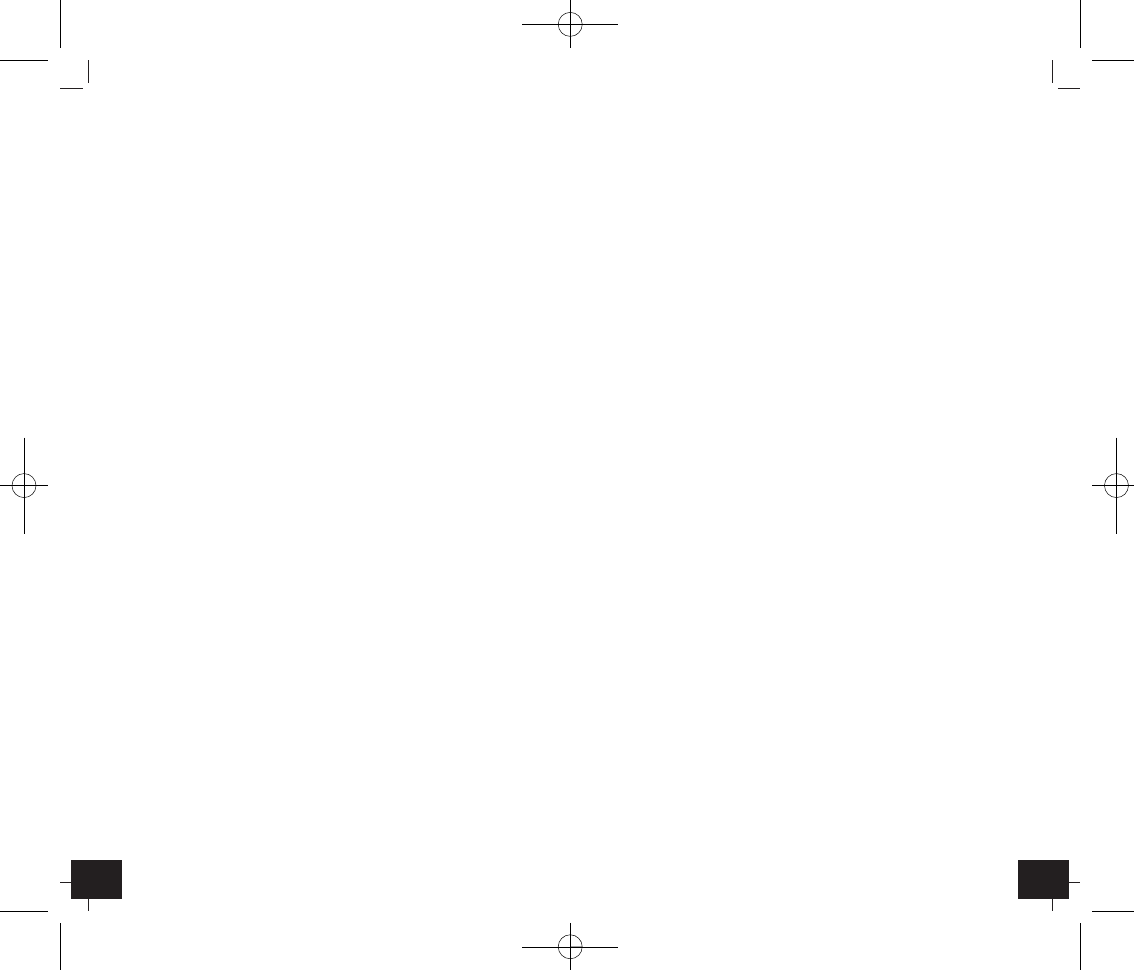1312
FIORA – Garden thermometer
C: Housing (Fig. 2):
C 1: Battery compartment (screwed)
C 2: Temperature probe
C 3: Mounting hole for the rod
6. Getting started
• Pull off the protection foil on the display.
• Open the battery compartment at the rear of the thermome-
ter using a screwdriver. Caution: By removing the cover, make
sure that the little black splint on the screw and the sealing
ring do not get lost.
• Remove the insulation strip.
• Replace the screw of the battery compartment carefully.
• Caution: Make sure that the splint is on the screw, the sealing
ring is on its place and the screw is tight so no water can get
inside.
• The unit is ready for use.
• All LCD segments will light up for about a few seconds
• The display shows the current temperature and 0:00.
• The DST- symbol flashes.
• During Daylight Saving Time, press +1 button for confirma-
tion while the symbol is flashing. The symbol stays in the dis-
play.
• During Standard Time press SUM/WIN button and the symbol
disappears.
• Is there no confirmation within a few seconds the symbol
DST stops flashing and disappears.
• For a simple switch with only one press of the button you
have to have the correct setting of the clock (see point: Day-
light Saving Time / Standard Time switch).
6.1 Manuel setting of the clock
• Press the MODE button.
• The hour digit is flashing.
• Press +1 button to set the hours. Hold and press the button
for a fast count.
• Confirm the setting with the MODE button and set minutes
in the same way.
• Confirm the setting with the MODE button and return to
normal mode.
FIORA – Garden thermometer
• The instrument will automatically quit the setting mode if no
button is pressed within 15 seconds.
6.2 Display change °C/°F
• Press the +1 button to change between °C (Celsius) or °F
(Fahrenheit) as temperature unit, at the same time the time
system changes from 24 to 12 hour-system.
• AM or PM (after 12 o'clock) appears on the display.
6.3 Daylight Saving Time / Standard Time switch
• Press the SUM/WIN button in normal mode.
• The Daylight Saving Time is changing in Standard Time and
vice versa (+/- 1 hr).
• The symbol DST disappears/appears on the display.
• Please pay attention to the correct setting at the startup pro-
cedure.
6.4 Maximum and minimum temperatures
• The maximum and minimum temperatures are displayed
alternately every 4 seconds.
• There is an automatic reset of maximum temperature at 8:00
and minimum temperature at 20:00.
• Please set the actual time to activate this function.
6.5 Temperature probe
• The silver pin is the temperature probe. Please take care of it
and do not break it. The temperature probe has no adjusting
function. It only measures the temperature.
6.6 Fixing
• Choose a shady position. Direct sunshine falsifies the measure-
ment.
• Mount the rod together.
• Put the rod in the ground.
• Before attaching the thermometer on the rod you can attach
the decorative leaves.
• When attaching the thermometer please hold the rod.
7. Care and maintenance
• Clean it with a soft damp cloth. Do not use solvents or scour-
ing agents.