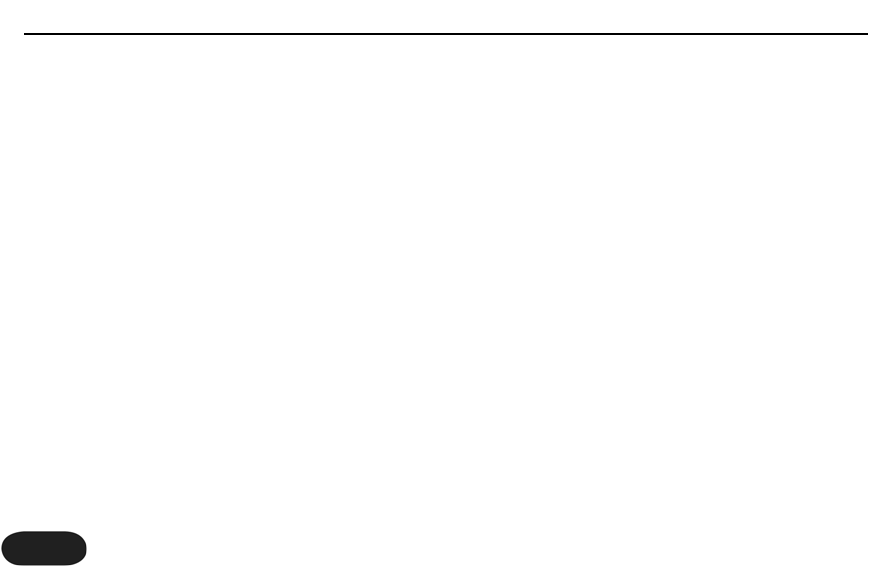22 222222222222
Robot: the onboard synth produces a monotone note
fixed to either the the root of the chord you play (Auto
on) or the scale root e.g. the “C” in C Major (Auto off).
Inst: the instrument connected to the Inst input is the
carrier.
TIP: to get more vocoder sounds see the Advanced
HardTune and Vocoder Style Select section under For
Advanced Users.
Using the Rez Control
This control modifies the vocoder effects below it by
controlling the number of filters or poles applied to the
vocoder.This has the effect of modifying intelligibility in a
musically useful way.Turn the control while you vocalize
to hear the changes. This can be stored at a different
value in each preset if desired. Note that the position of
the knob does not always represent the Rez value in the
preset.You can see and edit the current Rez value in the
Preset numeric display when you’ve turned the control
far enough in either direction to pass through and pick-
up its value.
Creating Transducer Effects
The Transducer block adds distortion and band limiting
effects such as megaphone and radio to your voice.
To create Transducer effects
1. Find a preset with the Transducer button on and
any option lit.
2. Activate the On footswitch.
3. Vocalize or sing.
Tap the Transducer button to cycle through the options
and off.
Using the Modify Control
This control gives you a range of sounds for the
Transducer effect. Each option has its own combination
of parameters assigned to the Modify control. Turn the
control while you sing to hear the changes.This can be
Using VoiceTone Synth