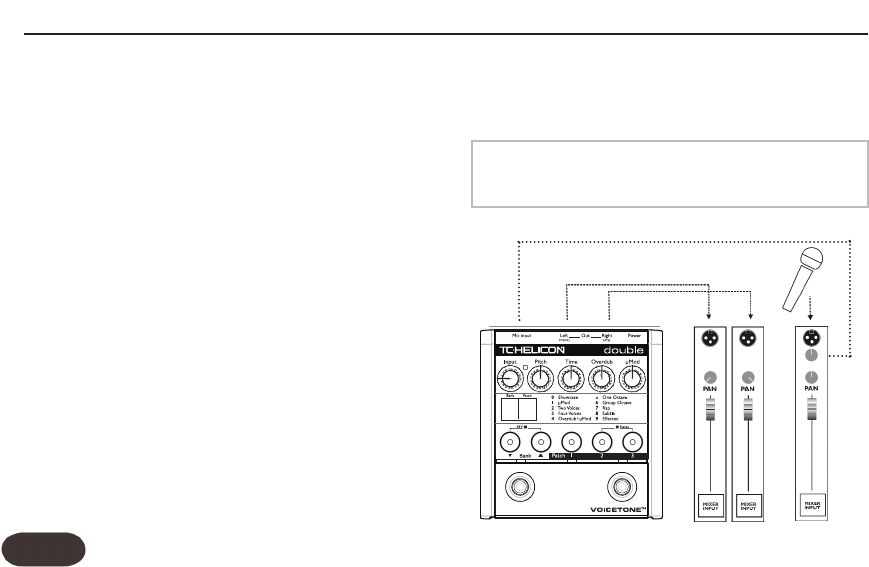Stereo Sound Engineer Setup
In a live stereo PA setup or a recording studio you can
mute your dry voice while the outputs produce %100
wet stereo for easier mixing. In this configuration you do
not connect your mic to Double’s Mic Input; your mic
connects to a mixer channel that has an auxilliary (aux)
send.This aux send will send your mic signal to Double.
Configuring the Stereo Sound Engineer Setup:
1. Connect your microphone to your mixer channel.
2. Connect a cable from the aux send of your mixer to
the Mic Input on Double.
3. Connect the outputs of Double to two channels of
your mixer. Set these channel pans to hard Left and
Right.
3. Hold the Bank Up and Patch 1 buttons while you
insert the connector from Double's power adapter into
the Power input.This action mutes the dry voice.
4. Confirm that the Stereo mode LED is on. If not,
press and hold Patch Buttons 2 and 3 simultaneously
until the Stereo Light turns on.
Setup Configurations
18
This is a temporary power-up mode that must be
set each time it is used.
NOTE:
AUX