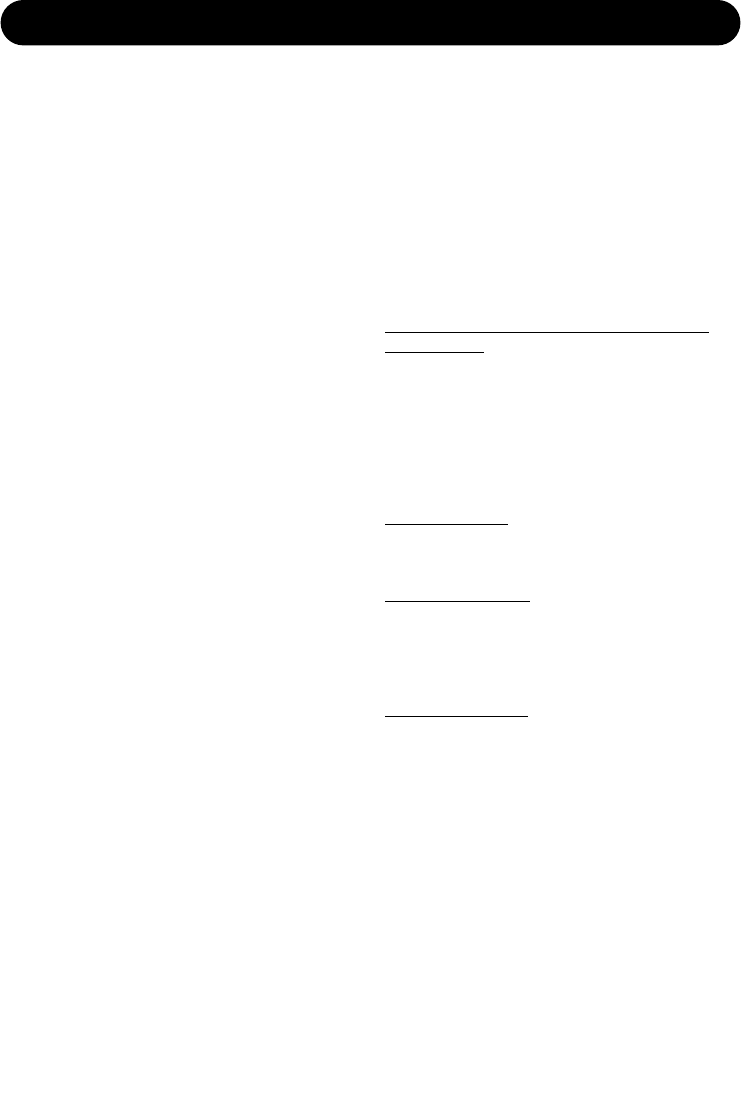21
the shift map screen will show "NA", as the shift
amount may not be exactly specified in 100
cent intervals. The shift map is updated
immediately as you change the out note,
allowing you to audition possibilities while you
sing. If the corrector is using a MIDI scale and
you has select COR Scale shift mode, the Map
will show "NA" as a shift map is not calculable
under this condition.
*SHI Formnt - Voice Formants Edit
Allows the user to set the formant character of
the voice. Values above 0 extend the vocal
tract for a more masculine or mature sound,
and a negative value shortens the vocal tract
for a thinner, more youthful sound.
Note: this control is available in PureShift
mode only.
*SHI Hybrid - Hybrid Shifter Ratio
Controls the pitch shifting algorithm. At 0%, the
pitch shifter corrects the formants when
transposing the voice, preserving the character
of the original sound. At 100%, the algorithm
does not preserve the formants, so they are
shifted the same amount as the pitch, creating
the typical "chipmunk" effect when performing a
large upshift. In many cases, smaller shifts are
best at a high percentage of non-formant
corrected shifting. When set to Auto, VoiceOne
adjusts this parameter dynamically in order to
achieve the best naturalness at any shift
amount.
Note: this control is available in PureShift
mode only.
PureShift
(TM)
PureShift(TM) is a special full DSP operating
mode. When this mode is set to on, only the
pitch shifting effects (Pitch, Correct, Inflection
and Vibrato) are available. By bypassing the
non-pitch oriented VoiceModeling
(TM) blocks, we
allocate more processing power to the pitch
shifting function and thus achieve even higher
quality and lower latency shifting. Two
parameters become available in this mode.
Please see *SHI Formnt, and *SHI Hybrid
above.
Notes on the Hybrid Shifter:
The shifter operates differently depending on
the shift mode, however the final offset in all of
these modes will be smoothed/naturalized by
the various inflection styles if active. The final
input to the hybrid shifter will be the shift offset
(calculated by the shift block), plus the
correction offset (calculated by the correct
block), plus any incoming pitch bend data, plus
any active scooping and vibrato. The shift offset
is calculated differently based on the shift block
state:
Shif
t-Map modes (Major123, Minor123, Scale
Deg, Custom)
The singer's closest note is supplied by the
correct block (may be corrected or not), and is
used to calculate the offset using the current
shift map (taking into account the possibility of
"no change" mappings). The shift map is an
array of the twelve semitones and their
corresponding shift amounts.
Chromatic mode
The chromatic shift amount is used as the
offset.
MIDI Override Mode
The offset is calculated to maintain the pitch of
the incoming MIDI notes by nullifying the effect
of the corrector and adapting to the singer's
raw input pitch.
Shif
t Block Disabled
The shift offset is zero.
PITCH EFFECTS EDIT PARAMETERS