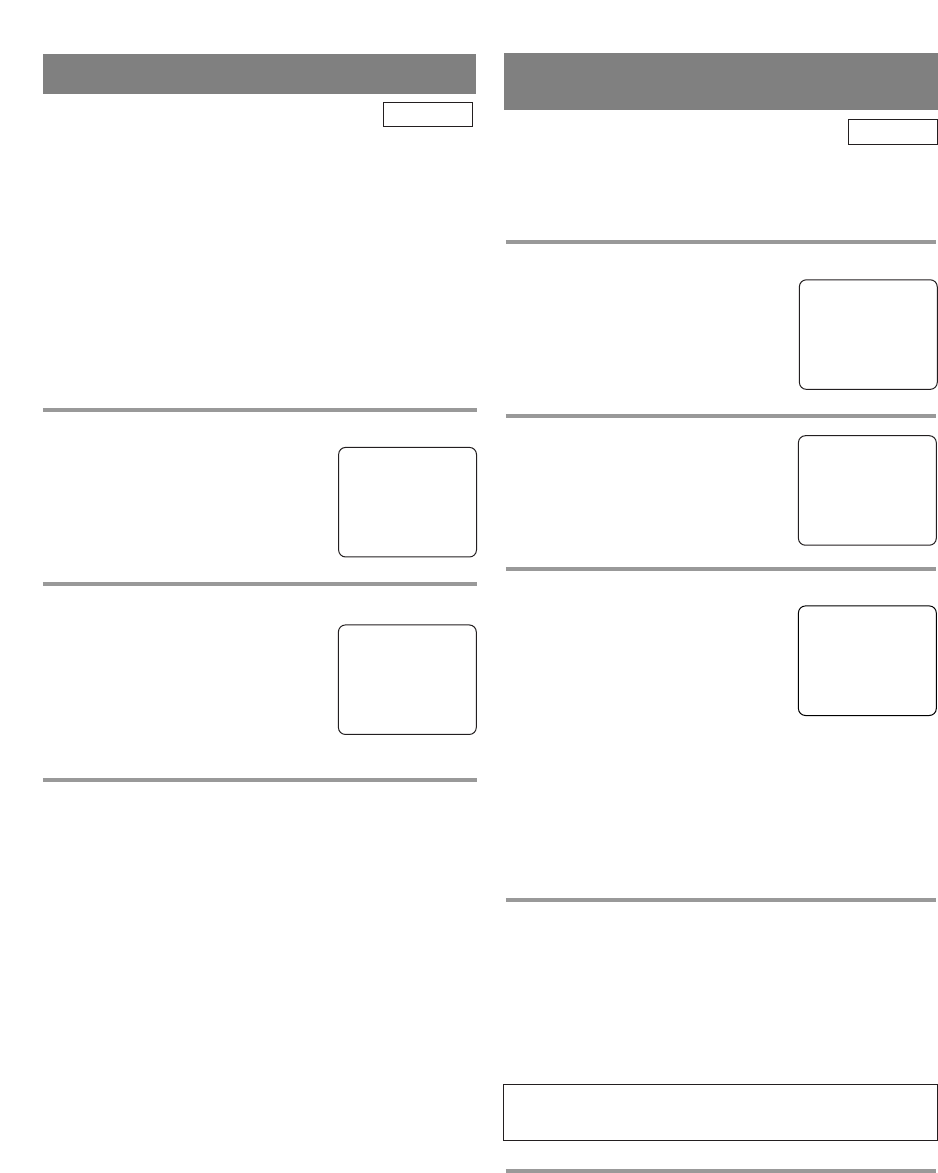- 18 - EN
1C29
CHANNEL SET UP
Make sure ...
•
The unit is turned on.
1 Select “CHANNEL SET UP”
Press the SETUP button on the
remote control.
Press the Arrow button
K or L to
point to “CHANNEL SET UP”.
Then, press the ENTER button.
2 Begin auto ch programming
Press the Arrow button K or L to
point to “AUTO CH PROGRAM-
MING”.
Then, press the ENTER button.
The tuner scans and memorizes all
the active channels in your area.
3 After scanning
The tuner stops on the lowest memorized channel.
•
When AUTO CH PROGRAMMING is activated
where there is no TV signal input, “NO TV SIG-
NALS” will appear on the display after the com-
pletion of the channel scanning.
•
The unit may recognize CATV channels to be TV
channels by the receiving conditions. In this case,
try auto ch programming again in the fine receiv-
ing conditions.
– CHANNEL SET UP –
ADD / DELETE CH (CATV)
B AUTO CH PROGRAMMING
The channels you no longer receive or seldom watch
can be deleted from the memory. (Of course, you
can add the deleted channel into the memory again.)
1 Select “CHANNEL SET UP”
Press the SETUP button on the
remote control.
Press the Arrow button
K or L to
point to “CHANNEL SET UP”.
Then press the ENTER button.
2 Select “ADD/DELETE CH”
Press the Arrow button K or L to
point to “ADD/DELETE CH”.
Press the ENTER button.
3 Enter the desired channel number
Press the Arrow button K or L
until your desired channel number
appears. (You can also use the
number buttons or the CHANNEL
button K or L to enter it)
(Example: CH8)
•
When selecting cable channels which are higher
than 99, press the +100 button first, then, press the
last two digits. (Example: to select channel 125,
first press the +100 button then press “2” and “5”).
•
You must proceed single-digit channel numbers
with a zero (Example: 02 ... 09).
4 Delete (or add) it from (into) memory
Press the ENTER button. The channel number
changes to light red. The channel is deleted from
memory.
•
To delete another channel, repeat steps [3] and [4].
•
If you press the ENTER button again, the channel
is memorized again.
5 Exit the channel setup mode
Press the SETUP button on the remote control to
returns to TV mode.
NOTE: To confirm that channel(s) has been deleted
or added, press the CHANNEL button
K or L.
DELETING (OR ADDING)
CHANNEL
Added channel: Light blue.
Deleted channel: Light red.
– CHANNEL SET UP –
B ADD / DELETE CH (CATV)
AUTO CH PROGRAMMING
08
ADD / DELETE
You can program the tuner to scan all the channels
you receive in your area.
NOTE: Channel memory programming is NOT
needed when connected to a cable box or satellite
box. Just select the unit’s channel selector to the out-
put channel of the cable box or satellite box (Ex
CH3). Then select the channel to be viewed on the
Cable Box or Satellite Box.
TV/VCR
TV/VCR
- TV/VCR SETUP -
TIMER PROGRAMMING
SETTING CLOCK
B CHANNEL SET UP
USER’S SET UP
V-CHIP SET UP
LANGUAGE [ENGLISH]
CAPTION [OFF]
ZERO RETURN
TIME SEARCH
INDEX SEARCH
- TV/VCR SETUP -
TIMER PROGRAMMING
SETTING CLOCK
B CHANNEL SET UP
USER’S SET UP
V-CHIP SET UP
LANGUAGE [ENGLISH]
CAPTION [OFF]
ZERO RETURN
TIME SEARCH
INDEX SEARCH