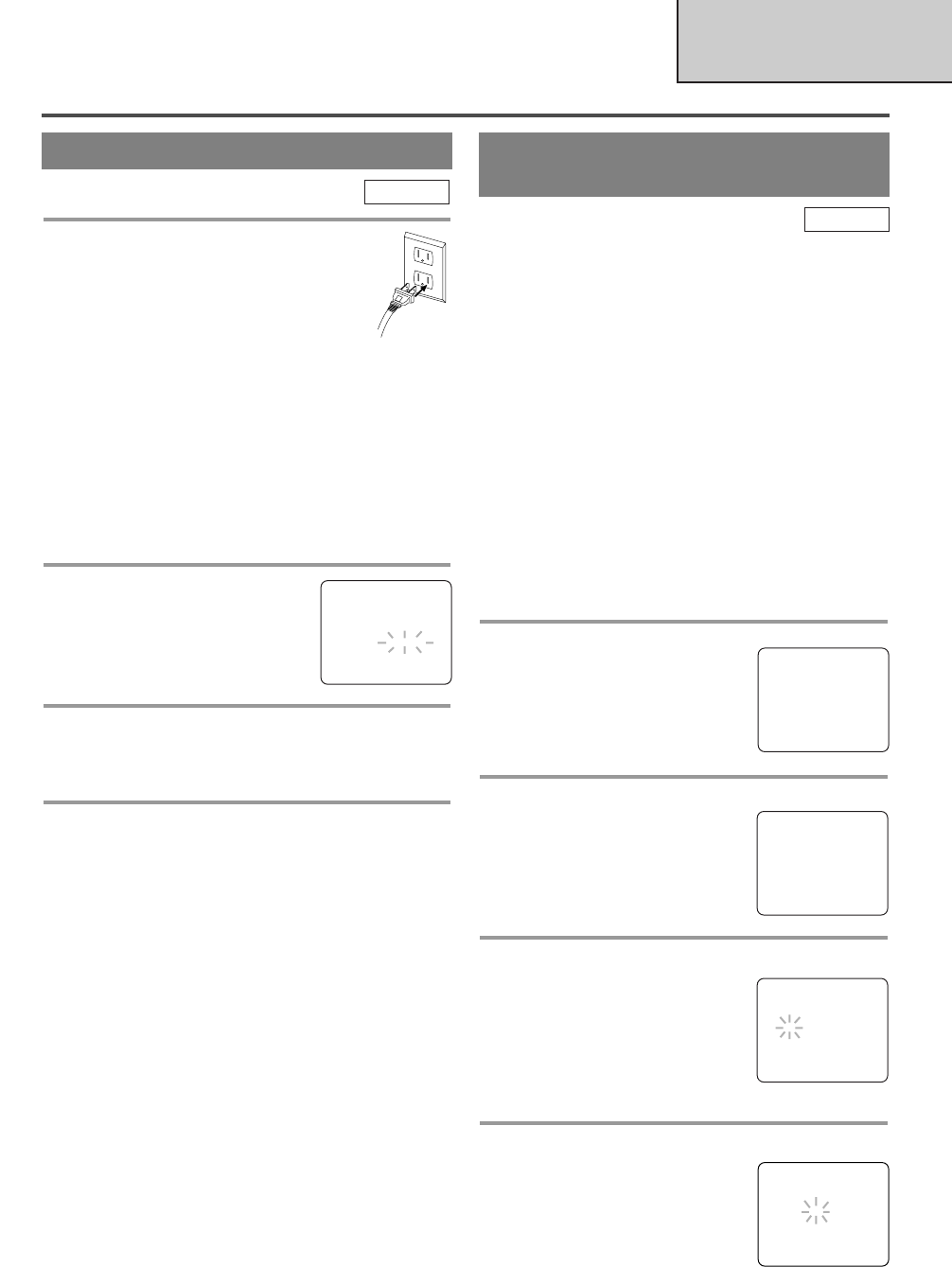1 Plug in theu nit’s power cord
Plug the unit’s power cord into a standard
AC outlet.
NOTE:
•
If any digits appear in the corner of the
screen, press the POWER button without unplug-
ging the power cord.
Make sure ...
•
Press the SELECT button to select TV/VCR mode, or
make sure TV/VCR lights on.
•
Press the POWER button to turn on the unit.
NOTE: This function effects only the language on
the screen menu and not the audio source.
2 Select “LANGUAGE”
Press the SETUP button on the
remote control.
Press the Arrow button
K or L to
point to “LANGUAGE”.
3 Select “ENGLISH”, “ESPAÑOL” or “FRANÇAIS”
Select “ENGLISH”, “ESPAÑOL”= Spanish or
“FRANÇAIS”= French using the ENTER button.
4 Exit the Language mode
Press the SETUP button on the remote control to
return to TV mode.
NOTE: If for some reason the menu is in Spanish or
French, press the SETUP button on the remote control,
press the Arrow button K or L to point to “IDIOMA
[ESPAÑOL]” or “LANGAGE [FRANÇAIS]”, then
press the ENTER button, then press the SETUP button
on the remote control.
- 15 - EN
1C29
SET UP FOR USE
TV/VCR SECTION
SELECTING THE LANGUAGE
The unit’s clock must be set correctly before VCR
timer recording is possible. It is suggested that the
clock be set manually when first setting up the unit.
Then, set to [ON] the auto clock setting which will
periodically correct the setting if necessary.
NOTE: If you cannot receive a station with time
signals, auto clock setting cannot be performed. Use
manual setting only.
MANUAL CLOCK SETTING
Make sure ...
•
The unit is turned on.
In the example below, the clock is to be set to:
DATE May 5th, 2005
SETTING TIME 5:40PM
1 Select “SETTING CLOCK”
Press the SETUP button on the
remote control.
Press the Arrow button
K or L to
point to “SETTING CLOCK”.
Then press the ENTER button.
2 Select “MANUAL CLOCK SET”
Press the Arrow button K or L to
point to “MANUAL CLOCK
SET”.
Then press the ENTER button.
3 Select the month
Press the Arrow button K or L
until your desired month appears.
(Example: May
→ 05)
Then, press the Arrow button
B.
(Or press the Arrow button { to
go back one step.)
4 Select the day
Press the Arrow button K or L
until your desired day appears.
(Example: 5th
→ 05)
Then, press the Arrow button
B.
CLOCK SET UP
(AUTO / MANUAL)
– MANUAL CLOCK SET –
MONTH DAY YEAR
0 5 / – – – – – – – – –
HOUR MINUTE
– – : – – – –
– MANUAL CLOCK SET –
MONTH DAY YEAR
0 5 / 0 5 – – – – – – –
HOUR MINUTE
– – : – – – –
– SETTING CLOCK –
AUTO CLOCK [ON]
AUTO CLOCK CH SEARCH
AUTO CLOCK CH [ 02 ]
B MANUAL CLOCK SET
D.S.T. [OFF]
TV/VCR
TV/VCR
- TV/VCR SETUP -
TIMER PROGRAMMING
SETTING CLOCK
CHANNEL SET UP
USER’S SET UP
V-CHIP SET UP
B LANGUAGE [ENGLISH]
CAPTION [OFF]
ZERO RETURN
TIME SEARCH
INDEX SEARCH
- TV/VCR SETUP -
TIMER PROGRAMMING
B SETTING CLOCK
CHANNEL SET UP
USER’S SET UP
V-CHIP SET UP
LANGUAGE [ENGLISH]
CAPTION [OFF]
ZERO RETURN
TIME SEARCH
INDEX SEARCH