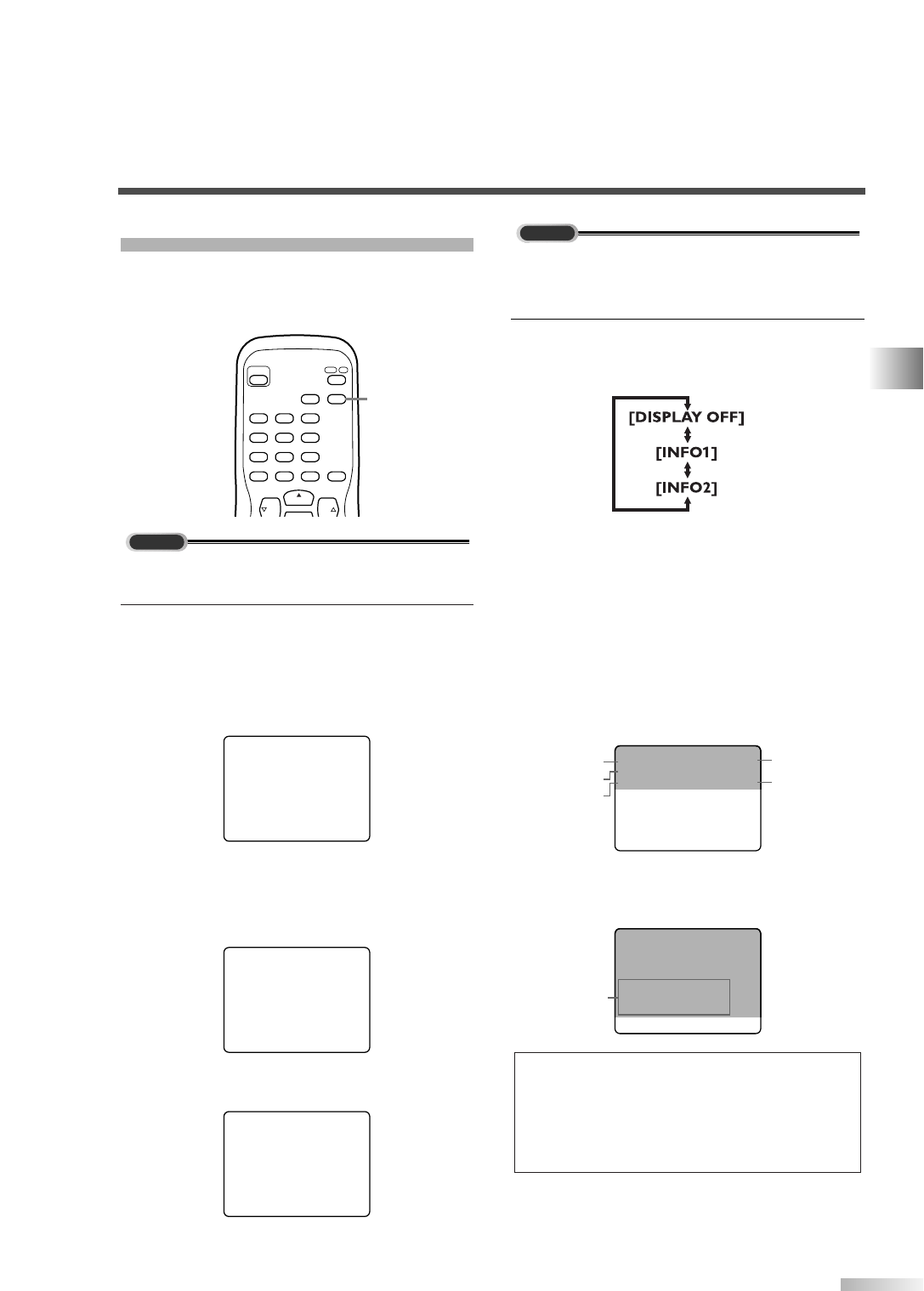17
EN
SCREEN INFORMATION
You can display the currently selected channel
number or other information such as the audio
mode on the screen for checking.
In the analog mode, the currently selected channel
number and the audio mode are displayed.
1 Display the channel number and the audio
mode.
• Press [INFO] on the remote control.
The currently selected channel number and the
audio mode are displayed at the top right of the
screen.
• To clear the display, press
[INFO] again.
• The following screens are displayed when con-
necting to external devices:
1) When using video cable for connection
2) When using component video cable for con-
nection
In the digital mode, the detailed information for the
currently selected channel such as the program
guide is displayed.
1 Display the detailed information for the channel.
• Every time you press
[INFO], the display mode
will be switched as below.
• The following information is displayed in the
INFO1 mode.
(1) Channel number
(2) Channel title
(3) Program title (max. 2 lines displayed)
(4) Audio language ("OTHER" is displayed when
the audio language cannot be acquired, or
the acquired languages are other than ENG-
LISH, SPANISH or FRENCH.)
(5) Program air time
• The program guide added to the displayed
information in the INFO1 mode is displayed in
the INFO2 mode.
NOTES:
• When the program guide is displayed in more than 6 lines,
use
[VOL
X
/
Y
] and scroll for reading.
• "No description provided" is displayed when the program
guide is not provided.
• While the information is displayed in the INFO2 mode, the
CLOSED CAPTION function is interrupted.