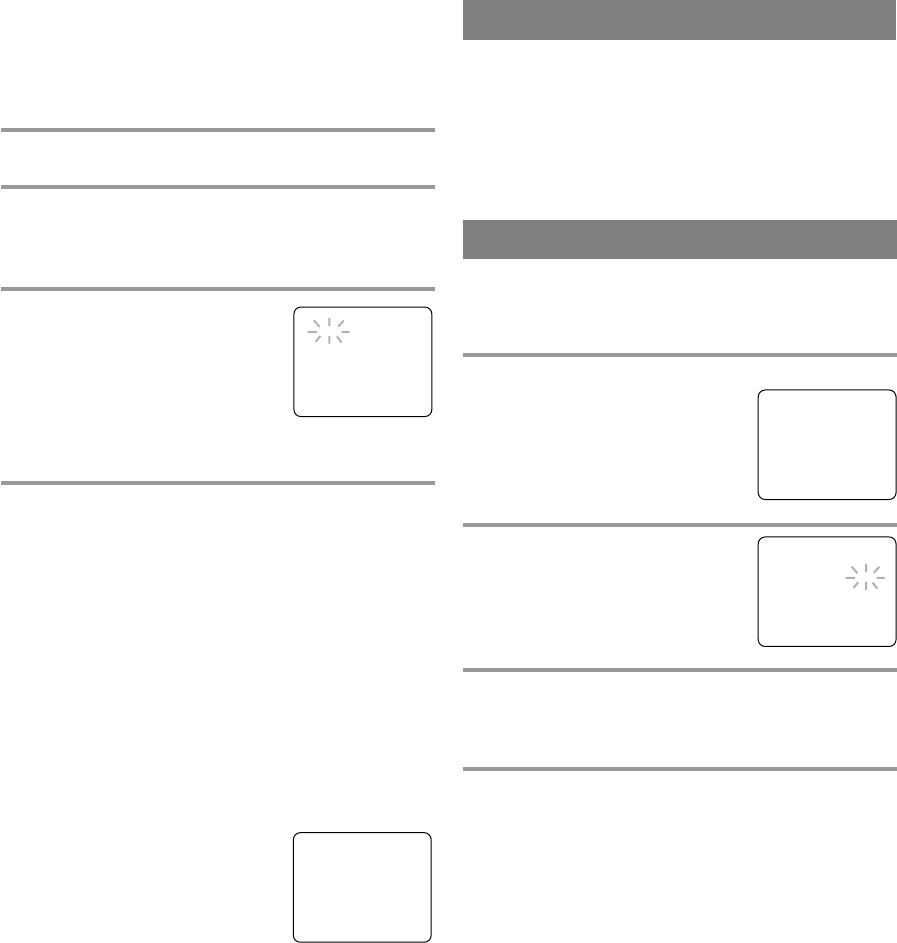- 19 - EN
9I03
NOTES:
•
Time Search can be set up to a maximum of 9
hours 50 minutes (9:50) by 10 minutes at a time.
•
This function will not operate in recording mode.
In the example below: To watch a program that is 2
hours, 50 minutes from the present tape position, in
either direction.
1 Insert a tape.
2 Select “TIME SEARCH” mode
Press the TIME SEARCH button (with each push it
will increase by 10 minutes).
3 Enter your desired time
Press the PLAY/K or STOP/L but-
ton until your desired time appears.
(Example: “2:50” stands for 2
hours 50 minutes)
If you wish to cancel the Time Search at this point,
press the MENU button on the remote control.
4 Begin Time Search
By pressing the REW/s or F.FWD/B button, the
TV/VCR will rewind or fast forward to the specified
point.
The time counts down as the searching progresses.
When 0:00 is reached, the tape will start playback
automatically.
TO CANCEL THE TIME SEARCH at this
point
Press the STOP/EJECT button on the TV/VCR or the
remote control. This will delete the selected time.
TIME SEARCH
2 : 50
TIME SEARCH
The Time Search function makes it possible to
quickly advance the tape to your desired position
simply by entering the exact amount of playback
time you want to skip.
This function enables you to improve the picture
quality when playing back worn cassettes such as
rented tapes.
1 Select “USER’S SET UP”
Press the MENU button on the
remote control.
Press the PLAY/K or STOP/L but-
ton to point to “USER’S SET UP”.
Then, press the F.FWD/B button.
2 Set “RENTAL” to [ON]
Press the PLAY/K or STOP/L but-
ton to point to “RENTAL”.
Press the F.FWD/B or REW/s
button until [ON] appears.
3 Exit the Rental setting
Press the MENU button on the remote control to
return to the TV mode.
4 Start playback
Press the PLAY button to start playback. “RENTAL
PLAY B” appears.
•
Once you select the Rental mode, it stays in effect
even after you turn off the TV/VCR.
TO CANCEL THE RENTAL MODE
Repeat steps [1] and [2], select [OFF] using the
F.FWD/B or REW/s button on the remote control.
Press the MENU button on the remote control to
return to TV mode.
If there is a power failure of any kind, the unit
will retain its memory for this feature.
– M E N U –
TIMER PROGRAMMING
PICTURE CONTROL
SETTING CLOCK
CHANNEL SET UP
B USER’S SET UP
V-CHIP SET UP
LANGUAGE [ENGLISH]
CAPTION [OFF]
ZERO RETURN
TIME SEARCH
INDEX SEARCH
–
USER’S SET UP
–
B RENTAL [ON]
REPEAT PLAY [OFF]
AUTO RETURN [OFF]
RENTAL PLAYBACK
INDEX SEARCH
An index signal is recorded on the
tape automatically when the record-
ing is started. To view a recording at
a specific start point:
1)Press the MENU button on the
remote control. Press the PLAY/K or STOP/L but-
ton to point to “INDEX SEARCH”, then press the
F.FWD/B button.
2)Press the PLAY/K or STOP/L button within 30
seconds until the number of programs that you
want to skip appears.
– M E N U –
TIMER PROGRAMMING
PICTURE CONTROL
SETTING CLOCK
CHANNEL SET UP
USER’S SET UP
V-CHIP SET UP
LANGUAGE [ENGLISH]
CAPTION [OFF]
ZERO RETURN
TIME SEARCH
B INDEX SEARCH
SLOW MOTION
Press the SLOW button to reduce the playback speed.
The TV/VCR mutes the sound during slow motion.
Press the PLAY button to return to normal playback.
NOTE: If left in the Slow mode for more than five
minutes, the TV/VCR will automatically go into the
Stop mode.
3)Press the F.FWD/B or REW/s button to start
index search. If you want to go forward, press the
F.FWD/B button. If you want to go back, press
the REW/s button.
•
After index search, the TV/VCR will play the tape
automatically.
•
In some cases, the index mark at the beginning of
video tape cannot be detected.