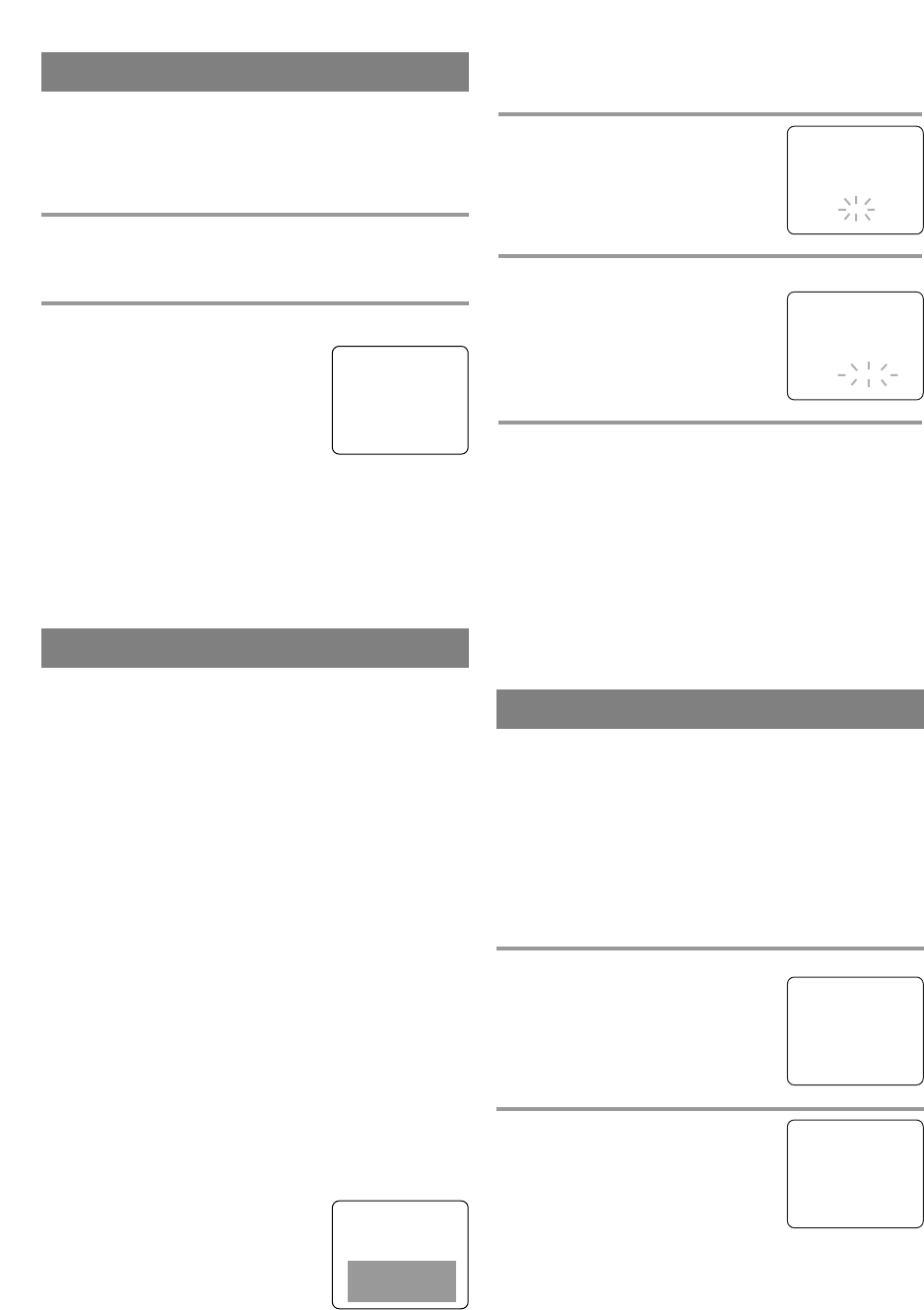- 12 - EN
SLEEP TIMER
The Sleep Timer function turns off the unit without
using [POWER] after a desired period of time.
NOTE:
•
This function does not work during Recording
mode.
1 Call up “SLEEP TIMER” setting
Hit [WAKE-UP/SLEEP] repeatedly so that “SLEEP
TIMER” appears.
2 Set sleep time
Press [PLAY/
KK
], [STOP/
LL
],
[REW/
ss
] or [F.FWD/
BB
] until
your desired sleep time appears.
Each additional pressing will
increase the time by 30 minutes up
to 120.
Hit [MENU] to exit the Sleep Timer setting.
TO CANCEL THE SLEEP TIMER
Hit [WAKE-UP/SLEEP] until “SLEEP TIMER”
appears.
Press [PLAY/
KK
], [STOP/
LL
], [REW/
ss
] or
[F.FWD/
BB
] until [OFF] appears.
Make sure ...
•
The unit must be turned on.
1 Select “CAPTION”
Hit [MENU].
Press
[PLAY/
KK
] or [STOP/
LL
] to
point to “CAPTION”.
2 Select your desired caption menu
Press [REW/
ss
] or [F.FWD/
BB
]
until your desired caption menu
appears.
([CAPTION1], [CAPTION2],
[TEXT1] or [TEXT2])
3 Exit the caption setting mode
Hit [MENU] to return to TV mode.
NOTE:
•
Even if there is a power failure of any kind, the
unit will retain its memory for this feature.
TO CANCEL THE CLOSED CAPTION
SYSTEM
Repeat steps 1 to 2 and select [OFF] using
[REW/
ss
] or [F.FWD/
BB
]. Then hit [MENU] to
return to TV mode.
CLOSED CAPTION SYSTEM
You can view specially labeled (cc) TV programs,
movies, news and pre-recorded tapes with either a
dialogue caption or text display.
CAPTION mode: You can watch dramas, movies and
news while captioning the dialogues and the contents
of news.
TEXT mode: You can watch half screen text informa-
tion if you want.
1-2: You may get these captions or text information
by selecting either “1” or “2”. Caption “2” is usually
used for a second language if available.
NOTES:
•
Not all programs are broadcast with closed cap-
tions. Your unit is designed to provide error free
closed captions from high quality antenna, cable
and VCR signals. Conversely, poor quality signals
are likely to result in caption errors or no captions
at all. Common signal conditions which may cause
caption errors are listed below:
•
Automobile ignition noise
•
Electric motor brush noise
•
Weak snowy reception on TV screen
•
Multiplex signal reception displaying picture
ghosts or airplane flutter.
•
Playback of poorly recorded or worn VCR tapes.
•
If the unit displays a black box on
the TV screen, this means that the
unit is set to the TEXT mode. To
clear screen, select [CAPTION1],
[CAPTION2] or [OFF].
– M E N U –
TIMER PROGRAMMING
PICTURE CONTROL
SETTING CLOCK
CHANNEL SET UP
USER’S SET UP
V-CHIP SET UP
LANGUAGE [ENGLISH]
B CAPTION [OFF]
ZERO RETURN
TIME SEARCH
SLEEP TIMER [2:00]
CHANNEL SET UP
Make sure ...
•
The unit must be turned on.
AUTO CHANNEL PROGRAMMING
As the initial setting, this unit has memorized all
channels, including the ones not available in your
area. This feature automatically puts only available
channels into the memory.
1 Select “CHANNEL SET UP”
Hit [MENU].
Press [PLAY/
KK
] or [STOP/
LL
] to
point to “CHANNEL SET UP”,
then hit [F.FWD/
BB
].
2 Begin channel scanning
Press [PLAY/
KK
] or [STOP/
LL
] to
point to “AUTO CH PROGRAM-
MING”, then hit [F.FWD/
BB
].
The tuner scans and memorizes all
the active channels in your area.
– M E N U –
TIMER PROGRAMMING
PICTURE CONTROL
SETTING CLOCK
B CHANNEL SET UP
USER’S SET UP
V-CHIP SET UP
LANGUAGE [ENGLISH]
CAPTION [OFF]
ZERO RETURN
TIME SEARCH
– CHANNEL SET UP –
ADD / DELETE CH (CATV)
B AUTO CH PROGRAMMING
– M E N U –
TIMER PROGRAMMING
PICTURE CONTROL
SETTING CLOCK
CHANNEL SET UP
USER’S SET UP
V-CHIP SET UP
LANGUAGE [ENGLISH]
B CAPTION [CAPTION1]
ZERO RETURN
TIME SEARCH