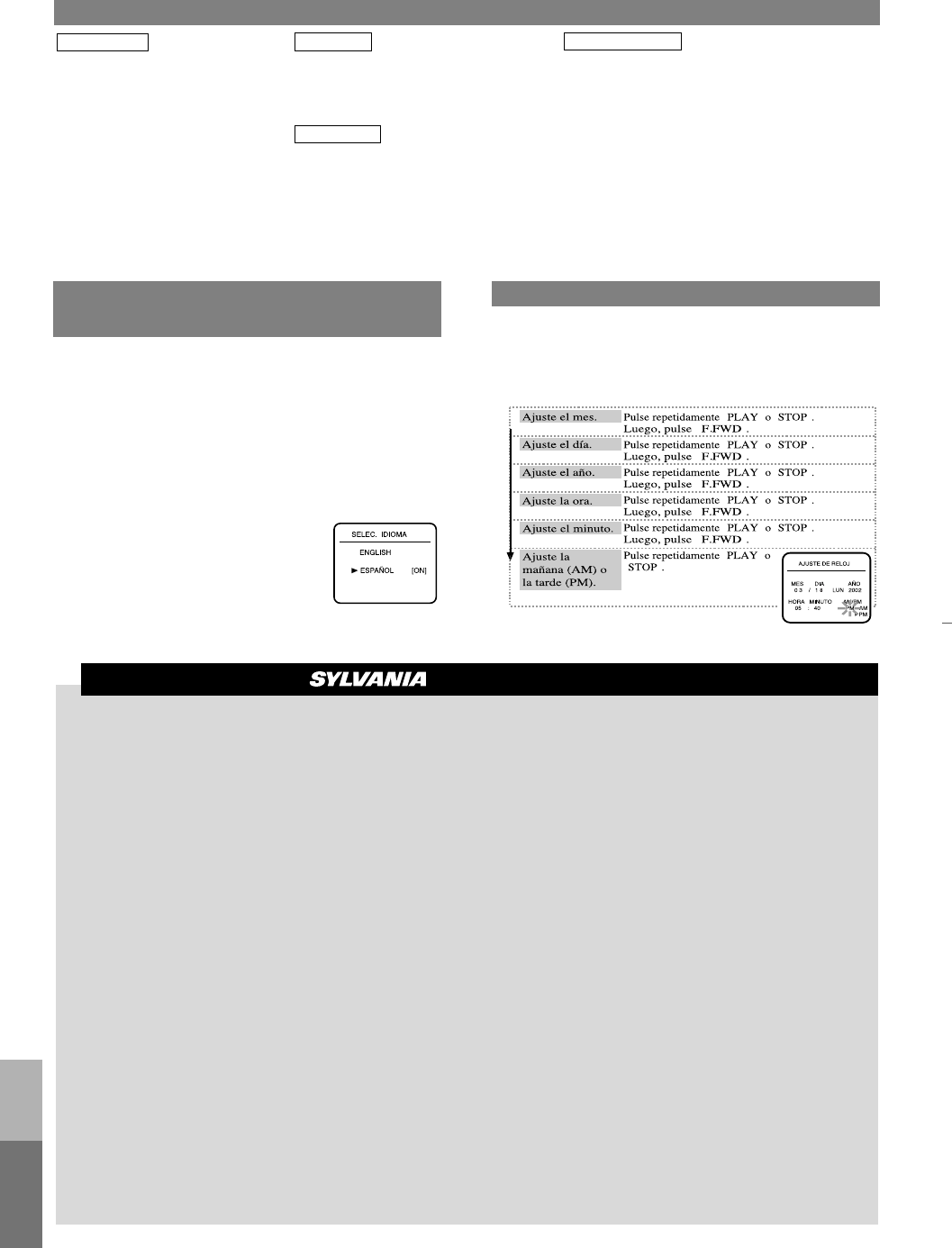INSTRUCCIONES
EN ESPAÑOL
WARRANTY
1. Compartimiento del videocasete
2. Botón de parada/expulsión
3. Botón de rebobinado
4. Botón de reproducción
5. Botón de avance rápido
6. Botón de pausa/imagen fija
7. Botón de menús
8. Botón de grabación con un toque
9. Botones de selección de canales
10. Botón de la velocidad de cinta
11. Indicadores
12. Sensor de control remoto
13. Botón de videograbadora/televisor
14. Botón de la alimentación
15. Terminal de entrada de audio
16. Terminal de entrada de vídeo
Panel frontal
1. Pulse [MENU] hasta que aparezca el menú principal. (Si el
reloj no está puesto en hora y se pulsa [MENU], el menú
AJUSTE DE RELOJ aparece en primer lugar. En este
caso, siga el paso 3.)
2. Pulse [PLAY] o [STOP] para indicar a "AJUSTE DE
RELOJ". Luego, pulse [F.FWD].
3.
NOTA: Cuando utilice su nueva videograbadora por primera
vez, o en el caso de ser necesario después de producirse un
fallo en la alimentación, la videograbadora se pondrá
inicialmente en el modo de preajuste cuando se pulse
[POWER].
1. Encienda el televisor y ponga el televisor en el canal 3 ó
4. Ahora ponga el conmutador de la parte trasera de la
videograbadora para que concuerde con el canal
seleccionado en el televisor.
2. Pulse [POWER] para encender la videograbadora.
3. Seleccione "ENGLISH" o "ESPAÑOL"
(Spanish) pulsando [PLAY] o [STOP]. Y
luego pulse [F.FWD].
4. Pulse una vez [F.FWD].
El sintonizador explora y memoriza todos
los canales activos de su zona. Tras la
exploración, el sintonizador se detiene en
el canal memorizado más bajo.
PREPARACIÓN DE CANALES
(La antena o la caja de televisión por cable
deberá estar conectada)
PREPARACIÓN DEL RELOJ
• Para volver atrás un paso, pulse [REW].
4. Pulse [EXIT/RESET] o [F.FWD] para poner en
funcionamiento el reloj.
Printed in China
0VMN03251 / HB3J3UD ★★★★★
CONTROLES DE FUNCIONAMIENTO Y FUNCIONES
17. Indicador de alimentación
18. Indicador de videograbadora/televisor
19. Indicador de videocasete introducido
20. Indicador del temporizador
21. Indicador de grabación
22. Cable de alimentación
23. Terminal de salida de audio
24. Terminal de entrada de audio
25. Terminal de entrada de antena
26. Terminal de salida de vídeo
27. Terminal de entrada de vídeo
28. Conmutador selector de canales
CH3/CH4
29. Terminal de salida de antena
Panel trasero
Indicadores
1. Botón de la alimentación (POWER)
2. Botones de número (NUMBER)
3. Botón de menús (MENU)
4. Botón de visualizador (DISPLAY)
5. Botón de cámara lenta (SLOW)
6. Botón de rebobinado (REW)
7. Botón de parada (STOP)
8. Botón de grabación (RECORD)
9. Botón de pausa/imagen fija (PAUSE/STILL)
10. Botón de avance rápido (F.FWD)
11. Botón de reproducción (PLAY)
12.
Botón de memoria del contador (COUNTER/MEMORY)
13. Botón de salida/reposición (EXIT/RESET)
14. Botón del modo de búsqueda (SEARCH MODE)
15. Botones de selección de canales (CHANNEL)
16. Botón de videograbadora/televisor (VCR/TV)
17. Botón de expulsión (EJECT)
Mando a distancia
Funai Corporation will exchange or repair this product, at its option,
in the event of defect in materials or workmanship as follows:
EXCHANGE DURATION:
1-90 DAYS: FUNAI CORPORATION will exchange for a new unit
without charge for a period of ninety (90) days from
the date of original retail purchase.
91-365 DAYS: FUNAI CORPORATION will exchange for a factory-
service-to-new-condition unit for a charge of $49.00
for the period of ninety one (91) days to three
hundred sixty five (365) days from the date of
original retail purchase.
REPAIR DURATION:
LABOR: FUNAI CORPORATION will provide the labor
without charge for a period of ninety (90) days from
the date of original retail purchase.
PARTS: FUNAI CORPORATION will provide parts to replace
defective parts without charge for a period of one
(1) year from the date of original retail
purchase.Two (2) years for Picture Tube. Certain parts are
excluded from this warranty.
LIMITS AND EXCLUSIONS:
This warranty is extended only to the original retail purchaser. A
purchase receipt or other proof of original retail purchase will be
required together with the product to obtain exchange or service
under this warranty.
This warranty shall not be extended to any other person or
transferee.
This warranty is void and of no effect if any serial numbers on the
product are altered, replaced, defaced or missing. This SYLVANIA
Limited warranty applies only to product purchased and used in the
United States.
This warranty only covers failures due to defects in material or
workmanship, which occur during normal use. It does not cover
damage which occurs in shipment, or failures which are caused by
repairs, alterations, or parts not supplied by FUNAI CORPORATION,
or damage which results from accident, misuse, abuse, mishandling,
misapplication, alteration, faulty installation, improper maintenance,
commercial use such as hotel, rental or office use of this product, or
damage which results from fire, flood, lightning or other acts of God.
THIS WARRANTY DOES NOT COVER PACKING MATERIALS,
ANY ACCESSORIES (EXCEPT REMOTE CONTROL UNITS), ANY
COSMETIC PARTS, COMPLETE ASSEMBLY PARTS,
DEMONSTRATION OR FLOOR MODELS.
FUNAI CORPORATION AND ITS REPRESENTATIVES OR AGENTS
SHALL IN NO EVENT BE LIABLE FOR ANY GENERAL, INDIRECT
OR CONSEQUENTIAL DAMAGES ARISING OUT OF OR
OCCASIONED BY THE USE OF OR THE INABILITY TO USE THIS
PRODUCT. THIS WARRANTY IS MADE IN LIEU OF ALL OTHER
WARRANTIES INCLUDING THE WARRANTY OF MERCHANT
ABILITY, AND FITNESS FOR A PARTICULAR PURPOSE, THAT
ARE HEREBY DISCLAIMED BY FUNAI CORPORATION AND ITS
REPRESENTATIVES OR AGENTS IN THE UNITED STATES.
ALL WARRANTY INSPECTIONS AND REPAIRS MUST BE
PERFORMED BY A FUNAI AUTHORIZED CENTER. THIS
WARRANTY IS VALID WHEN THE PRODUCT IS DELIVERED
PREPAID TO A FUNAI AUTHORIZED SERVICE FACILITY.
IMPORTANT:
THIS LIMITED WARRANTY GIVES YOU SPECIFIC LEGAL
RIGHTS, YOU MAY HAVE OTHER RIGHTS THAT VARY FROM
STATE TO STATE, IF AT ANY TIME DURING THE WARRANTY
PERIOD YOU ARE UNABLE TO OBTAIN SATISFACTION WITH
THE EXCHANGE OR REPAIR OF THIS PRODUCT, PLEASE
CONTACT FUNAI CORPORATION.
ATTENTION:
FUNAI CORPORATION RESERVES THE RIGHT TO
MODIFY ANY DESIGN OF THIS PRODUCT WITHOUT
PRIOR NOTICE.
For information about your product, or for information on
how to exchange or repair your product, telephone or
write to the following:
FUNAI CORPORATION
Customer Service
100 North Street; Teterboro, NJ 07608
Telephone (800)968-3429
PLEASE DO NOT SHIP YOUR UNIT TO THE TETERBORO ADDRESS.
LIMITED WARRANTY