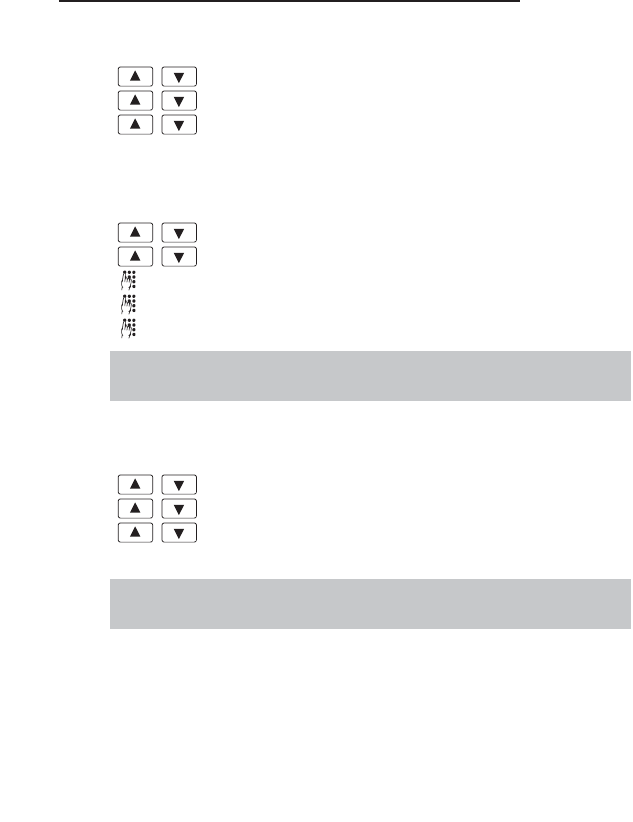Setting the telephone
28
Setting the Flash Time
Menu Press the Menu softkey.
/ Select Base Settings and press Select.
/ Select Flash Time and press Select.
/ Select Short (100 ms), Medium (300 ms) or Long (600 ms)
and confirm with Ok.
Editing the PIN
Menu Press the Menu softkey.
/ Select Base Settings and press Select.
/ Select Modify PIN and press Select.
Enter the relevant PIN (default 0 0 0 0) and press Ok.
Enter a new PIN and press Ok.
Enter the new PIN again and press Ok.
☞ The four digit PIN protects some settings against unauthorized changes.
If you have forgotten your PIN please call our service hotline.
Turning the first ring on/off
Menu Press the Menu softkey.
/ Select Base Settings and press Select.
/ Select First Ring and press Select.
/ Select On or Off and confirm with Select.
☞ When this option is set to Off the first ring for a normal call will not be
sounded.