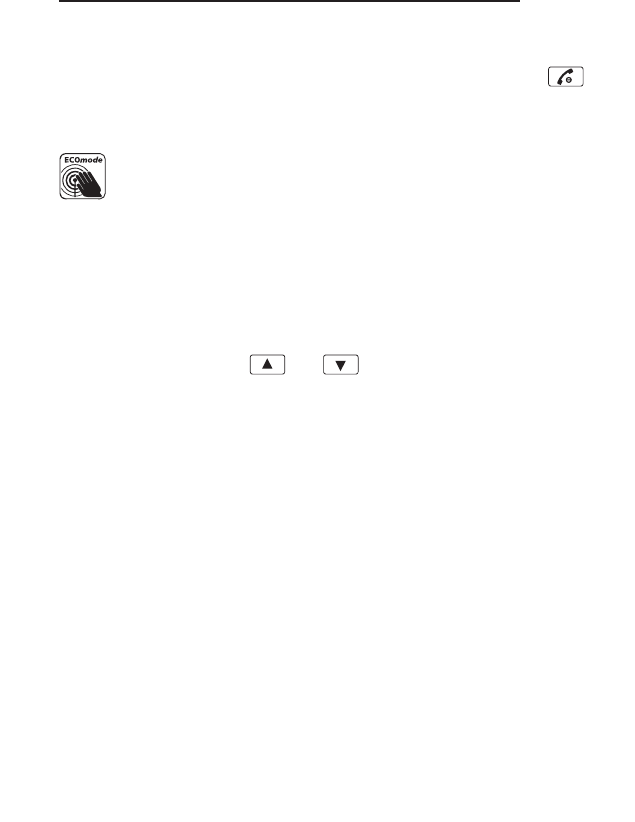12
Preliminary Information
Standby mode
All descriptions in this operating manual assume that the handset is in Stand-
by mode. The system switches to Standby mode by pressing the but-
ton.
Low-radiation operation (ECO mode)
In call mode, the radiation is reduced considerably as compared to standard,
cordless DECT telephones.
Navigating in the menu
All the functions can be accessed via the various menus. The entire menu
structure can be found in the appendix.
The softkeys and the arrow keys are used for navigation in the menu.
The menu is opened with the left softkey Menu.
Use the arrow keys and to move within the menu.
Press the softkey Select to open a sub menu.
Press Back to go back to the previous level.
By pressing the On-hook key you will return to standby state.