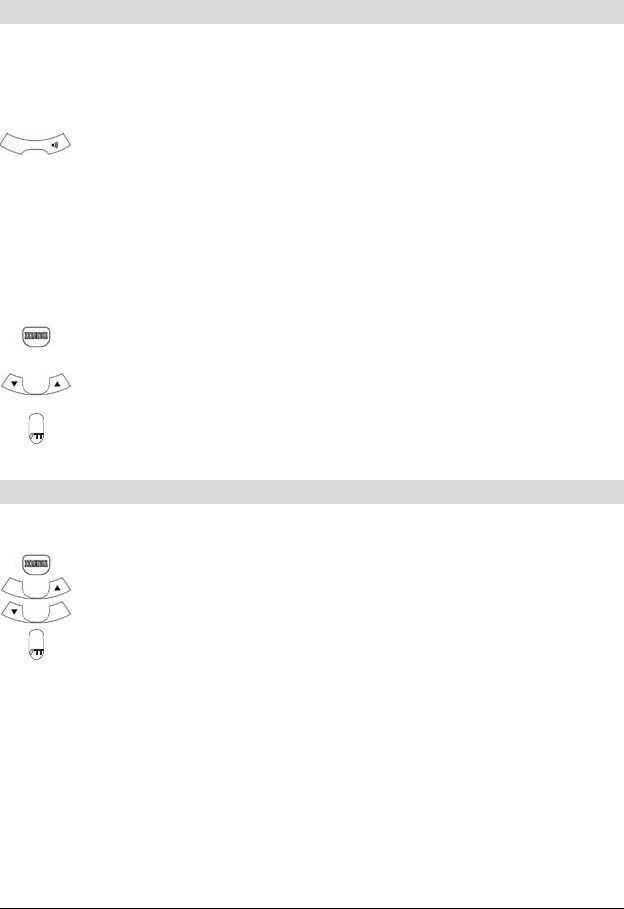26
20405013xx_ba_b0
Operation
Call-ring tone
Incoming calls can be signalized by a call-ring tone or a vibration signal.
You can send a call-ring tone to other PMR users to give an alert that you want to
communicate with them.
Press the CALL key.
You hear a ring tone for about two seconds; “TX” appears on the LCD
screen. Any other units within the transmitting range and tuned to the
same channel and sub-channel (if applicable) will hear the call-ring tone.
Selecting a call-ring tone
The TwinTop 400/400-L is equipped with 5 different call-ring tones.
1. Press the MENU key 8 times, the LCD screen displays the Call icon and
starts blinking.
2. Press the UP or DOWN key to select the desired call-ring tone.
3. Press the PTT key to confirm your setting.
Vibration mode (TwinTop 400 only)
Activating the vibration mode
1. Press the MENU key 9 times; “0I” flashes on the LCD screen.
2. Press the UP or DOWN key to activate the vibration mode.
3. Press the PTT key to confirm your setting.