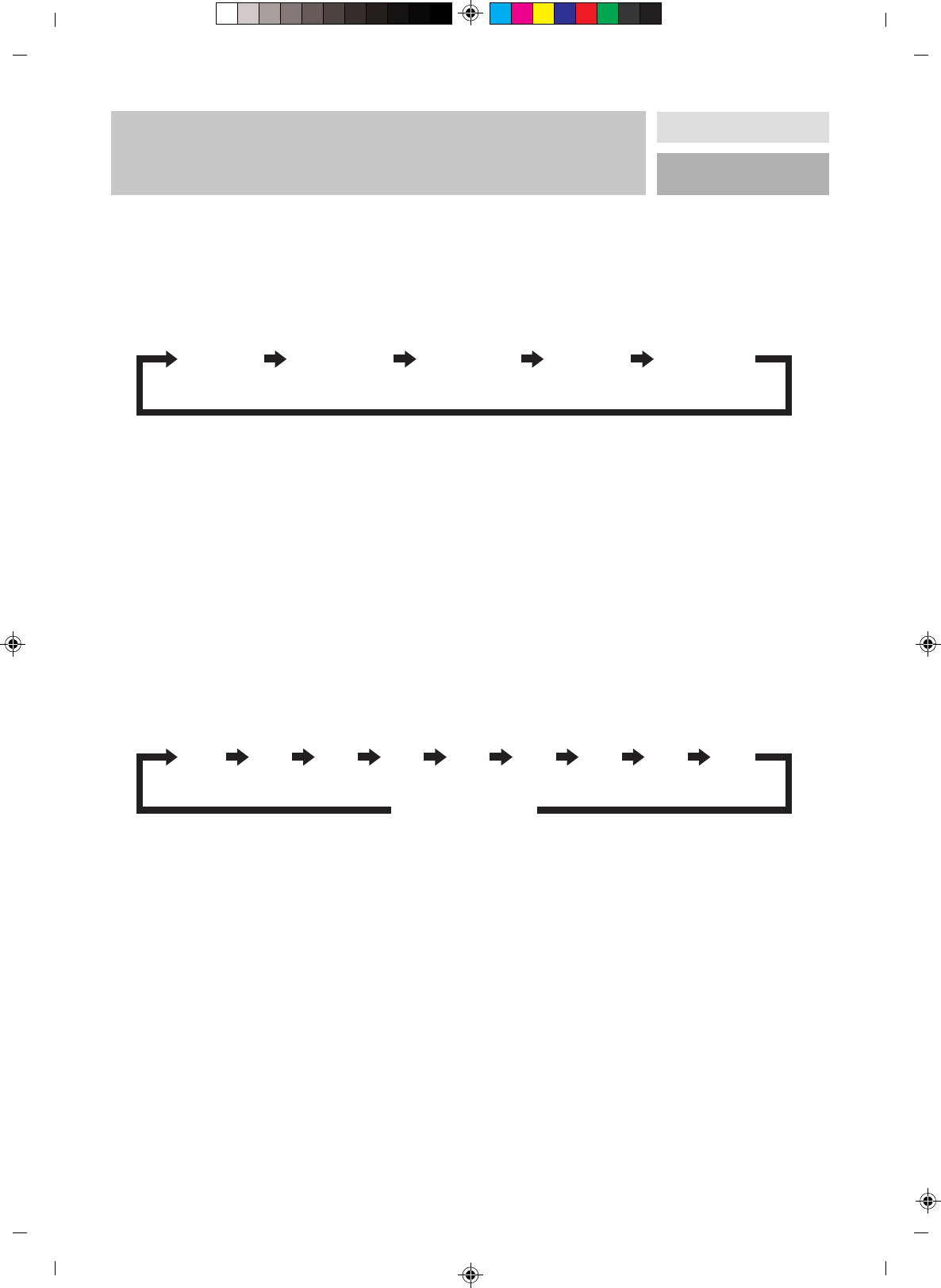E
30
EQUALIZER (ONLY VIA REMOTE CONTROL)/
AUX PLA
YBACK/ SETTING THE AUTOMATIC
POWER OFF (VIA REMOTE CONTROL)/
RADIO OPERATION/ SETTING THE FREQUENCY
EQUALIZER (ONLY VIA REMOTE CONTROL)
EQ (19) shows the current equalizer setting. If you press the button EQ on the remote control, the equalizer setting will
change as follows:
PASS
AUX PLAYBACK
Press the FUNCTION SELECTOR (21) until the readout “AUX” lights up on the display. An analog audio device can be
connected to the appliance using the lower jacks on the rear side of the appliance. Use an RCA cable (not included) to
connect the audio device. In doing so, also consult the manufacturer’s instructions from the manufacturer of the audio
device.
SETTING THE AUTOMATIC POWER OFF (VIA REMOTE CONTROL)
With the automatic power off, you can program the appliance to automatically turn off after a period of time specified
by you.
1. If you would like to fall asleep to music, press the button SLEEP on the remote control.
2. You can set the radio or the CD player to play for 90, 80, 70 et cetera up to 10 minutes before the appliance
automatically turns off.
8090
NORMAL
70 60 50 40 30 20 10
CLASS ROCK POP JAZZ
RADIO OPERATION
Set the FUNCTION SELECTOR (21) on the appliance (or on the remote control) to TUNER.
1. Press the button BAND (14) to select the frequency range, which appears on the display.
2. Search within the selected frequency range with the button TUNING/SKIP/SEARCH (FORWARD or REVERSE)
for the desired station.
3. You can set the desired volume using the volume adjuster (16).
SETTING THE FREQUENCY
To manually search for stations with weak reception, press the button TUNING/SKIP/SEARCH (FORWARD or REVERSE)
multiple times until you can read the proper frequency or until the station is clearly received.