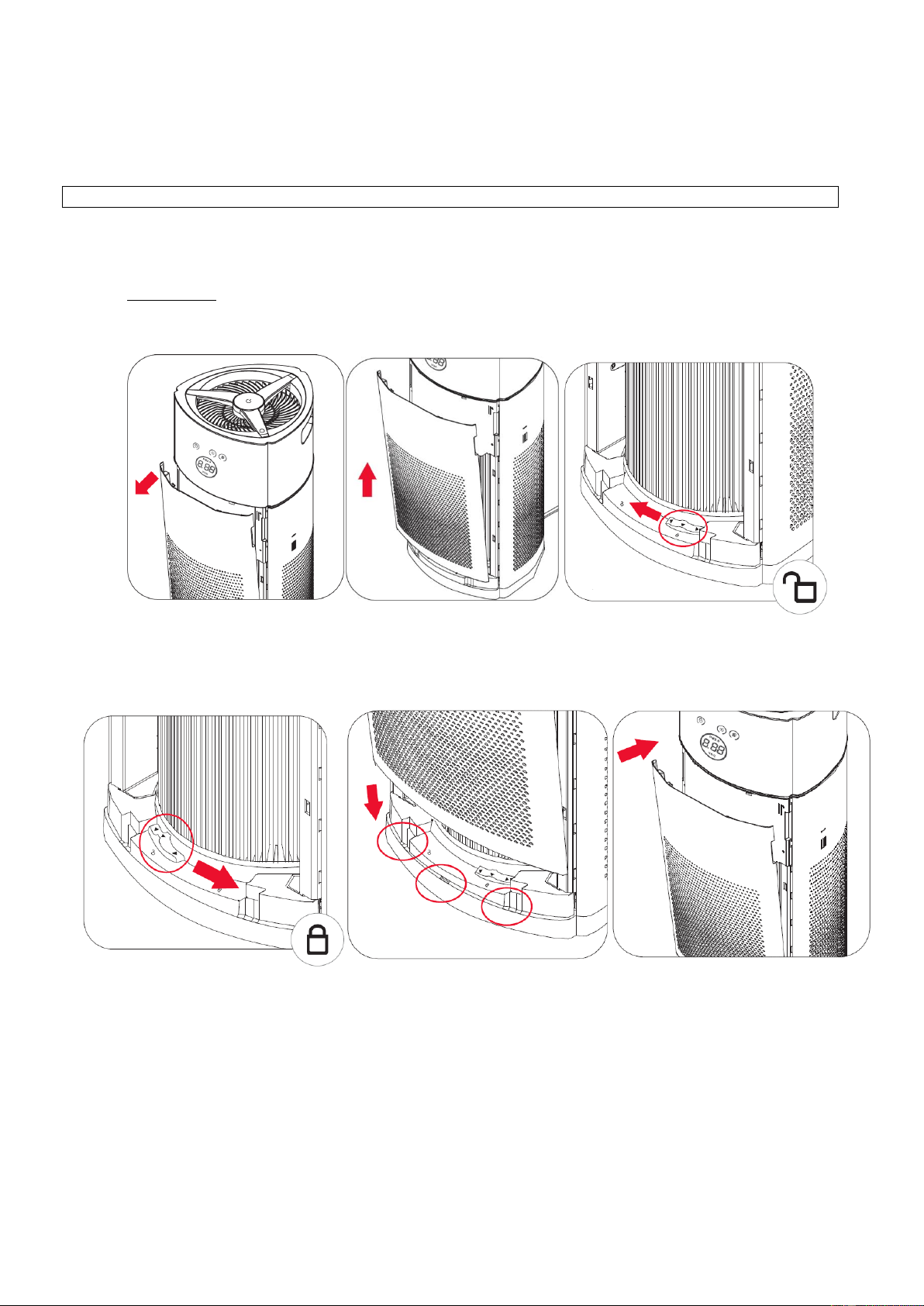on/off button. Only the on/off button and the sleep mode button can be operated.
o Timer: You can use the timer function to turn off the appliance after 0-24 hours automatically.
Press the timer button to set the time by 1 hour with each pressing. When the timer is activated,
the hours will be shown on the display for 5 seconds before the PM2.5 value reappears. When
the timer countdown is over, the appliance turns itself off. Alternatively, you can cancel the timer
by pressing and holding the timer button for 3 seconds.
Cleaning
• Always disconnect the appliance from the power outlet and let it cool before cleaning. Never immerse
the appliance in water to prevent electric shocks.
• Wipe over the exterior of the appliance with a soft wet cloth and then wipe dry with a dry cloth.
• Please do not use any chemicals or other abrasive cleaning agents, such as stell wool, to clean.
• Filter change: Depending on the pollution degree, the filter should be exchanged after 6-12 months. To
do so, please remove the front panel (see pic.4) and lift it up (see pic.5). To unlock the old filter, slide
the switch to the left (see pic.6) and exchange the filters.
Pic. 4 Pic. 5 Pic. 6
When the new filter has been inserted, please slide the switch back to the right to lock the new filter (see
pic.7). Install the front panel as shown in pic.8 and close it properly (see pic.9). Please note that the
appliance cannot be turned on as long as the front panel is not closed. Please do not operate the
appliance without any filter.
Pic. 7 Pic. 8 Pic. 9
You can purchase SUNTEC replacement filters from your vendor:
o Item no.: 14291
o Item name: Replacement filter for AirCare 3000 AirMonitor