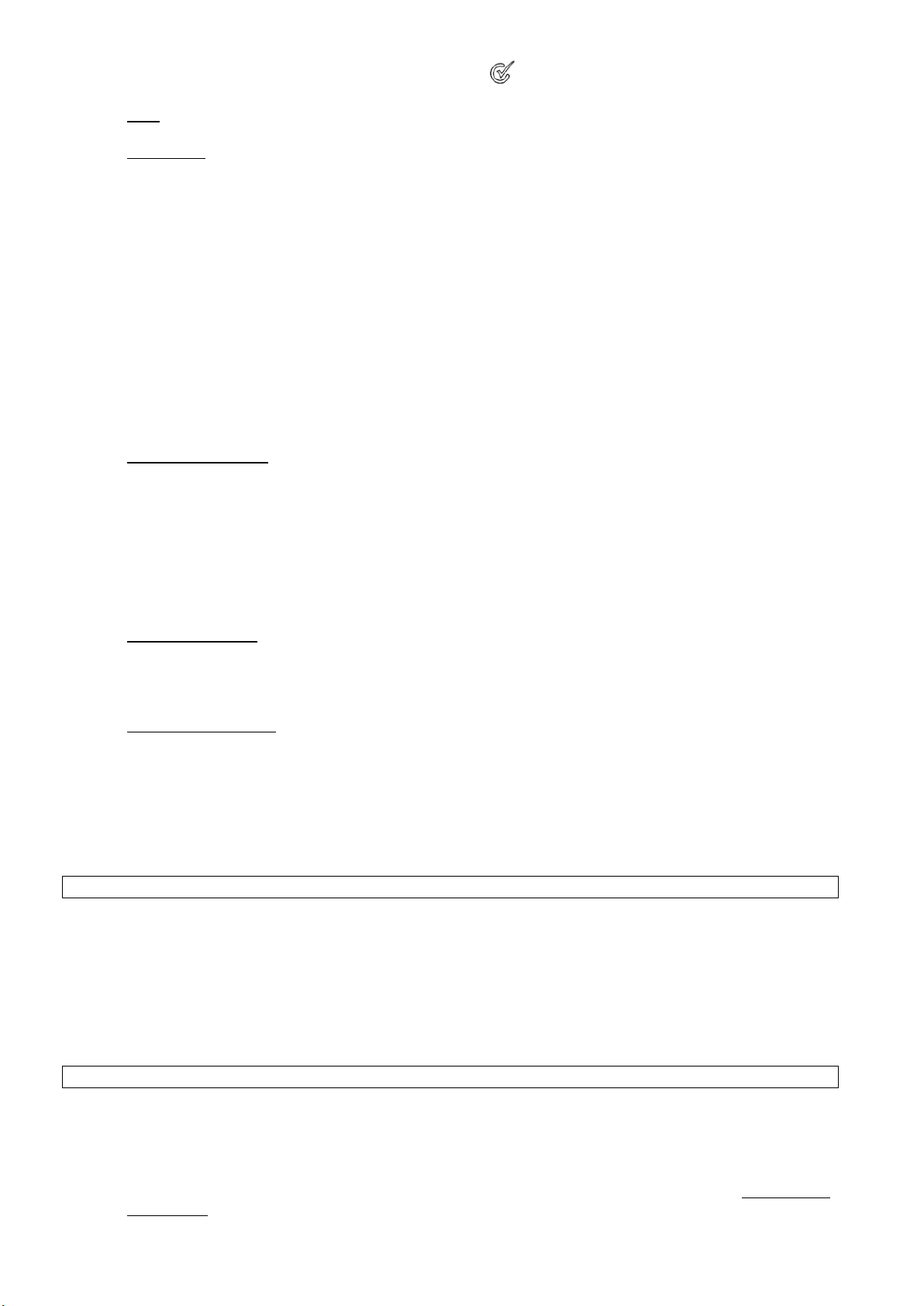o For the turning off time, press “Delay“ again. and “II/H“ light up. Now set the turning off time
with “+“ and “-“ from 00-24 hours.
Note: When you choose 00, the timer is deactivated. If no further operation is performed within five
seconds after pressing "Delay", the unit switches to standby mode.
• Week timer:
o When the unit is switched on, you can set the week timer. The week timer can only be operated
by remote control.
o Press the button „W.Timer“. „I/W“ lights up and weekday 1 (=Monday) is shown.
o Press „W.Timer“ again. „II/H“ lights up and you can use „+“ and „-“ to set the hour of turning on
time from 01 to 00 (01=1 o‘clock, 02=2 o‘clock, ..., 23=23 o‘clock, 00=0 o‘clock).
o Press „W.Timer“ a third time. „Fan/M“ lights up and you can use „+“ and „-“ to set the minutes
of turning on time from 00 to 59 minutes.
o Press „W.Timer“ a fourth time. „II/H“ lights up and you can now set the hour for turning off time.
o Press „W.Timer“ a fifth time. „Fan/M“ lights up and you can set the minutes for turning off time.
The settings for Monday are completed.
o Afterwards press „W.Timer“. „I/W“ lights up and weekday 2 (=Tuesday) is shown. Follow the
previous steps and set all turning on and turning off times for all weekdays.
o When the times for all weekdays are set, you can adjust the temperature of each day from 10-
49°C. To do so, press „Delay“ to switch between the weekdays and use „+“ and „-“ to set the
temperature. The set temperature is automatically regulated as described below in
"Temperature setting".
• Temperature setting:
o The temperature setting can only be operated by remote control.
o While the unit is switched on, use the buttons „+“ and „-“ to set the target temperature from 10-
49°C.
o If the ambient temperature drops 2°C below your target temperature, the unit heats with
“I/W“ (1000W).
o If the ambient temperature drops 4°C below your target temperature, the unit heats with
“II/W“ (2000W).
o If the ambient temperature is at least 1°C higher than your target temperature, the unit operates
with cool air.
• Child lock function:
o The child lock function can only be operated by remote control.
o To turn on the child lock function, press „LOCK“ while the unit is switched on. All buttons are
locked, only the on/off indicator is lit.
o To turn off the child lock function, press „LOCK“ again.
• Open window sensor:
o You can activate the open window sensor with the button „Auto“ to prevent the appliance from
heating for a longer period when a window is open. This function can only be operated by remote
control.
o While the open window sensor is active, “Auto“ is lit on the display and the unit measures the
ambient temperature continously. If the ambient temperature drops by 3°C within one minute,
heating is interrupted. Please close the window and pressthe on/off button to continue heating.
o To deactivate the open window sensor, press „Auto“ again.
Cleaning
• Always disconnect the appliance from the power outlet and let it cool before cleaning. Never immerse
the appliance in water to prevent electric shocks.
• Wipe over the exterior of the appliance with a soft wet cloth and then wipe dry with a dry cloth.
• Please do not use any aggressive or chemical cleaning agents or abrasive cleaning agents such as
steel wool.
• Please use a vacuum cleaner to remove any dust from the air inlet and outlet.
• If you don’t use the appliance for a longer period, store it in a dry, well-ventilated place away from fust.
Do not place heavy objects on top of the unit.
In case of complaint
• You can claim the device within 24 months from date of purchase (receipt).
• A free replacement or repair will be excluded from prior improper product handling.
• Defects in wear parts, consumables, as well as cleaning, maintenance or replacement of said parts are
therefore with costs.
• If you want to make a complaint, please bring the entire device in its original packaging and with proof of
purchase to your dealer. For a timely and convenient service register, visit our website www.suntec-
wellness.de and learn more.
• Without a proof of purchase, generally there will be no repair or replacement.
• In the event that the complaint case is analogous to our terms of service, all defects of the device or its