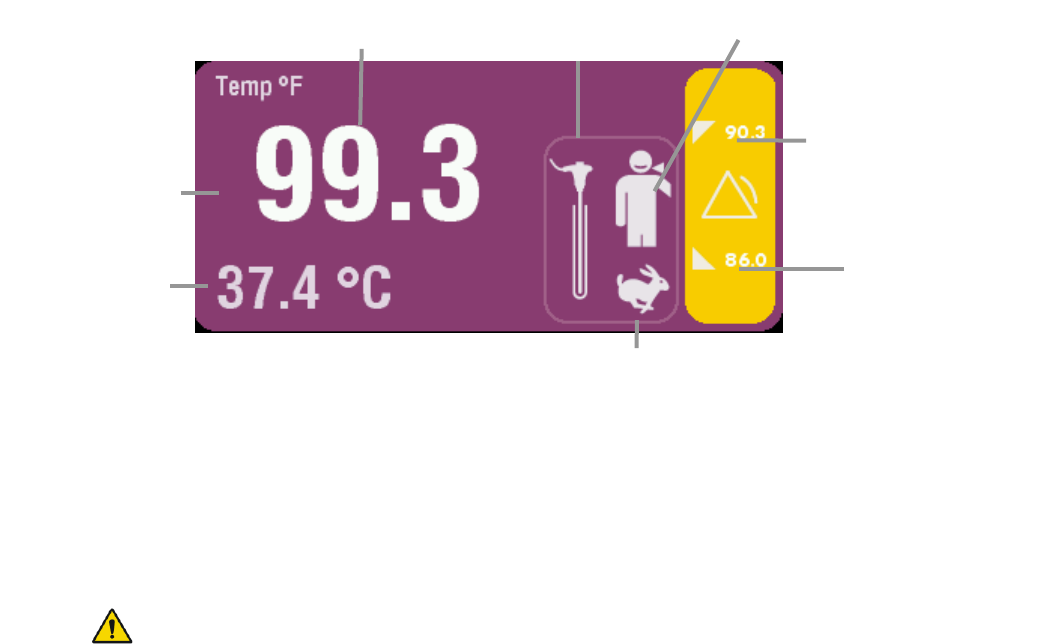80-0078-00-MO-RevD 2018-08-02 SunTech CT50 User Manual | 45
5.4.3 Temperature Display
5.4.4Temperature Settings
1.Select 【SETTINGS】→【ADVANCED】→【PARAMETERS】→【Temp】to enter the temperature setup menu.
2. Set【Unit】to【Celsius】or【Farhenheit】. The selected measurement unit will be effective during the next
measurement.
5.4.5 Safety Information
Warning
• Calibrate the device’s temperature measurement function every six months to one year or according to your
facility’s regulations.
• If the temperature exceeds the measurement range, the alarm will be activated. Check whether the
temperature probe is placed in the appropriate site on the patient.
• Damaged or outdated probes should be repaired or replaced immediately.
5.5 Nurse Call
The Nurse Call function will send a signal to the nurse call system when a patient’s vital signs exceed a pre-set alarm
limit. To activate this function, the monitor must be connected to the hospital’s nurse call system. Please use the
provided the nurse-call connection cable.
The Nurse Call function will only operate under these concurrent conditions:
• The Nurse Call function is active;
• an alarm condition is occurring; and
• alarms have not been paused or silenced.
To set up Nurse Call:
1. Select【SETTINGS】→【ADVANCED】→【GENERAL】→【OPTIONAL】 and then【Enable Nurse Call】
2. Select【SETTINGS】→【ADVANCED】→【GENERAL】→【ALARM】→【Nurse Call threshold】 to set the
alarm level at which the nurse will be called (i.e., low, middle or high).
3. Select【SETTINGS】→【ADVANCED】→【GENERAL】→【ALARM】→【Nurse Call relay type】 to set the relay
type to be【Normally close】or【Normally open】.