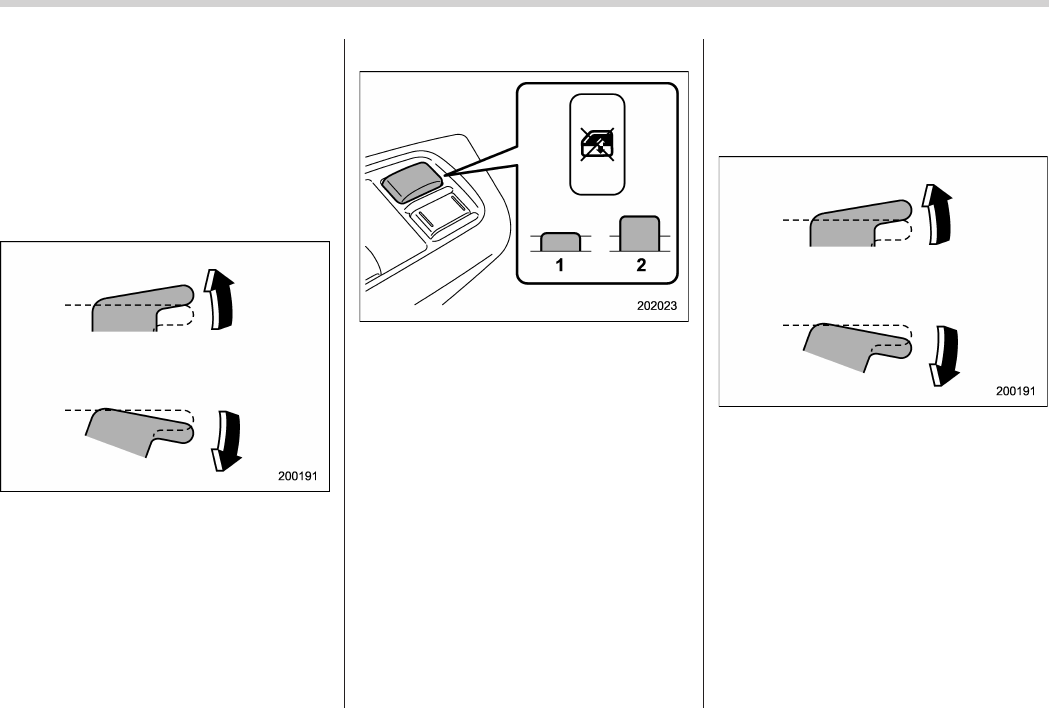2-22 Keys and doors
fer to “Initialization of power window
(type A)” F2-23.
While closing automatically, if the window
senses a substantial enough object
trapped between the window and the
window frame, it automatically moves
down slightly and stops.
! Operating the passengers’ win-
dows
To open:
Push the appropriate switch down and
hold it un til the wi ndow rea ches the
desired position.
To close:
Pull the switch up and hold it until the
window reaches the desired position.
! Locking the passengers’ windows
1) Lock
2) Unlock
Push the lock switch. When the lock
switch is in the “LOCK” position , the
passengers’ windows cannot be opened
or closed.
Push the switch again to cancel the
passengers’ window locking.
& Power window operation by
passengers
Each passenger window can be controlled
by the power window switch located on
the door.
To open:
Push the switch down and hold it until the
window reaches the desired position.
To close:
Pull the switch up and hold it until the
window reaches the desired position.
When the lock switch on the power
window switch cluster, located on the
driver ’s side door, is in the “LO CK”
position, the passengers’ windows cannot
be operated with the passengers’
switches.