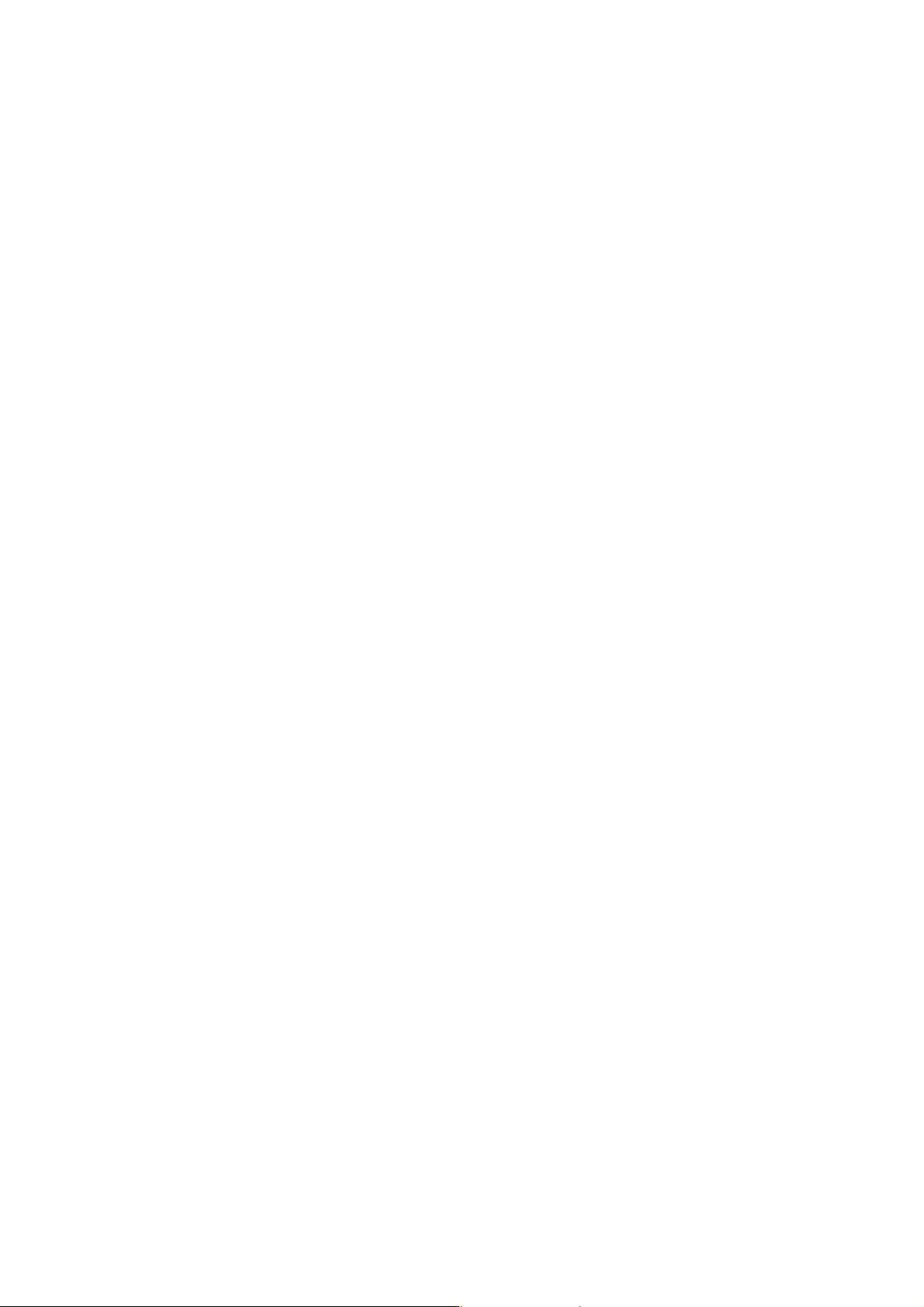control display appears blue. The Mist Cap (2) can be turned 360° or used bi-directional
to have an even distribution of moisture..
The desired air humidity level can be selected by pressing the Humidifity button (12) on the 4.
Control Panal. The device will be shut off automatically when the room humidity reaches
the given level. On the Display panel (7), it shows the current humidity level in the room.
By pressing the Humidifity button (12), you will be able to set the desired humidifity from
40%, 45%, 50%, 60% ,70% and “continous” model. Release the button at your desired
humidifity level or at continous model, the unit is set and the display will switch to show the
actual room humidity level again. Note: on “continous” the unit will NOT turn off automati-
cally.
Caution: the device will not be switched on if the humidity level is set too low.
Pressing the Output button (13) on the control panel, you can change the volume of out-5.
put mist from Level 1 to Level 3 (shown on the display panel).
“Warm Mist” button (14): a heater can be switched on by pressing this button. This heater 6.
will heat up the water to 80 C° before it enters into the mist generation chamber. By this
pre-heating function, the temperature of the output mist will reach 40 C°, which will not
cause the room temperature to drop when mist evaporates. A LED light on top the display
panel will be switched on when this pre-heating function is turned on. Press this button
again to switch off is function, and the LED light will be switched off.
“Night Mode“ button (15): Pressing this button, the device is switched to “night mode” with 7.
dim LED light. Press again, the device is back to normal light mode. During this mode, the
relative humidity will be kept at a comfort level of 45%.
“Auto Mode” button (16): This button can set the humidifity level at 45% and the ventila-8.
tor works at the optimal level 1. By pressing this button, the previous humidity level set by
“Humidity” button will be canceled.
“No water” alarm light: At the lower part of the display panel, there is red LED alarm light. 9.
This light will on when there is no water or not enough water in the mist generating chamber.
When this light is on, you should switch off the unit buy press the “ On/Off Switch” and refill
the Water Tank with fresh water, put it back onto the unit and switch on the unit again.
Note: turn off the unit before taking off the tank. You need to turn on the unit again when
placing the tank back to the unit.
Althrough the unit shuts off its motor and its transdusor automatically when water runs off
and the “No water” LED light turns on, in order to avoid unexpected damages, we recom-
mend you to switch off the unit by pressing the On/Off Button as soon as the “No water“
Light is on.
IMPORTANT SAFETY GUIDELINES
Do not place the device directly on the floor. Moisture might not evaporate and harm wod-•
den floors or carpet.
Please read through the instruction manual carefully before using the Stylies Hera humidifier •
for the first time, and store it in a safe place for future reference. If you ever give the humidifier
to a new owner, ensure that you also pass on this instruction manual.
Coplax AG accepts no liability for any damage that is caused by non-compliance with this in-•
struction manual.
The device is only to be used in the household for the intended purpose described in this in-•
struction manual. Using the device for purposes other than the intended purpose or perform-
ing alterations to the device can be hazardous to health or fatal.
This device is therefore not intended to be used by people (including children) with restricted •
physical, sensory or intellectual abilities and/or a lack of appropriate knowledge, unless they
are supervised by an individual who is responsible for their safety or they receive instructions
as to how the device should be used from such an individual.
9