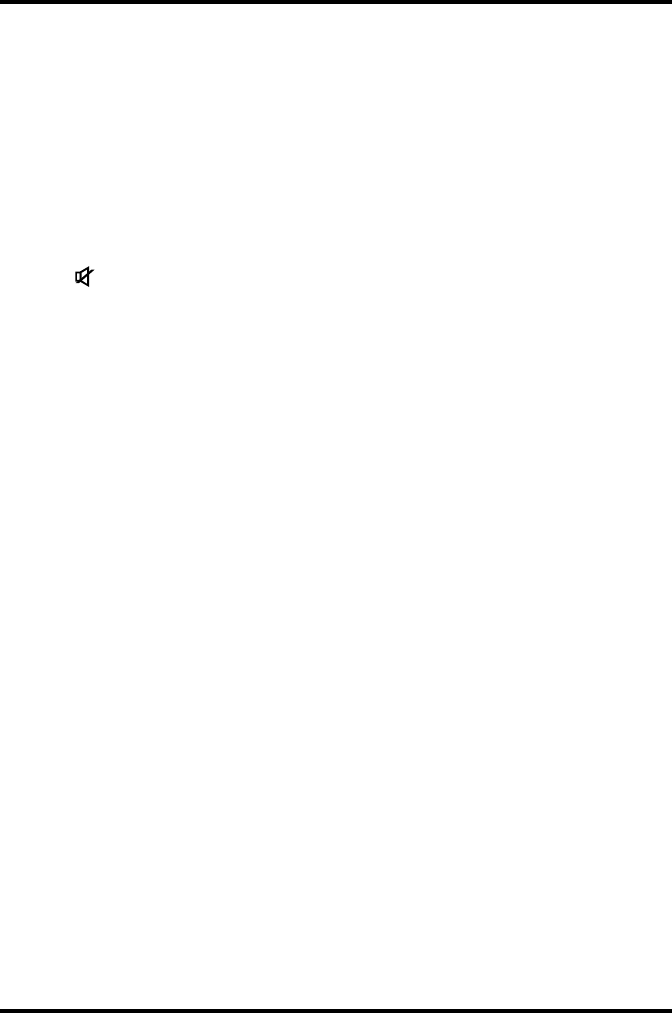Day to day use
18
Day to day use
Decoder switch ON / Standby
Press B button on the remote control unit or on the front panel to switch
ON / Standby your decoder.
Volume setting
Volume:
You can set the volume level with a +/- buttons.
Sound mute:
Press button to mute the sound. Press it again to restore the sound.
TV channels access
TV Zapping:
• Press PR- button to access previous TV channel.
• Press PR+ button to access next TV channel.
TV channels direct selection:
The digit buttons of your remote control unit allows you to directly access to any TV
channel number. Enter the channel number (4 digits maximum) of the desired service.
!If the requested TV channel number does not exist, the lower nearest one is selected.
Back to last TV channel:
Press BACK button to switch to the last TV channel.
Radio channels access
Direct Access:
Press RADIO key to open to the Radio services navigator.
From the menu:
Press MENU button on the remote control unit to access to the Main menu.
Select Channels, press OK and with V/W keys select Radio Channels.
Press OK to confirm.
Radio Zapping:
Press PR- / PR+ (or V/W) keys to select the previous / next Radio channel in the list.
The selected Radio channel is played.
The C and B buttons allow you to navigate through previous / next pages of the Radio list.
The digit buttons of your remote control unit allows you to directly access to any Radio
channel number. Enter the channel number (3 digits maximum) of the desired service.
!If the requested Radio channel number does not exist, the lower nearest one is selected.
!If you have defined Radio favorites lists, the name of the current Radio favorite list is
displayed at the top left of the screen. The OPTIONS key allows you to change your current
Radio favorite list.
Press EXIT to return to the last TV channel.