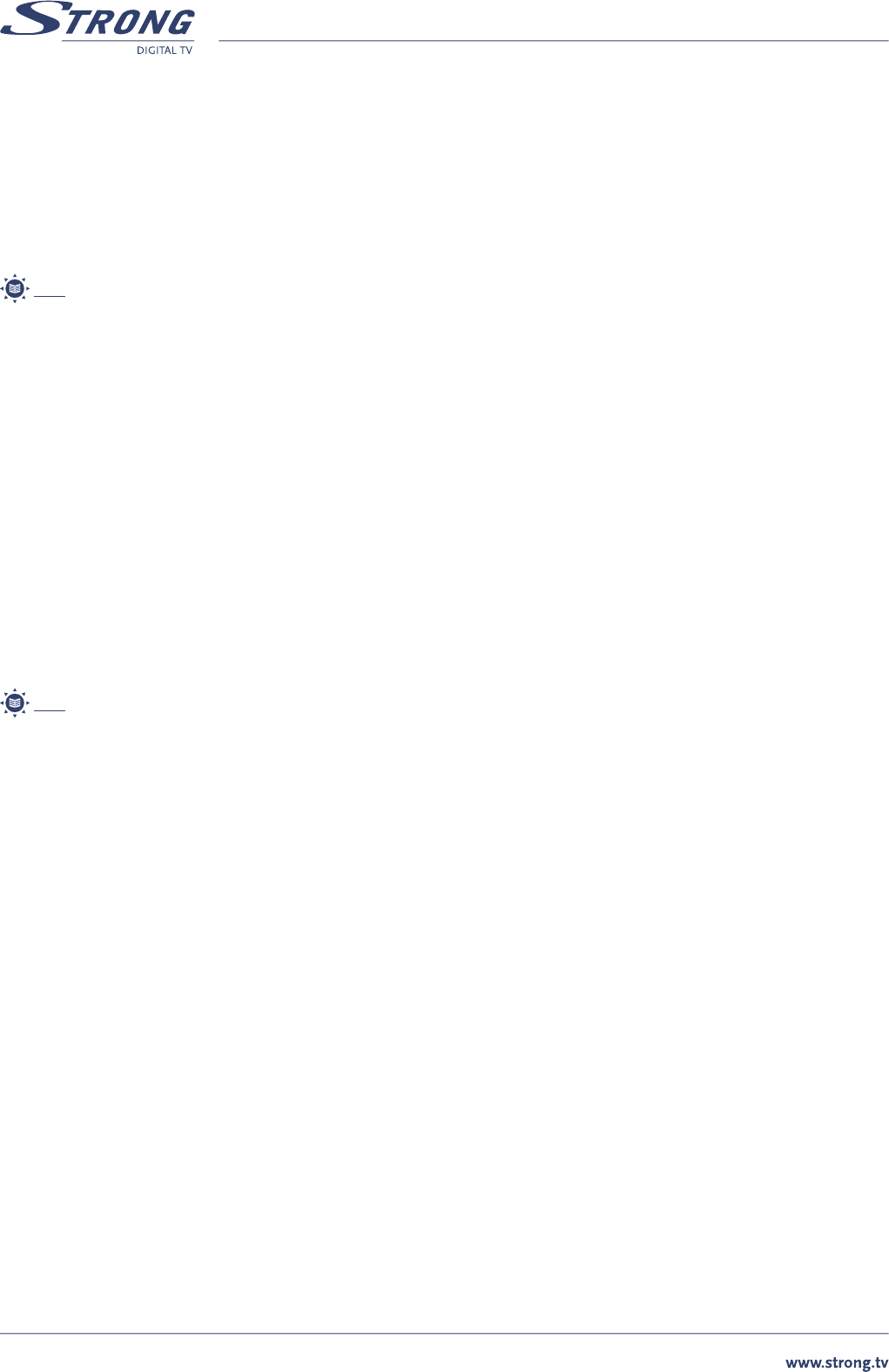PART 1 • English
12
8.2.4 Setup Lock/PIN
Press OK on ‘Setup Lock/PIN’ in the Setup Menu. Set the Menu Lock, Change the PIN, enter the New PIN and confirm the Confirm PIN.
n Use CH p/q to move up and down the list.
n Use VOL t/u to change the setting.
Menu Lock: On/Off
Change PIN: Press OK if you want to change.
New PIN: Enter your new 4-digit code
Confirm PIN: Confirm your new 4-digit code
Note: The default PIN is ‘1234’
Press EXIT to go back to the previous mode.
8.2.5 Time Setting
Press OK on ‘Time Setting’ in the Setup Menu. Set the Local Time, Sleep Time, Timer Status and Program the Timer.
n Use CH p/q to move up and down the list.
n Use VOL t/u to change the setting.
Local Time: if you want to correct time and date then enter in format dd/mm/yyyy - day – hh:mm
Sleep Time: 0 ~ 180 min. Receiver will be turned off after selected time interval.
Timer: select timer number
Status: Disabled/Enabled. If Enabled – receiver will be turned on within selected channels at defined “start time” and
turned off after “duration” interval
Channel type: TV/Radio.
Channel number: enter channel number. If you use multi satellite installation – make sure to enter channel number in “All satellites” mode.
Channel name: displayed automatically and depends from channel number.
Start time: enter start time in format dd/mm/yyyy - day – hh:mm
Duration: enter duration in hh:mm format.
Note: Timer also can be programmed from EPG. See “Program Guide” chapter of this manual.
n Press OK to store settings and go back to the previous mode.
8.2.6 Factory Default
Press OK on ‘Factory Set’ in the Setup Menu. Confirm whether you wish to go back to the factory default settings.
This function wi�
the memory.
8.3 Main Menu Settings
From the Main Menu you can access to the Program Guide, Channel Sorting,, Language Preference Settings, Favorites Editing, Channel
Editing, Smart card information and Software Version information.
n Press MENU
n Use CH p/q to move up and down the list
n Use VOL t/u to change the setting
n Upon reaching the required menu line, press OK to enter the setting
n Press EXIT to go back to the previous mode
8.3.1 Program Guide
This menu displays same information as described in chapter 8.4.4. Press OK on ‘Program Guide’ in the Main Menu.