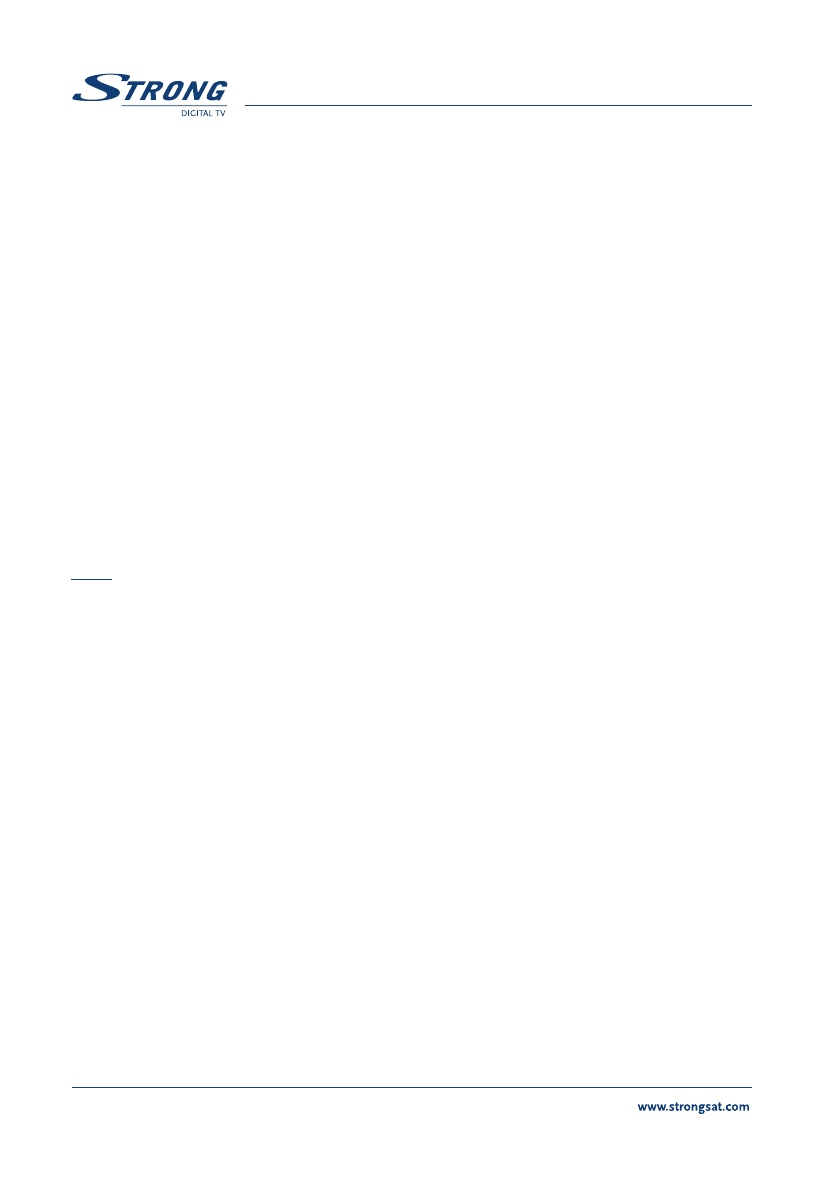PART 3 • English
70
System Information: The system information displays information about
your receiver such as model number, software and boot version. To
check system information, apply the following steps:
1. Select “System information” and press OK or the Right button.
<Please see inside cover Screen 18>
Factory Reset: Be careful when using this function, because it will erase
all the data and parameters you may have set earlier to your receiver.
Once you have made a Factory Reset you will have to re-install your
preferences and re-scan your channels. To reset your receiver to factory
default, apply the following steps:
1. Select “Factory Reset” and press OK.
2. Enter your PIN Code. The receiver will reset itself to the original
factory settings.
3. Before using the function "Automatic Scan search" (see 5.1.4.3),
select "Country selection" (5.1.4.2) first.
Note:
Your PIN code will change back to the factory setting “0000”.
5.1.4.2 Country selection (Please see inside cover Screen 19)
To install your receiver with all terrestrial TV and Radio programmes available in your
country, go to "Country selection".
1. Press the Menu button.
2. Using UP/DOWN keys, select "Installation" and press OK.
3. Using UP/DOWN keys, select "Country Selection" and press OK.
4. Using UP/DOWN keys, select your country and press OK to confirm.