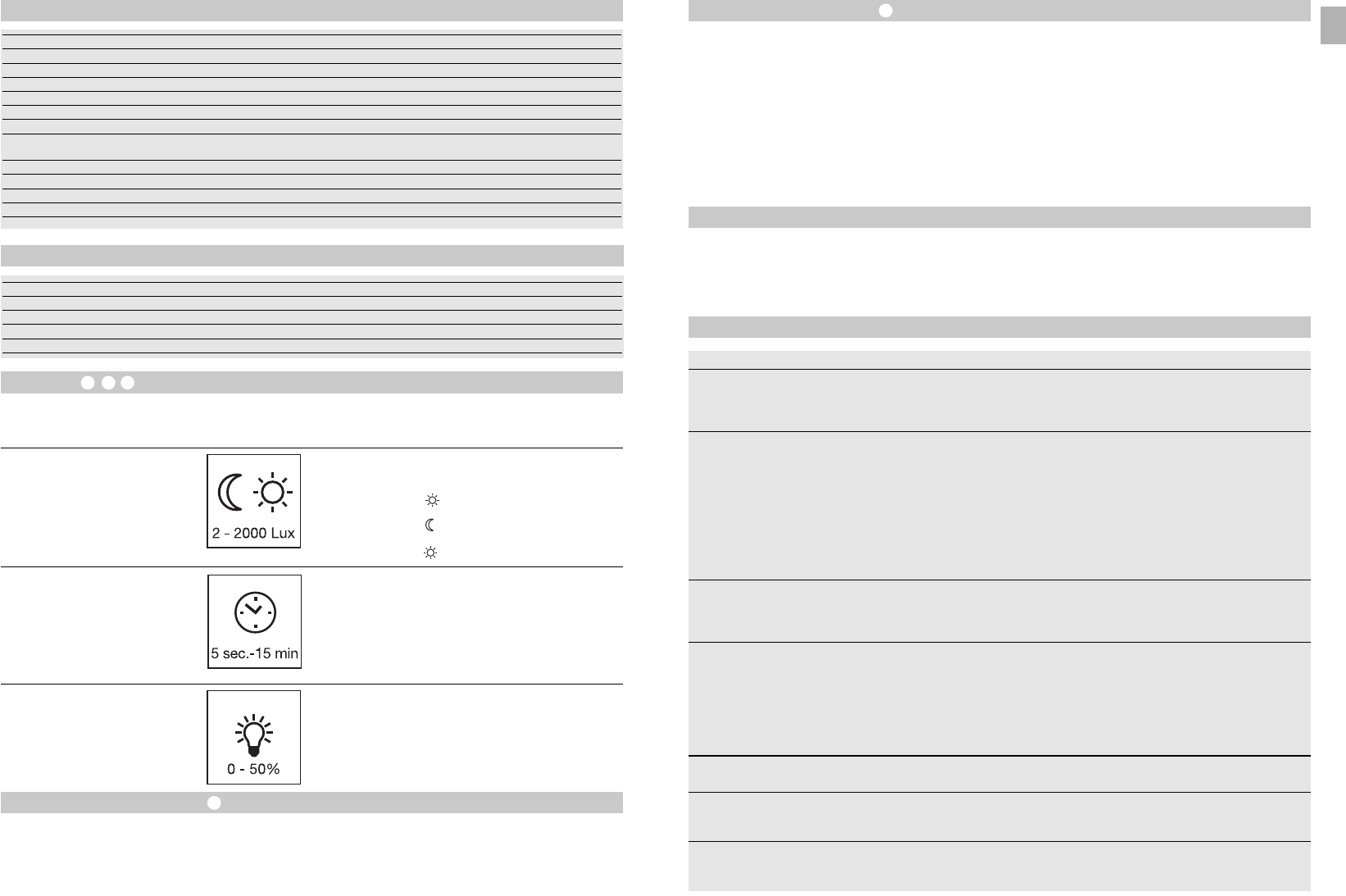Manual override function
If a mains switch is installed in the mains supply lead,
the light is capable of the following functions in add-
ition to the simple ON/OFF function:
Sensor operation
1) Switch light ON (when light is OFF):
Switch OFF and ON once.
Light stays ON for the period selected.
2) Switch light OFF (when light is ON):
Switch OFF and ON once.
Light goes out or switches to sensor mode.
- 11 -
Troubleshooting
SensorLight without power
SensorLight will not switch ON
SensorLight will not switch OFF
SensorLight switches on when it
should not
SensorLight reach has changed
LED ON/flashes all the time
although manual override is not
selected
Malfunction
n Fuse faulty, not switched
on, break in wiring
n Short circuit
n Fit new fuse, turn mains switch
on; check wiring with
voltage tester
n Check connections
n Twilight control set to night-time
mode during daytime operation
n LED lamp faulty
n Mains switch OFF
n Fuse faulty
n Detection zone not properly
targeted
n Internal electrical fuse
has been activated
(LED ON all the rime)
n Re-adjust (control )
n Change
n Switch on
n Fit new fuse, check connection
if necessary
n Re-adjust
n Switch OFF SensorLight or
check/change lamp and switch
back ON again after 5 sec
n Continuous movement in the
detection zone
n Set brightness control to 50%
n Check detection zone and
re-adjust if necessary
n Set brightness control to 0%
(control )
n Wind is moving trees and
bushes in the detection zone
n Cars in the street are being
detected
n Sudden temperature changes
due to weather (wind, rain,
snow) or air expelled from
fans, open windows
n Change detection zone
n Change detection zone
n Change detection zone,
change site of installation
n Change in ambient
temperatures
n Use shrouds to adjust detection
zone accurately
n Internal fuse activated n Switch OFF SensorLight or
check/change lamp and switch
back ON again after 5 sec
Cause Remedy
Soft light start
The sensor light features a soft light start function.
This means that when turned ON, the light is not
switched directly to maximum output but gradually
builds up brightness to 100% within the space of a
second. Brightness is also gradually reduced when
the light is switched OFF.
Manual override
1) Select manual override:
Switch OFF and ON twice. The light will stay ON for
4 hours (red LED lights up behind the lens). Then it
returns automatically to sensor mode (red LED OFF).
2) Deactivate manual override:
Switch OFF and ON once. Light goes out or switches
to sensor mode.
Important:
The switch should be actuated in rapid succession
(in the 0.5 – 1 sec. range).
The SensorLight can be put into service after mount-
ing the sensor unit and connecting the light to the
mains power supply. The controls for adjusting
Functions ,,
- 10 -
Reach setting / adjustment
The sensor has a maximum reach of 12 m. The
detection zone can be optimised to suit individual
needs. The shrouds provided are used for blanking
out any number of lens segments or to shorten reach
as required. This prevents the light from being activat-
Technical specifications
response threshold, time and brightness are pos-
itioned next to the bulb holder.
Twilight setting
(response threshold)
(factory setting:
daylight operation 2000 lux)
ed unintentionally, e.g. by cars, passers-by etc. and
allows to you to target danger spots. The shrouds
can be divided or cut with a pair of scissors along the
vertical and horizontal grooves. Turning the sensor
unit permits final precision adjustment.
Sensor response threshold can be infinitely varied
from 2 – 2000 lux.
Control dial set to = daylight operation
approx. 2000 lux.
Control dial set to = twilight operation
approx. 2 lux. To adjust the detection zone in daylight,
set control dial to (daylight operation).
Switch-off delay
(time setting)
(factory setting: 5 sec.)
Light ON duration can be infinitely varied from
5 sec. to 15 min.
Control dial set to – = shortest time
Control dial set to + = longest time (15 min.)
It is recommended to select the shortest time
– when adjusting the detection zone
Brightness control
(Watt-o-matic)
(factory setting:
dimmer off: 0%)
Light output can be infinitely adjusted up to 50 % of
maximum power when set to stay ON all the time.
This means: light is only switched from a basic light
level of 1-4 watts to maximum output when move-
ment is identified in the sensor's detection zone.
GB
Dimensions (H x Ø): 1038 x Ø 120 (glass shade) / Ø 220 (base) mm
Power supply: 230 V/50 Hz
Output: 100 watts max./E 27
Angle of coverage: 360° with 30° angle of aperture
Detection reach: 12 m max.
Light-level setting: 2 – 2000 lux
Time setting: 5 sec. – 15 min.
Manual override: selectable (4 hrs.) Condition:
switch connected in mains power supply lead
Brightness control: 0 – 50% (Watt-o-matic)
IP rating: IP 44
Protection class: II
Temperature range: - 20 °C to + 50 °C
Technical specifications for the enclosed LED lamp
Output: 8.6 W / E27
Luminous flux/efficiency: 812 lm / 94.4 lm/W
Colour-rendering index: Ra ≥ 80
Colour temperature: 3000 K (warm white)
LED life expectancy: 25,000 hours
LED lamp flickers
n For technical reasons, at various
dimming levels
n Alter dimming level