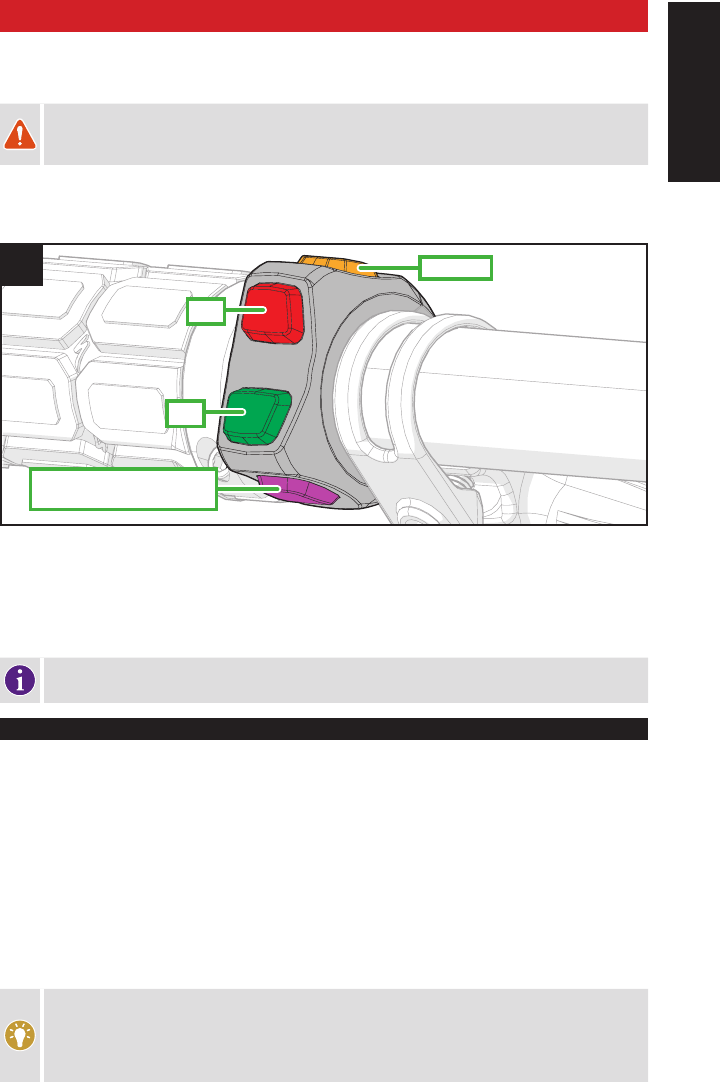-
Hoe haal ik de battery er uit om thuis op te laten Gesteld op 9-11-2024 om 11:39
Reageer op deze vraag Misbruik melden -
Graag wil ik de handleiding in het Nederlands ontvangen. Gesteld op 24-6-2024 om 17:18
Reageer op deze vraag Misbruik melden -
ik heb n como5 en zou graag n Nederlandse handleiding ontvangen Gesteld op 5-5-2024 om 17:23
Reageer op deze vraag Misbruik melden -
heb n como 5 gekocht had graag n Nederlandse handleiding
Reageer op deze vraag Misbruik melden
P.Heusschen
6227BW 189
Maastricht Gesteld op 5-5-2024 om 16:46 -
Heb een Specialized Como 5 IGH Hybride gekocht, fantastisch het zou prettig als een Hollands handleiding kon hebben dan weet ik wat alles betekend. Gesteld op 22-11-2023 om 10:27
Reageer op deze vraag Misbruik melden-
Specialized Turbo Como 3.0 handleiding
Waardeer dit antwoord (8) Misbruik melden
Geantwoord op 30-1-2024 om 22:57
-
-
Handleiding specialised comofietsen zijn te vinden bij www.hetverzet.be Gesteld op 24-9-2023 om 10:33
Reageer op deze vraag Misbruik melden
-
Wie weet waar ik de Nederlandse gebruiksaanwijzing kan vinden Gesteld op 8-8-2023 om 00:26
Reageer op deze vraag Misbruik melden -
Ook ik kan nergens een Nederlandse handleiding vinden of Belgische zou ook kunnen
Reageer op deze vraag Misbruik melden
Wie o wie kan ons helpen. Heb ook een specialized como 4.0 gekocht. Alleen Nederlandse side over ba de spanning gevo den
Gesteld op 16-7-2023 om 16:59 -
Blijkbaar zijn er veel mensen op zoek naar een Nederlandse handleiding!
Reageer op deze vraag Misbruik melden
Gesteld op 30-6-2023 om 13:12 -
Is het mogelijk om mij de nederlandse handleiding te bezorgen van de e bike specialized como 4.0
Reageer op deze vraag Misbruik melden
Met dank
chrisverstraete@yahoo.com Gesteld op 29-4-2023 om 20:43-
Klik op deze LINK Geantwoord op 15-5-2023 om 16:26
Waardeer dit antwoord (2) Misbruik melden
-
-
Ik heb net dezelfde vraag als Chris Verstraete! Geantwoord op 30-6-2023 om 13:08
Waardeer dit antwoord (4) Misbruik melden -
Waar kan ik de nederlandse handleiding vinden van de fietsen dat we hebben gekocht como 05..mvg Gesteld op 9-4-2023 om 11:16
Reageer op deze vraag Misbruik melden-
Is er niet , ook recent Como 5 gekocht ! Geantwoord op 9-4-2023 om 12:24
Waardeer dit antwoord Misbruik melden
-
-
Deze is gemakkelijk op internet te vinden via Google zoeken. Groetjes. Geantwoord op 9-4-2023 om 14:14
Waardeer dit antwoord (7) Misbruik melden -
Klik op deze LINK Geantwoord op 15-5-2023 om 16:31
Waardeer dit antwoord Misbruik melden -
Ff bikeinn google. Je fiets zoeken. Wat naar beneden scrollen tot je handleiding tegenkomt. Op handleiding tikken dan wordt die gedownload. Bij sommige fietsen staat er geen handleiding bij. Kijk dan bij een andere fiets (bv andere kleur) Geantwoord op 24-9-2023 om 13:31
Waardeer dit antwoord Misbruik melden -
Waar kan ik een Nederlandse handleiding vinden van de COMO 2023 ? Gesteld op 6-4-2023 om 13:25
Reageer op deze vraag Misbruik melden
-
Welke soort batterij gebruikt specialized como turbo 4.IGH:lithium-ion of? Gesteld op 28-3-2023 om 22:51
Reageer op deze vraag Misbruik melden -
Kan ik op mijn mission control app mijn dagteller op 0 zetten?Ik heb nog maar onlangs een turbo como 4.0 IGH gekocht. Gesteld op 28-3-2023 om 15:15
Reageer op deze vraag Misbruik melden-
De - toets lang ingedrukt houden Geantwoord op 28-3-2023 om 20:18
Waardeer dit antwoord (4) Misbruik melden
-
-
Weet iemand hoe ik bij een Specialized Como 5.0 igh de klok kan verzetten? Zonder daarvoor bij de dealer langs te moeten gaan. Gesteld op 3-11-2022 om 14:56
Reageer op deze vraag Misbruik melden-
De - en + allebei ingedrukt houden Geantwoord op 29-4-2023 om 21:57
Waardeer dit antwoord Misbruik melden
-
-
Waar kan ik een Nederlandse handleiding vinden, totnutoe alleen maar Engels en Duits gevonden... Gesteld op 6-9-2021 om 19:56
Reageer op deze vraag Misbruik melden-
inderdaad ik wilde ook graag de nederlandse handleiding hebben Geantwoord op 13-9-2022 om 15:15
Waardeer dit antwoord (16) Misbruik melden
-
-
Il wil ook een handleiding in het Nederlands Geantwoord op 2-3-2023 om 11:11
Waardeer dit antwoord (4) Misbruik melden -
Goedenavond forumleden,
Reageer op deze vraag Misbruik melden
Waar kan ik een Nederlandse handleiding vinden, totnutoe alleen maar Engels en Duits gevonden...
Mvg,
Cees Gesteld op 14-11-2020 om 17:17