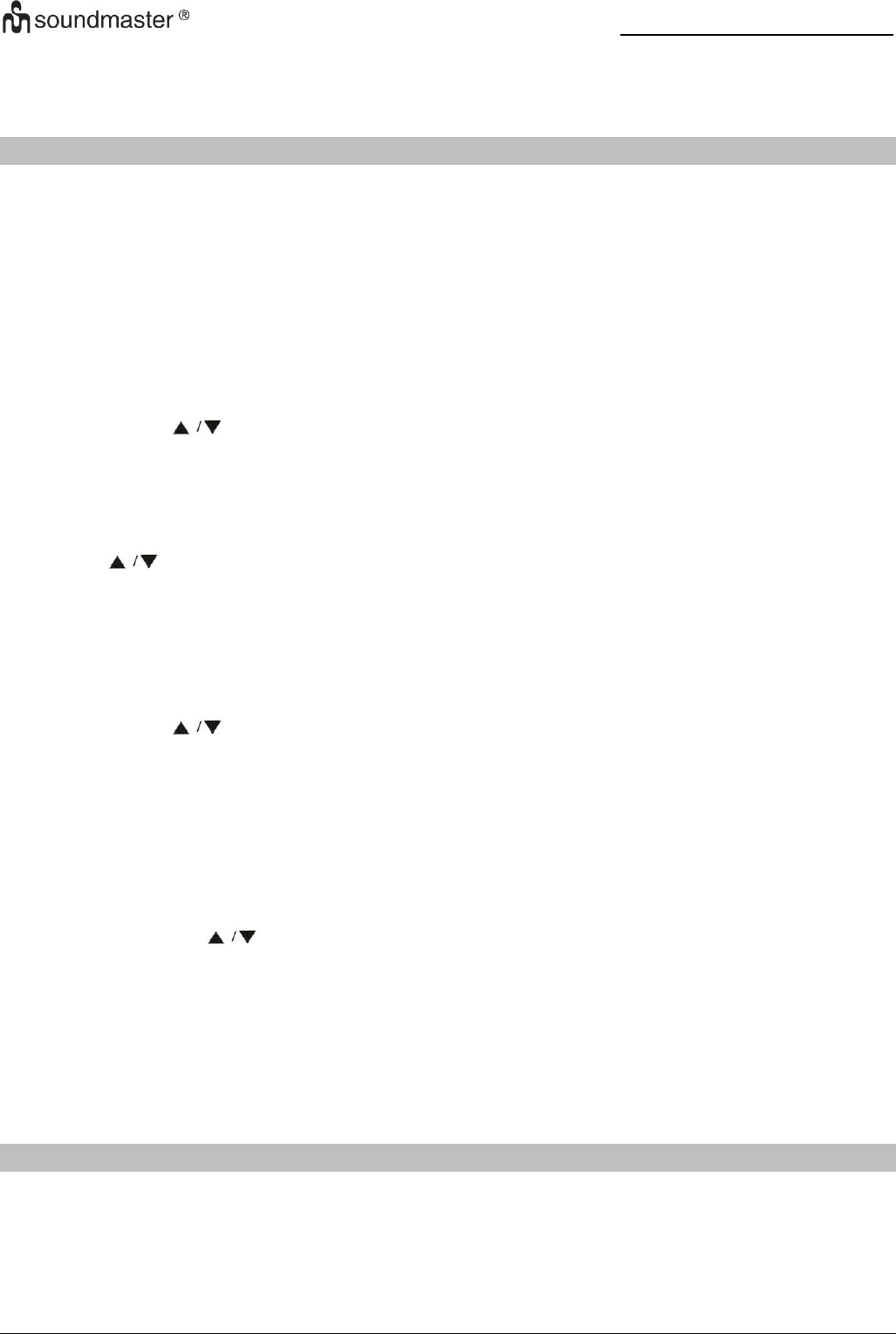UR240 / English Instruction Manual
2
Adjust the volume
Press the “VOL +/-“ button to increase or decrease the volume.
DAB
Note: For a good reception unwrap completely the wire antenna.
Select by pressing the “MODE” button the DAB mode.
Automatic station scan
If you start the DAB mode first time, the unit start a full scan automatically and store all available
radio stations. If “No station” appears in the display, reposition the antenna and start the
automatic search again:
1. Press and hold the “MENU/INFO” button until the main menu is shown in the display.
2. Choose with “ ” the function “Full scan” and press the “ENTER” button.
3. The automatic scan starts. The display shows the number of the found stations. After the
scan has finished, the first found radio station can be heard.
Select a DAB station
Press the “ ” button to choose the desired radio station and press “ENTER” to confirm.
Store preset station
You can store up to 20 radio stations!
1. Select the desired radio station
2. Press and hold the “PRESET” button until “Preset Editor” is shown in the display.
3. Choose with “ ” the desired preset station number and press the “ENTER” button to
confirm.
Note: You can store directly three radio stations with the direct preset station buttons at the top
side of the unit. Therefor press and hold the desired direct preset button until “Favourite station
seted!” is shown in the display.
Recall preset station
1. Press the “PRESET” button. “Preset Viewer” is shown in the display.
2. Choose with the “ ” button the desired preset station number and press “ENTER” to
confirm the selection.
DAB information
During the radio station is playing, press the repeatedly the “MENU/INFO” button to cycle
through the information broadcasted: DLS (Dynamic Label Segment), genre (PTY), signal error,
channel/frequency, audio bit rate, time/date.
FM
Note: For a good reception unwrap completely the wire antenna.
Select by pressing the “MODE” button the FM mode.