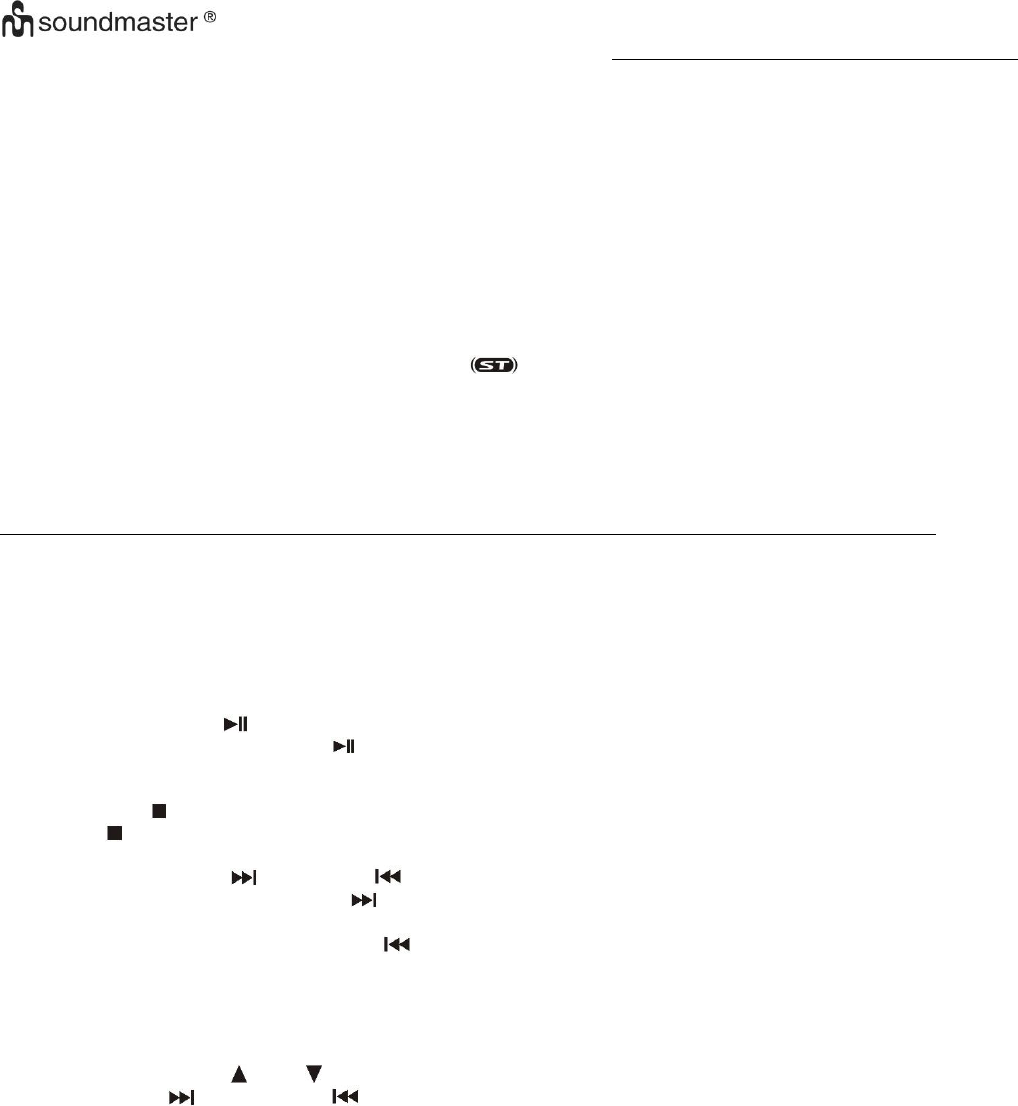-
Ik ontvang geen geluid meer op mijn radio zenders. Soundmaster 565dab
Reageer op deze vraag Misbruik melden
Wel geluid bij cd of via Bluetooth en tape.
Gesteld op 23-4-2024 om 15:42 -
ik kan niet meer opnemen van cd naar usb wat moet ik doen Gesteld op 11-9-2023 om 14:45
Reageer op deze vraag Misbruik melden -
Wat ik ook doe mijn radio soundmaster 549 ontvangt geen dab zenders meer. Gesteld op 24-8-2023 om 20:28
Reageer op deze vraag Misbruik melden -
het lukt mij niet de timer van de soundmaster radio uit te schakelen Gesteld op 10-4-2023 om 18:03
Reageer op deze vraag Misbruik melden -
na het opnemen van drie tracks kon ik geen muziek meer opnemen op de USB-stick. Iemand die ook deze ervaring heeft? Gesteld op 3-2-2023 om 18:00
Reageer op deze vraag Misbruik melden -
De platenspeler werkt niet goed.
Reageer op deze vraag Misbruik melden
Platen blijven hanen in dezelfde groef.
Is de druk van de naald op de plaat in te stellen? Gesteld op 19-11-2022 om 15:56-
Ik zal maar eerlijk zijn,ik heb het zelfde apparaat,radio is oke,cd afspelen is oke,daar is eigenlijk alles mee gezegd,het geluid is niet echt geweldig en het geluid van de platenspeler totaal zonder enige bas,en klinkt eigenlijk gewoon afschuwelijk,dit is de slechtste platenspeler die ik ooit heb gebruikt ,ik gebruik daarom dus gewoon alleen de radio of de cd speler, een usb stick werkt ook oke. Maar het geluid is niet echt geweldig wat je ook gebruikt,aansluiten op een versterker klinkt een stukje beter .De platenspeler is echter gewoon goedkope rotzooi kan het niet anders zeggen. ,heb hetzelfde met mijn platenspeler platen blijven hangen of de arm schuift ineens over de plaat ,de platen speler is echt onbruikbaar,naalddruk waar dit mee te maken heeft is NIET in te stellen,naald element is er met de grootste moeite uit te krijgen als je het wilt na kijken of er wat los zit,wat niet het geval was..ect,WAARDELOOS apparaat ziet er mooi uit maar meer ook niet,is gewoon troep!.NIET KOPEN! is mijn advies. Geantwoord op 7-10-2024 om 05:49
Waardeer dit antwoord Misbruik melden
-
-
Wij hebben al in 2020 een soundmaster gekocht maar klopt het dat het geluid van de radio niet zachter kan?
Reageer op deze vraag Misbruik melden
Bij CD en Platenspeler kan dit wel maar de radio is zo hard dat ik hem liever niet aanzet. Heeft iemand enig idee? Gesteld op 23-5-2022 om 16:47-
Ik vind het minimale geluid van dit apparaat nog steeds te hard en te schel. Geen idee of dit met externe boxen gefixt.kan worden Geantwoord op 9-10-2022 om 10:54
Waardeer dit antwoord (6) Misbruik melden
-
-
Goedemorgen,
Reageer op deze vraag Misbruik melden
Is het bij de Soundmaster nr545dab mogelijk om meerdere apparaten te connecten met de Bluetooth functie van het appartaat? Gesteld op 3-4-2022 om 10:37 -
De radio verandert in geluidssterkte. Geeft verschillende signaalfout nummers aan. Gesteld op 3-2-2022 om 18:43
Reageer op deze vraag Misbruik melden -
heeft iemand een verklaring waarom CD speler niet afspeelt hij geeft altijd "no disc" Gesteld op 9-1-2022 om 13:18
Reageer op deze vraag Misbruik melden -
Mijn Soundmaster schakelt zichzelf na zo'n 10 min uit. Fabrieksreset lukt me niet. De timer functie aan/uit zetten komt niet overeen met de handleiding. De afstandsbediening die we erbij hebben gekregen is een ander dan in de handleiding. Help.......wie heeft er een idee? Tx fr.vanderzanden@gmail.com Gesteld op 20-11-2021 om 06:48
Reageer op deze vraag Misbruik melden-
Radio uitzetten en dan de handeling volgen uit de beschrijving.Zelf dit bij toeval ontdekt.
Waardeer dit antwoord (4) Misbruik melden
Is niet erg logisch dat de radio eerst uit moet staan voor je hem anders in kunt stellen. Geantwoord op 20-11-2021 om 09:05
-
-
Pierre
Reageer op deze vraag Misbruik melden
Vorige vraag was bedoeld voor een Soundmaster NR545DAB : aansluiting coax antenne kabel Gesteld op 30-9-2021 om 21:37
-
Pierre,
Reageer op deze vraag Misbruik melden
Kun je een Soundmaster NR 545 aansluiten op een coax antenne kabel.
Gesteld op 30-9-2021 om 21:16 -
Mijn displaylampje van mijn soundmaster doet het niet verder werkt hij wel Gesteld op 10-7-2021 om 11:12
Reageer op deze vraag Misbruik melden -
We hebben via Bol.com een soundmaster NMC549Dabbe gekocht- alles werkt behalve er komt geen geluid als we de platenspeler draaien.
Reageer op deze vraag Misbruik melden
We hebben de stylusbescherming verwijderd en naald onder de arm geplaatst, er komt geen geluid Gesteld op 17-4-2021 om 13:58 -
Kan ik extra boxen aansluiten aan de soudmaster nr545dab Gesteld op 21-2-2021 om 23:10
Reageer op deze vraag Misbruik melden-
Nee, is niet mogelijk.
Waardeer dit antwoord Misbruik melden
Voldoet het geluid niet? Geantwoord op 21-2-2022 om 13:39
-
-
Kan ik extra boxen aansluiten op de NMC 549 Dabbe Soundmaster Gesteld op 18-11-2020 om 17:18
Reageer op deze vraag Misbruik melden-
Helaas is het antwoord: nee.
Waardeer dit antwoord Misbruik melden
is het geluid van de interne boxen niet wat het zijn moet? Geantwoord op 21-2-2022 om 13:41
-
-
Kunnen ook extra boxen aangesloten worden op de nmc 549 Dabbe Soundmaster??? Gesteld op 18-11-2020 om 17:16
Reageer op deze vraag Misbruik melden
-
Hey. We hebben een soundmaster nr545dab gekocht en willen hier extra boxen op aansluiten met de rood witte rca aansluiting maar er komt niets uit de boxen. Kan iemand ons raad geven? Gesteld op 22-10-2020 om 13:32
Reageer op deze vraag Misbruik melden-
Dat zijn geen ingangen voor speakers, daar kan een versterker of ander apparaat op aangesloten worden. Geantwoord op 22-10-2020 om 18:18
Waardeer dit antwoord (3) Misbruik melden
-
-
Is het mogelijk de usb stick sjuffelen ik wil alle door mekaar mixen in willekeurige volgorde Gesteld op 8-7-2020 om 16:06
Reageer op deze vraag Misbruik melden -
Ik heb een extra speaker aangesloten op de lijn-uitgang maar het geluid is erg zwak. Wie weet wat daar de oorzaak van is. Gesteld op 30-4-2020 om 20:01
Reageer op deze vraag Misbruik melden -
Kun je de soundmaster nr545dab aansluiten op een telenet digicoder Gesteld op 6-2-2020 om 19:18
Reageer op deze vraag Misbruik melden -
ik heb een storend geluid, van het mechanisme, bij gebruik platenspeler. Gesteld op 8-1-2020 om 22:16
Reageer op deze vraag Misbruik melden -
Mijn soundmaster NR545DAB gaat direct na het inschakelen weer uit . Hoe kan ik resetten? Gesteld op 19-5-2019 om 14:16
Reageer op deze vraag Misbruik melden-
Hier hetzelfde, na 5 a 10 min gaat die vanzelf uit. Geantwoord op 8-3-2020 om 12:48
Waardeer dit antwoord (2) Misbruik melden
-