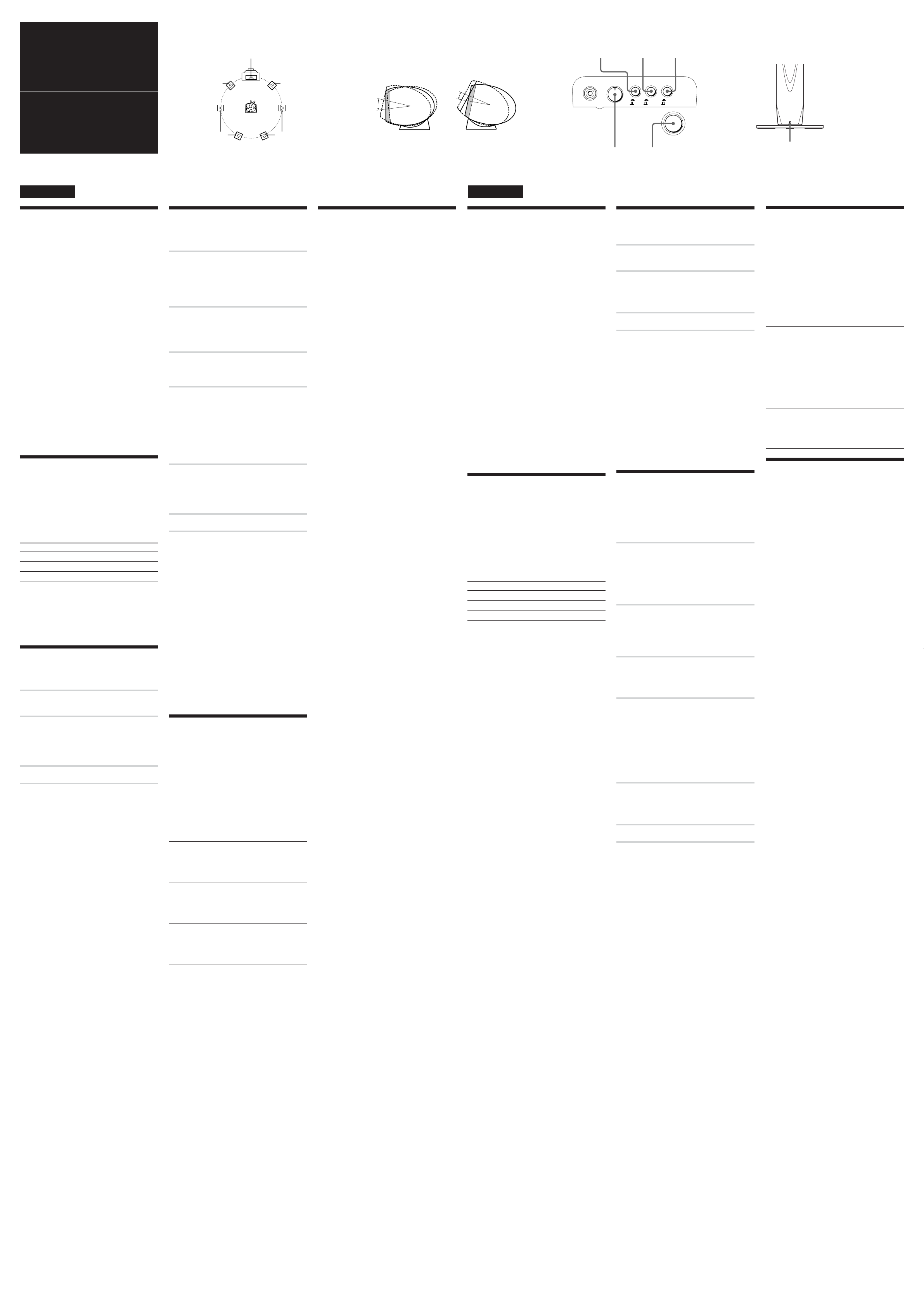English
D
ON/STANDBY indicator
Voyant ON/STANDBY
AA
BB
Front (Right)
Enceinte avant
(droite)
Français
Front (Left)
Enceinte
avant
(gauche)
Home Theater Speaker System
SA-VS700ED
Emplacement des enceintes
Position de chaque enceinte (D)
Chaque enceinte doit être dirigée vers la position d’écoute.
L’effet surround sera bien meilleur si toutes les enceintes sont à
égale distance de la position d’écoute.
Placez les enceintes avant à égale distance à gauche et à
droite du téléviseur. Installez chaque enceinte avant à
1,5 m
(4 pi 11
1
/
8
po)
au moins l’une de l’autre.
Placez l’enceinte centrale le plus près possible de l’écran.
L’emplacement des enceintes
surround
dépend en grande
partie de la grandeur de la pièce. Les enceintes
surround
peuvent être installées sur les deux côtés de la position d’écoute
A ou derrière la position d’écoute B.
Positionnement de l’enceinte centrale
(E )
Installez l’enceinte centrale sur le support d’enceinte
fourni et placez-la le plus près possible de l’écran. Ne
la placez cependant pas sur le téléviseur, sans quoi elle
risquerait de tomber.
L’enceinte doit être dirigée directement vers l’auditeur
pour obtenir un son de qualité optimale.
L’angle de l’enceinte centrale peut être réglé.
L’angle de réglage varie selon la façon dont l’enceinte est
montée sur le support.
Raccordement du cordon
d’alimentation secteur
• Raccordez le cordon d’alimentation secteur du enceinte
avant (caisson de grave actif) et de l’amplificateur à une
prise murale.
• Assurez-vous que l’alimentation vers l’enceinte avant
(caisson de grave actif) est coupée avant de brancher ou
de débrancher tout cordon d’alimentation.
Réglage de l’amplificateur
Lors du raccordement à un amplificateur avec des
décodeurs internes multivoies (Dolby Digital, DTS**,
etc.), utilisez les menus de configuration de
l’amplificateur pour spécifier les paramètres de votre
système acoustique.
Consultez le tableau suivant pour les réglages
appropriés. Pour plus d’informations sur les réglages
proprement dits, reportez-vous au manuel fourni avec
l’amplificateur.
En cas de “ Raccordement habituel (B)”
(Réglage des enceintes)
Pour les/le Réglez sur
Enceintes avant SMALL
Enceinte centrale SMALL
Enceintes surround SMALL
Caisson de grave ON (ou YES)
Il est recommandé de régler la fréquence de
recouvrement des canaux avant, central et surround sur
120 Hz. réglez-la aux alentours de 120 Hz si votre AV
AMP dispose d’une fonction de réglage de la fréquence
de recouvrement des enceintes.
** “DTS” et “DTS Digital Surround” sont des marques
commerciales déposées de Digital Theater Systems, Inc.
Specifications
For the U.S. model
AUDIO POWER SPECIFICATIONS
POWER OUTPUT AND TOTAL HARMONIC
DISTORTION:
With 3 ohms loads both subwoofer driven, from 20 - 200
Hz; rated 250 watts minimum RMS power, with no more
than 0.8% total harmonic distortion from 250 milliwatts
to rated output.
SA-VF700ED (Front speakers/Subwoofer)
Speaker system 2 way and built-in
subwoofer
Speaker units Subwoofer: 11 cm (4
3
/
8
in.), cone type
Woofer: 8 cm (3
1
/
4
in.),
cone type
Tweeter: 2.5 cm (1 in.),
dome type
Enclosure type Bass reflex
Rated impedance 8 ohms
Power handling capacity
Maximum input power: 170 watts
Sensitivity level 88 dB (1 W, 1 m)
Frequency range 20 Hz - 70,000 Hz
Inputs
SUBWOOFER IN: input pin jack
General
Power requirements
North American model: 120 V AC, 60 Hz
European model: 220 - 230 V AC, 50/60 Hz
Power consumptions 50 watts
1 watt (standby mode)
Dimensions (w/h/d) Approx. 300 × 1,200 × 300
mm (11
7
/
8
× 47
1
/
4
×
11
7
/
8
in.)
Mass AMP SIDE: Approx. 18.0
kg (39 lb 12 oz)
NON AMP SIDE:
Approx. 16.5 kg
(36 lb 7 oz)
SS-CN700ED (Center speaker)
Speaker system 2 way, magnetically
shielded
Speaker units Woofer: 8 cm (3
1
/
4
in.),
cone type
Tweeter: 2.5 cm (1 in.),
dome type
Enclosure type Bass reflex
Rated impedance 8 ohms
Power handling capacity
Maximum input power: 170 watts
Sensitivity level 88 dB (1 W, 1 m)
Frequency range 60 Hz - 70,000 Hz
Dimensions (w/h/d) Approx. 270 × 97 × 120
mm (10
3
/
4
× 3
7
/
8
× 4
3
/
4
in.)
When used supplied
speaker stand: Approx.
270 × 108-118 × 120 mm
(10
3
/
4
× 4
3
/
8
− 4
3
/
4
×
4
3
/
4
in.)
Mass Approx. 2.5 kg
(5 lb 8.19 oz)
When used supplied
speaker stand: Approx.
3.0 kg (6 lb 9.83 oz)
SS-SR700ED (Surround speakers)
Speaker system 2 way, magnetically
shielded
Speaker units Woofer: 8 cm (3
1
/
4
in.),
cone type
Tweeter: 2.5 cm (1 in.),
dome type
Enclosure type Bass reflex
Rated impedance 8 ohms
Power handling capacity
Maximum input power: 170 watts
Sensitivity level 88 dB (1 W, 1 m)
Frequency range 60 Hz - 70,000 Hz
Dimensions (w/h/d) Approx. 97 × 270 × 120
mm (3
7
/
8
× 10
3
/
4
× 4
3
/
4
in.)
When attached supplied
speaker stand: Approx.
270 × 1,200 × 270 mm (10
3
/
4
× 47
1
/
4
× 10
3
/
4
in.)
Mass Approx. 2.5 kg
(5 lb 8.19 oz)
When attached supplied
speaker stand: Approx.
6.3 kg (13 lb 14.23 oz)
Supplied accessories
Center speaker stand (1)
Surround speaker pipes (2)
Surround speaker bases (2)
Screws (for the surround speaker stands) (2)
Audio connecting cord, 5 m (16 ft
1
/
2
in.) (1)
Subwoofer connecting cord, 5 m (16 ft
1
/
2
in.) (1)
Speaker connecting cords (for the front(L/R), center
speakers), 5 m (16 ft
1
/
2
in.) (3)
Speaker connecting cords(for the surround speakers),
10 m (32 ft 9
3
/
4
in.) (2)
Design and specifications are subject to change without
notice.
Listening to the sound (F)
First, turn down the volume on the amplifier. The
volume should be set to minimum before you begin
playing the program source.
1 Turn on the amplifier and select the
program source.
2 Press POWER on the front speaker
(subwoofer).
The ON/STANDBY indicator on the
front speaker (subwoofer) lights up
green.
3 Play the program source.
Power turns on and off automatically — Auto
power on/off function
(G )
When the subwoofer is on (i.e, the ON/STANDBY
indicator lights up green) and there is no signal input for
a few minutes, the ON/STANDBY indicator changes to
red and the subwoofer enters power saving mode. While
in this mode a signal is input to the subwoofer, the
subwoofer automatically turns on (auto power on/off
function).
To turn this feature off, Set the POWER SAVE switch
located on the rear panel of the front speaker (subwoofer)
to OFF (F).
Note
If you turn down the volume level of the amplifier too
low, the auto power on/off function may activate,
causing the subwoofer to enter power saving mode.
Positioning the speakers
Location of each speaker (D)
Each speaker should face the listening position. Better
surround effect will result if all speakers are set at the
same distance from the listening position.
Place the front speakers at an equal distance to the left
and right of the television. Place each front speaker 1.5 m
(4 ft 11
1
/
8
in.) or more apart.
Locate the center speaker as close to the screen as
possible.
The placement of surround speakers greatly depends on
the configuration of the room. The surround speakers
may be placed on both sides of the listening position A
or behind the listening position B .
Positioning the center speaker (E)
Put the center speaker on the supplied speaker stand and
locate the center speaker as close to the screen as
possible. Do not place the center speaker on the top of
the TV sets, as the speaker may fall down.
For optimum listening enjoyment, the speaker should
face directly towards the listener.
The angle of the center speaker is adjustable.
The adjustment angle varies, depending on which way it
is mounted on the stand.
Connecting the AC power cord
• Connect the AC power cord from the front speaker
(active subwoofer) and from your amplifier to a wall
outlet.
• Make sure that power to the front speaker (active
subwoofer) is turned off before you plug in or unplug
any power cord.
Ecoute du son (F)
Réduisez d’abord le volume sur l’amplificateur. Le volume doit
être réduit au maximum avant l’écoute de la source.
1
Allumez l’amplificateur et sélectionnez
la source.
2
Appuyez sur POWER sur l’enceinte
avant (caisson de grave).
Le voyant ON/STANDBY de l’enceinte
avant (caisson de grave) s’allume en vert.
3
Reproduisez la source.
Le caisson de grave s’allume et s’éteint
automatiquement
— Marche et arrêt automatiques
(G )
Si le caisson de grave est en service (c’est-à-dire le voyant
ON/STANDBY est allumé en vert) mais qu’aucun signal
n’est entré pendant quelques minutes, le voyant ON/
STANDBY deviendra rouge et le caisson de grave se
mettra en mode d’économie d’énergie. Lorsqu’un signal
est transmis au caisson de grave dans ce mode, le caisson
s’allume automatiquement (fonction de marche/arrêt
automatique).
Pour désactiver cette fonction, réglez le commutateur
POWER SAVE situé sur le panneau arrière de l’enceinte
avant (caisson de grave) sur OFF (F).
Remarque
Si vous réduisez trop le volume de l’amplificateur, la fonction
de marche/arrêt automatique peut entrer en service et mettre le
caisson en mode
d’économie d’énergie
.
Réglage du caisson de grave
(F )
Vous pouvez régler le son du caisson de grave en
fonction du son des enceintes avant. Le renforcement des
sons graves vous donnera une impression d’espace
accrûe.
1 Réglez le niveau du caisson de grave.
Tournez SW LEVEL de façon à mieux
percevoir les sons graves. Pour augmenter le
niveau du caisson de grave, tournez la
commande dans le sens horaire. Pour le
réduire, tournez la commande dans le sens
anti-horaire.
2 Réglez BOOST * sur ON.
*BOOST
BOOST est généralement réglé sur ON. Selon votre
logiciel, il est possible que des parasites ou des
distorsions soient généré(e)s. En pareil cas, réglez
BOOST sur OFF.
3 Sélectionnez la polarité des phases.
Utilisez le sélecteur PHASE pour sélectionner
NORMAL ou REVERSE pour la polarité des
phases.
4 Répétez les étapes 1 à 3 pour procéder
au réglage en fonction vos préférences.
Une fois le caisson de grave réglé selon vos
préférences, utilisez la commande de volume
de l’amplificateur pour ajuster le volume du
caisson de grave sur celui des autres
enceintes. Vous n’avez pas besoin d’ajuster
les réglages du caisson de grave lorsque vous
modifiez le niveau de volume de
l’amplificateur.
5 Appuyez sur POWER sur l’enceinte
avant (caisson de grave).
Le voyant ON/STANDBY de cette
dernière s’allume en vert.
6 Reproduisez la source du programme.
Remarques
• Si le son est déformé lorsque vous activez le
renforcement des graves à partir de votre amplificateur
(comme DBFB, GROOVE, l’égaliseur graphique, etc.),
désactivez le renforcement des graves et ajustez le son.
• Ne réglez pas le niveau du caisson de grave au
maximum. Vous risqueriez d’affaiblir le son des
graves. De plus, des parasites externes pourraient être
perçus.
• Si vous sélectionnez NORMAL ou REVERSE avec le
sélecteur PHASE, la polarité est inversée et peut
permettre une meilleure reproduction des graves dans
certains environnements d’écoute (selon le type
d’enceintes avant et la position du caisson de grave). La
profondeur et la précision du son peuvent également
être modifiées et avoir un impact sur votre perception
du champ sonore. Sélectionnez la configuration
diffusant le son que vous préférez en position normale
d’écoute.
POWER
F
G
Center
Enceinte
centrale
Setting the amplifier
When connecting to an amplifier with internal multi
channel decoders (Dolby Digital, DTS**, etc.), you should
use the setup menus for the amplifier to specify the
parameters of your speaker system.
See the table below for the proper settings. For details on
the setting procedure, refer to the manual that was
provided with your amplifier.
When “Usual Hookup (B )” is used
(Speaker setup)
For Set to
Front speakers SMALL
Center speaker SMALL
Surround speakers SMALL
Subwoofer ON (or YES)
Speaker crossover frequency of Front, Center, and
Surround channel is recommended at 120 Hz. Set it close
to 120 Hz if your AV AMP has speaker crossover
frequency adjustment function.
** “DTS” and “DTS Digital Surround” are registered
trademarks of Digital Theater Systems, Inc.
Notes
• If the sound distorts when you turn on the bass
reinforcement from your amplifier (such as, DBFB,
GROOVE, the graphic equalizer, etc.), turn off the bass
reinforcement and adjust the sound.
• Do not turn the level of the subwoofer to maximum.
Doing so may weaken the bass sound. Moreover,
extraneous noise may be heard.
• Selecting NORMAL or REVERSE with the PHASE
selector reverses the polarity and may provide better
bass reproduction in certain listening environments
(depending on the type of front speakers and the
position of the subwoofer). It may also change the
depth and tightness of the sound, and effect the feeling
of the sound field. Select the setting that provides the
sound you prefer when listening in your normal
listening position.
• Some amplifier functions for enhancing the sound may
cause distortion in the subwoofer. If such distortion
occurs, turn off those functions.
• To enjoy high-quality sound, do not turn the
subwoofer level too high.
Troubleshooting
Should you encounter a problem with your speaker
system, check the following list and take the indicated
measures. If the problem persists, consult your nearest
Sony dealer.
There is no sound from the speaker system.
•Make sure all the connections have been
correctly made.
•
been turned up properly.
•Make sure the program source selector on the
amplifier is set to the proper source.
•Check if headphones are connected. If they
are, disconnect them.
There is distortion in the front speaker
(subwoofer) sound output.
•Check if any sound-enhancing functions have
been activated on the amplifier. If they have,
turn them off.
There is hum or noise in the speaker output.
•Make sure all the connections have been
correctly made.
•
positioned too close to the TV set.
E
Adjusting the subwoofer (F)
You can adjust the sound of the subwoofer to suit the
sound of your front speakers. Reinforcing the bass sound
gives you a greater sense of atmosphere.
1 Adjust the level of the subwoofer.
Turn the SW LEVEL so that you can hear the
bass sound a little more than before. To
increase the subwoofer level, turn the control
clockwise. To decrease the subwoofer level,
turn the control counterclockwise.
2 Set BOOST* to ON.
*BOOST
BOOST is usually set to ON. Depending on your
software, it may cause noise or distortion. Should
this occur, set BOOST to OFF.
3 Select the phase polarity.
Use the PHASE selector to select NORMAL
or REVERSE for phase polarity.
4 Repeat steps 1 to 3 to adjust to your
preference.
Once you have adjusted the subwoofer to the
settings you desire, use the volume control
on the amplifier to adjust the volume of the
subwoofer with that of the other speakers.
You don’t need to adjust the subwoofer
settings when you change the volume level
of the amplifier.
5 Press POWER on the front speaker
(subwoofer).
The ON/STANDBY indicator on the
front speaker (subwoofer) lights up
green.
6 Play the program source.
13º
7º
The sound has suddenly stopped.
•Make sure all the connections have been
correctly made. Contact between bare
speaker wires at the speaker terminals may
cause a short-circuit.
BOOST PHASE POWER SAVE
Surround (Left)
Enceinte surround
(gauche)
Surround (Right)
Enceinte
surround
(droite)
Guide de dépannage
En cas de problème, veuillez vérifier les points de la liste
suivante et prendre les mesures nécessaires. Si le problème
persiste, consultez votre revendeur Sony.
Le système acoustique n’émet aucun son.
• Assurez-vous que tous les raccordements ont été
effectués correctement.
• Assurez-vous que le volume de l’amplificateur est
réglé correctement.
• Assurez-vous que le sélecteur de source de
l’amplificateur est réglé sur la source correcte.
• Vérifiez si un casque n’est pas raccordé et le cas
échéant, débranchez-le.
Le son émis par l’enceinte avant (caisson de
grave) est déformée.
• Vérifiez si une fonction d’amplification du son n’a
pas été activée sur l’amplificateur et, le cas
échéant, désactivez-la.
Bourdonnement ou bruit sur la sortie d’enceintes.
• Assurez-vous que tous les raccordements ont été
effectués correctement.
• Assurez-vous qu’aucun des appareils audio ne se
trouve trop près du téléviseur.
Le son est coupé subitement.
• Assurez-vous que tous les raccordements ont été
effectués correctement. Le contact des fils
d’enceinte dénudés au niveau des bornes de
l’enceinte peut provoquer un court-circuit.
Spécifications
SA-VF700ED (Enceintes avant/Caisson de
grave)
Système acoustique Caisson de grave 2 voies
et intégré
Enceintes Caisson de grave : 11 cm
(4
3
/
8
po), à cône
Grave : 8 cm (3
1
/
4
po), à
cône
Aigu : 2,5 cm (1 po), type
dôme
Type de caisson Bass-reflex
Impédance nominale 8 ohms
Tenue en puissance
Capacité maximale : 170 watts
Niveau de sensibilité 88 dB (1 W, 1 m)
Plage de fréquences 20 Hz - 70 000 Hz
Entrées
SUBWOOFER IN: prise d’entrée
Généralités
Alimentation
Mod
è
le nord-américain : CA 120 V, 60 Hz
Mod
è
le européen : CA 220 - 230 V, 50/60 Hz
Consommation 50 watts
1 W (mode standby)
Dimensions (l/h/p) Approx. 300 × 1 200 × 300
mm (11
7
/
8
× 47
1
/
4
×
11
7
/
8
po)
Poids Côté AMP : Approx. 18.0
kg (39 li. 12 on.)
Côté NON AMP :
Approx. 16,5 kg (36 li. 7
on.)
SS-CN700ED (Enceinte centrale)
Système acoustique 2 voies, à blindage
magnétique
Enceintes Grave : 8 cm (3
1
/
4
po), à
cône
Aigu : 2,5 cm (1 po), type
dôme
Type de caisson Bass-reflex
Impédance nominale 8 ohms
Tenue en puissance
Capacité maximale : 170 watts
Niveau de sensibilité 88 dB (1 W, 1 m)
Plage de fréquences 60 Hz - 70 000 Hz
Dimensions (l/h/p) Approx. 270 × 97 × 120
mm (10
3
/
4
× 3
7
/
8
×
4
3
/
4
po)
Avec le support d’enceinte
fourni :
Approx. 270 ×
108-118 × 120 mm (10
3
/
4
×
4
3
/
8
- 4
3
/
4
× 4
3
/
4
po)
Poids Approx. 2,5 kg (5 li. 8,19
on.)
Avec le pied d’enceinte
fourni : Approx. 3,0 kg (6
li. 9,83 on.)
SS-SR700ED (Enceintes surround)
Système acoustique 2 voies, à blindage
magnétique
Enceintes Grave : 8 cm (3
1
/
4
po), à
cône
Aigu : 2,5 cm (1 po), type
dôme
Type de caisson Bass-reflex
Impédance nominale 8 ohms
Tenue en puissance
Capacité maximale : 170 watts
Niveau de sensibilité 88 dB (1 W, 1 m)
Plage de fréquences 60 Hz - 70 000 Hz
Dimensions (l/h/p) Approx. 97 × 270 × 120
mm (3
7
/
8
× 10
3
/
4
×
4
3
/
4
po)
Avec le support d’enceinte
fourni :
Approx. 270 ×
1 20× 270 mm (10
3
/
4
×
47
1
/
4
× 10
3
/
4
po)
Poids Approx. 2,5 kg (5 li. 8,19
on.)
Avec le pied d’enceinte
fourni : Approx. 6,3 kg
(13 li. 14,23 on.)
Accessoires fournis
Support de l’enceinte centrale (1)
Tubes d’enceinte surround (2)
Bases d’enceinte surround (2)
Vis (pour le support d’enceinte surround) (2)
Cordon de raccordement audio, 5 m (16 pi
1
/
2
po) (1)
Cordon de raccordement caisson de grave, 5 m (16 pi
1
/
2
po) (1)
Cordons de raccordement des enceintes (pour les
enceintes avant (L/R) et centrale), 5 m (16 pi
1
/
2
po)
(3)
Cordons de raccordement des enceintes (pour les
enceintes surround), 10 m (32 pi 9
3
/
4
po) (2)
La conception et les spécifications sont sujettes à
modification sans préavis.
25º
13º
• Certaines fonctions de l’amplificateur peuvent
provoquer des distorsions au niveau du caisson de
grave. En pareil cas, désactivez-les.
• Pour bénéficier d’un son de haute qualité, ne réglez pas
le volume du caisson de grave trop haut.
SUB WOOFER
BOOST
MIN MAX
ON
OFF
AUT
OFF
PHASE
POWER SA
NORM
PO
REVERSE