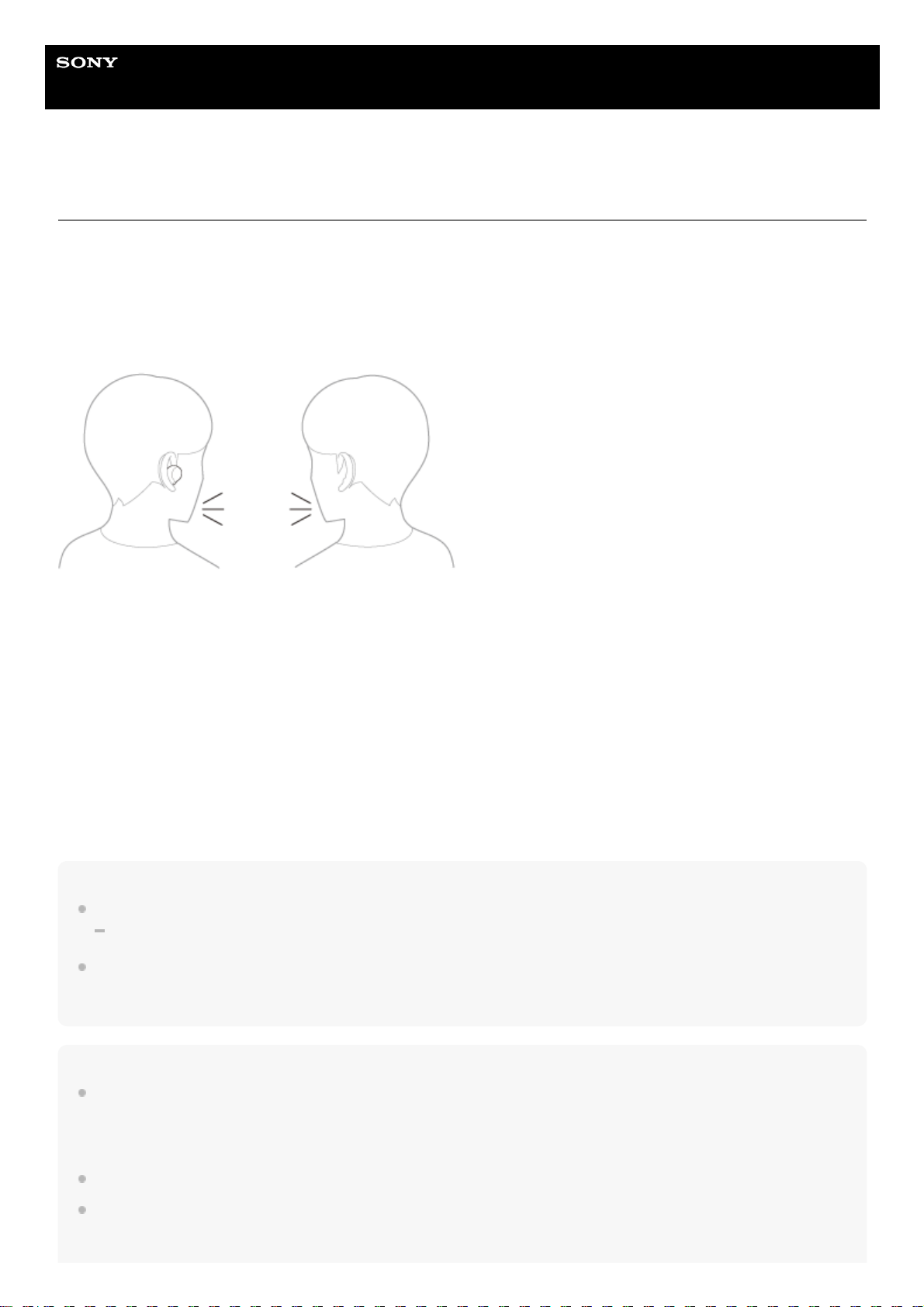Help Guide
Wireless Noise Canceling Stereo Headset
LinkBuds S
Speaking with someone while wearing the headset (Speak-to-Chat)
If Speak-to-Chat is enabled in advance, the Speak-to-Chat mode starts automatically when you talk to someone.
The headset pauses or mutes the music being played and captures the voice of the person you are conversing with on
the microphones to make it easier to hear.
When the headset does not detect the wearer’s voice for a certain period of time, the Speak-to-Chat mode ends
automatically.
If you want to end the mode before that, tap the touch sensor on the left or right unit of the headset.
To enable Speak-to-Chat
To activate the Speak-to-Chat mode, Speak-to-Chat must be enabled in advance.
In the factory settings, Speak-to-Chat is disabled. To enable, change the setting with the “Sony | Headphones Connect”
app.
To disable Speak-to-Chat
To disable, change the setting with the “Sony | Headphones Connect” app.
About the instruction manual video
Watch the video to find out how to use Speak-to-Chat.
https://rd1.sony.net/help/mdr/mov0047/h_zz/
Hint
The Speak-to-Chat mode also ends in the following instance.
When both units of the headset are removed while the wearing detection automatic power off function is enabled
When you use the “Sony | Headphones Connect” app, you can change the sensitivity of the automatic audio detection and
change the time until the Speak-to-Chat mode ends, in addition to the mode to switch between enabling and disabling. In the
factory settings, the time until the mode ends is set to about 15 seconds.
Note
The Speak-to-Chat mode activates when the headset detects the speech of the person wearing the headset, but in rare cases it
may activate in response to vibrations caused by devices such as electric toothbrushes, electric massagers, and electric shavers,
or by activities such as brushing your teeth, coughing, or humming. In cases where the Speak-to-Chat mode frequently activates
by accident, set Speak-to-Chat to “L Sensitivity”.
Music playback is paused while the Speak-to-Chat mode is active only when connected via Bluetooth connection.
The connected device or playback application you are using may not support the pausing of music or video content playback
when the Speak-to-Chat mode is activated or the resuming of music playback when the Speak-to-Chat mode is deactivated.