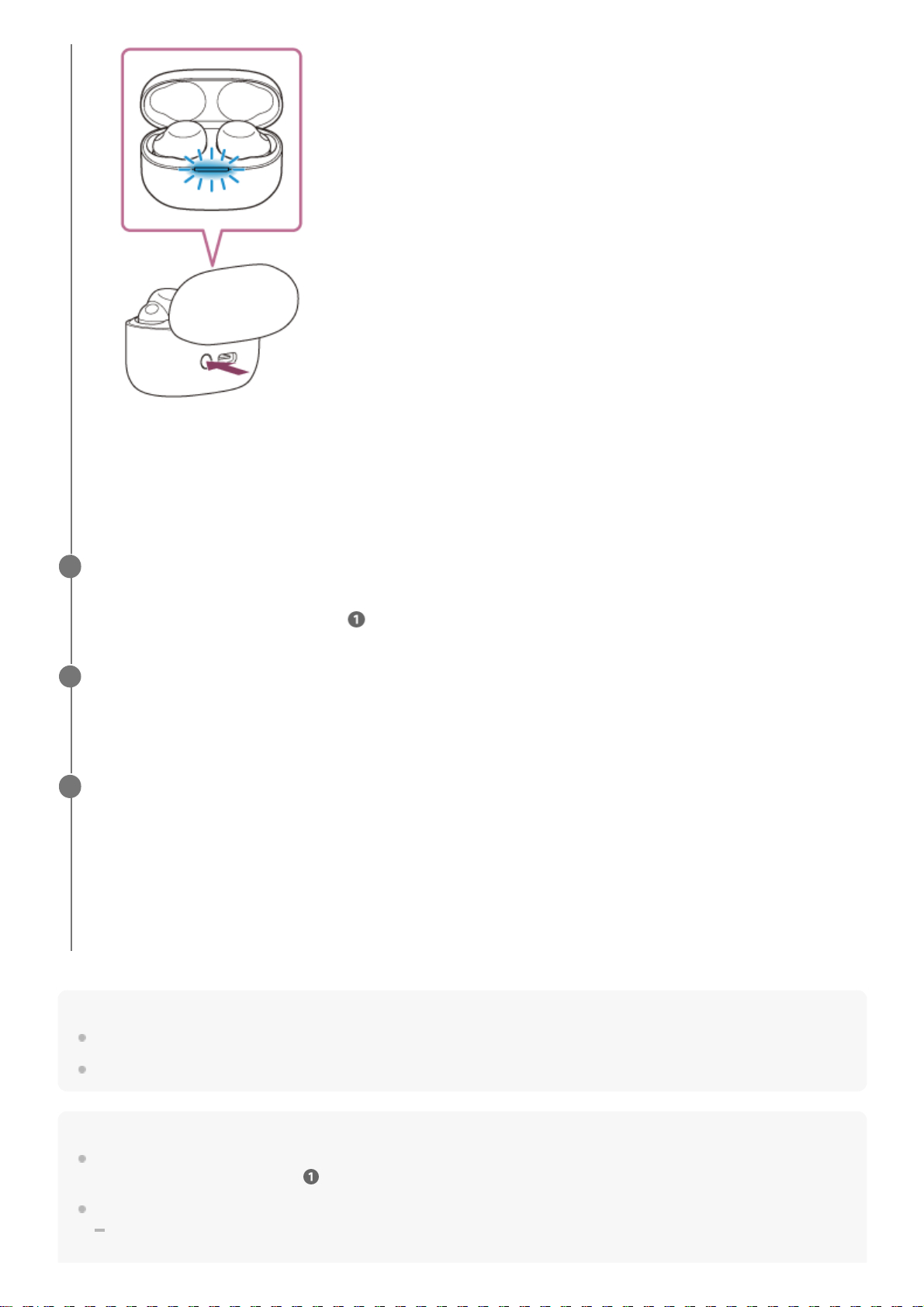Hint
The operation above is an example. For more details, refer to the operating instructions supplied with the Bluetooth device.
To delete all Bluetooth pairing information, see “Initializing the headset to restore factory settings”.
Note
If pairing is not established within 5 minutes, pairing mode is canceled. In this case, set the headset into the charging case, and
start the operation again from step .
Once Bluetooth devices are paired, there is no need to pair them again, except in the following cases:
Pairing information has been deleted after repair, etc.
The indicator (blue) on the charging case repeatedly flashes slowly twice in a row and the headset goes into
pairing mode.
You can remove the headset from the charging case after entering pairing mode. When you put the headset
units into both ears, you will hear a notification sound and the voice guidance say “Pairing”, from both headset
units at the same time.
Perform the pairing procedure on the Bluetooth device to search for this headset.
[LinkBuds S] will be displayed on the list of detected devices on the screen of the Bluetooth device.
If it is not displayed, repeat from step .
2
Select [LinkBuds S] displayed on the screen of the Bluetooth device for pairing.
If Passkey (*) input is required, input “0000”.
3
A Passkey may be called “Passcode”, “PIN code”, “PIN number”, or “Password”.
*
Make the Bluetooth connection from the Bluetooth device.
The headset and Bluetooth device are connected to each other.
Some devices automatically connect with the headset when the pairing is complete.
When the headset is placed in the charging case, the indicator (blue) on the charging case flashes slowly for about
5 seconds.
When you are wearing the headset, you will hear a notification sound from both headset units at the same time.
If they are not connected, see “Connecting to a paired Bluetooth device”.
4