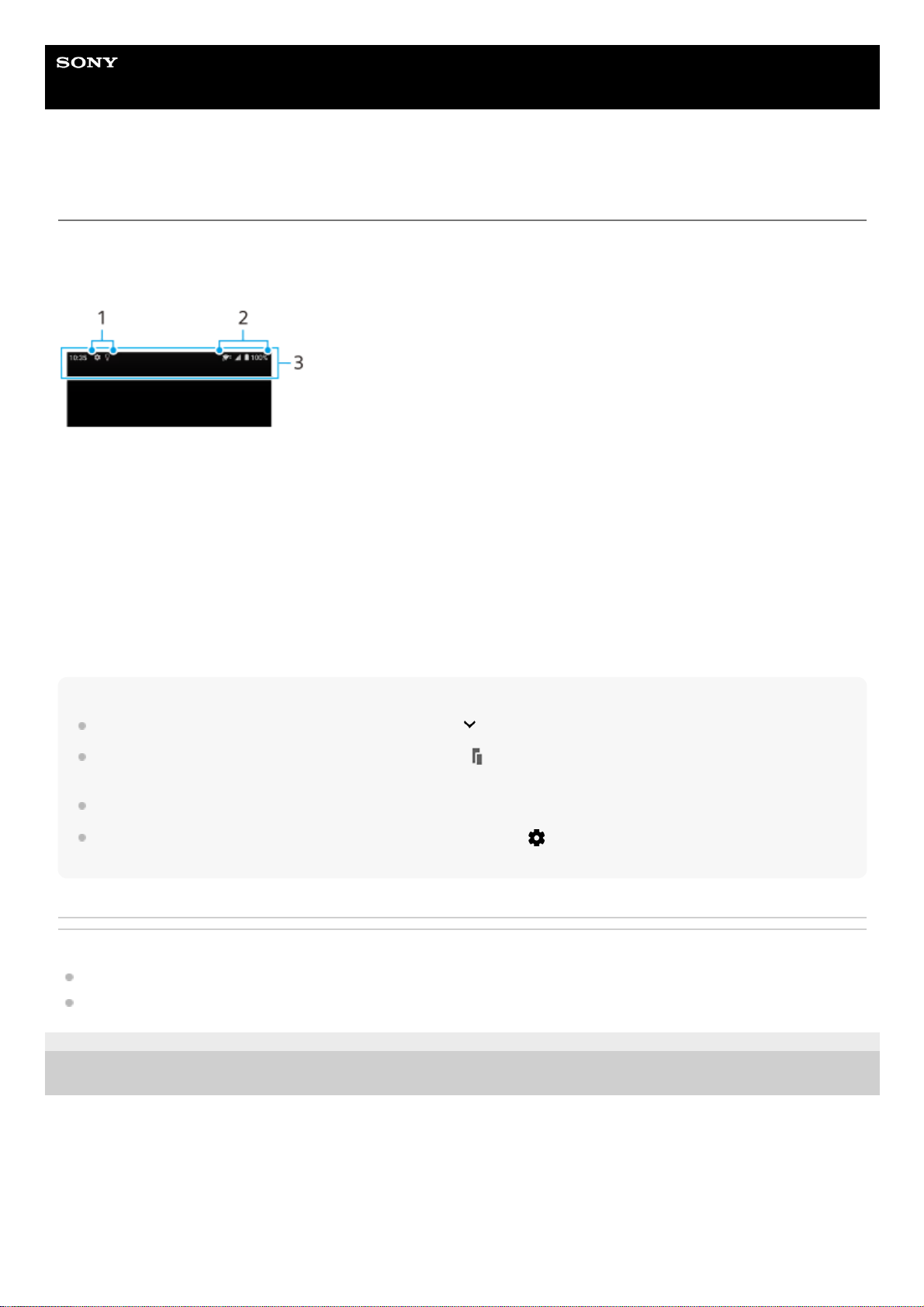Help Guide
Smartphone
Xperia PRO-I XQ-BE52/XQ-BE62/XQ-BE72
Status bar and notification panel
Notification icons and status icons are displayed in the status bar at the top of the screen. Notification icons inform you of
events, such as new messages. Status icons inform you of statuses, such as the condition of the battery and the signal
strength of mobile or Wi-Fi network connections.
To view notification content
When you open the notification panel, you can view the content of the displayed notification icons.
Hint
To expand and view more information about a notification, tap (Down arrow icon). Not all notifications are expandable.
To open the app in the pop-up window from the notification, tap (Pop-up window icon). Not all apps can be opened in the
pop-up window.
To dismiss a notification from the notification panel, swipe the notification left or right. Not all notifications can be dismissed.
To change the notification settings, drag a notification left or right to make (Settings icon) appear and then tap it, or touch and
hold the notification.
Related Topic
Notification icons
Status icons
F-703-100-12 Copyright 2021 Sony Corporation
Notification icons1.
Status icons2.
Status bar3.
Drag down the status bar to open the notification panel.1.