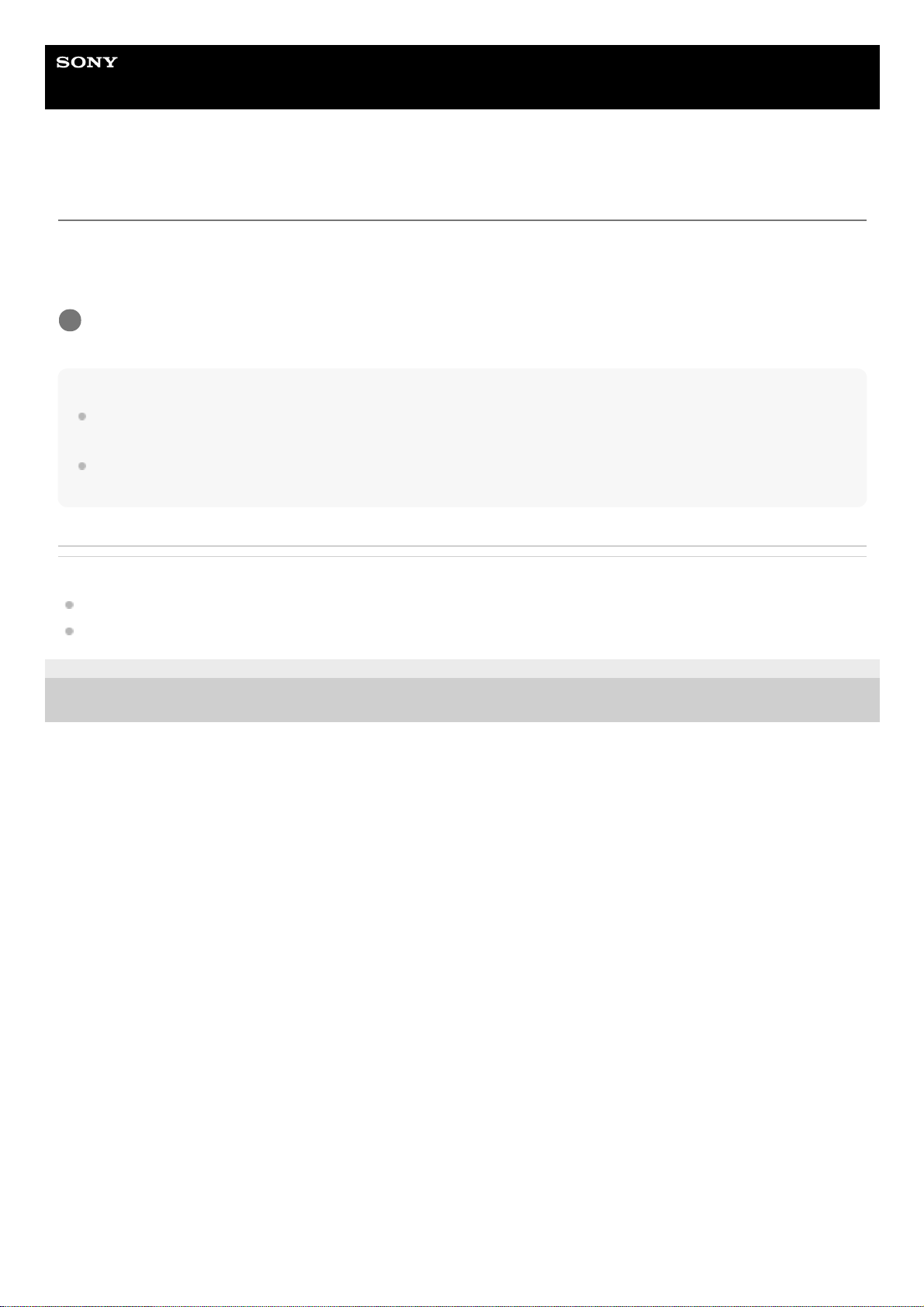Help Guide
Smartphone
Xperia PRO-I XQ-BE52/XQ-BE62/XQ-BE72
Turning the screen on or off
When your screen is turned off, your device can be locked or unlocked, depending on your screen lock setting.
The Ambient display feature enables you to view information such as the time and notifications without pressing the
power key.
Hint
If the Ambient display is set to [Smart activation] or [Show when device is lifted], the screen is turned on automatically when you
pick up your device.
To turn the screen on by pressing the camera key or volume key, tap [Settings] > [System] > [Gestures], and then tap the [Wake
up display on keypress] switch to enable the function.
Related Topic
Setting the Ambient display
Settings menu
F-703-100-12 Copyright 2021 Sony Corporation
Briefly press the power key.
1