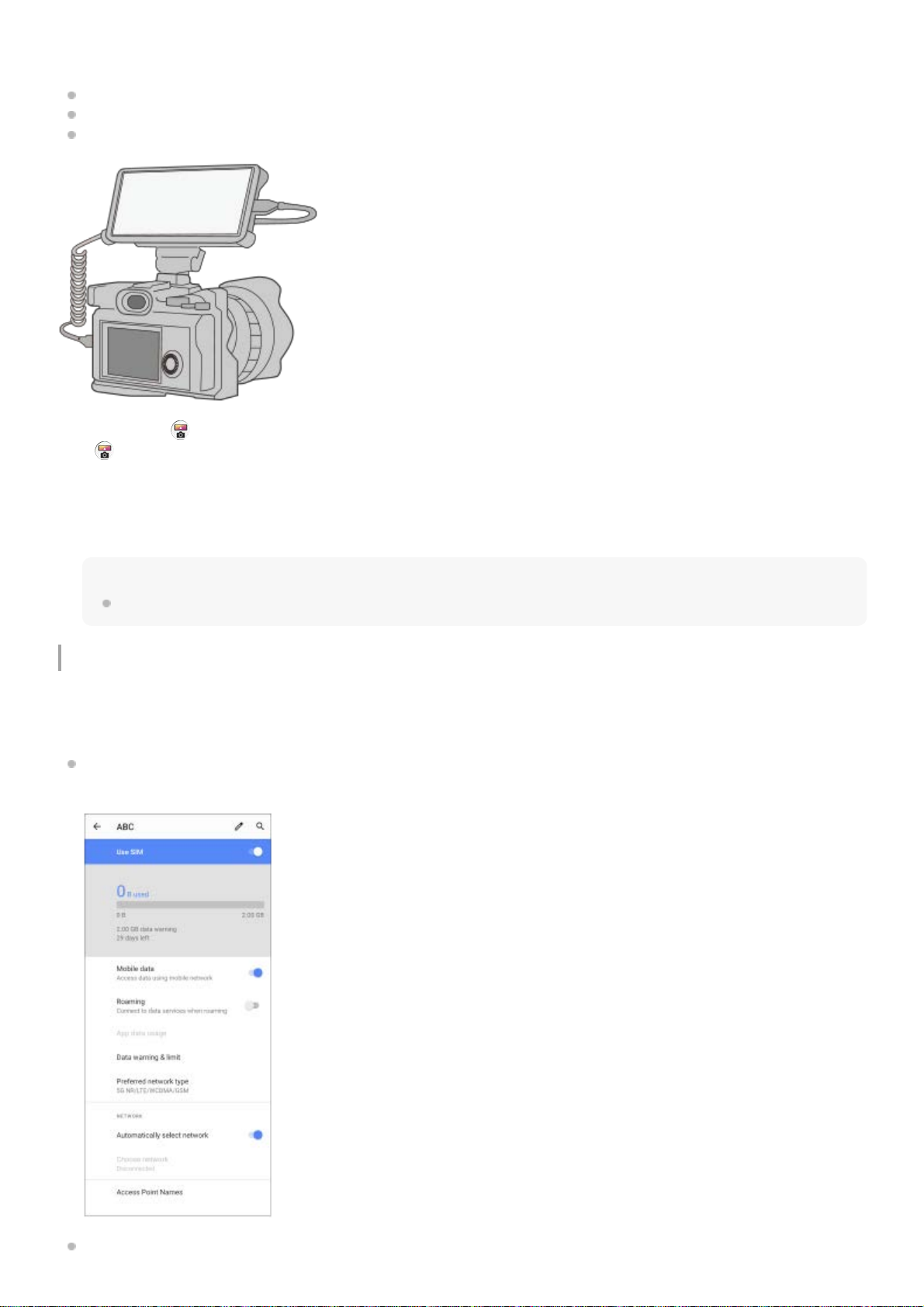The External monitor app can help you in the following situations:
Take advantage of the high-definition display of your Xperia by using it as a camera monitor or a sub-monitor.
Ensure your subject is in focus by pinching in or out on the smartphone screen to zoom in or out.
Find the best lighting in various shooting environments using the Brightness adjustment function.
SIM card settings
The menu structures for SIM card settings and mobile network settings have changed.
SIM card setting screen
When using one SIM card:
Find and tap [Settings] > [Network & internet] > [Mobile network] to set the SIM card.
When using two SIM cards:
Find and tap (External monitor icon) to launch the External monitor app.
If (External monitor icon) is not in the app tray, find and tap [Settings] > [Device connection] > [Connection
preferences], and then tap the [External monitor] switch.
1.
Connect a video device.
Connect a video device that supports USB Video Class (UVC) output to your Xperia via a USB Type-C cable.
Note
The video device must support USB Video Class (UVC) output.
2.