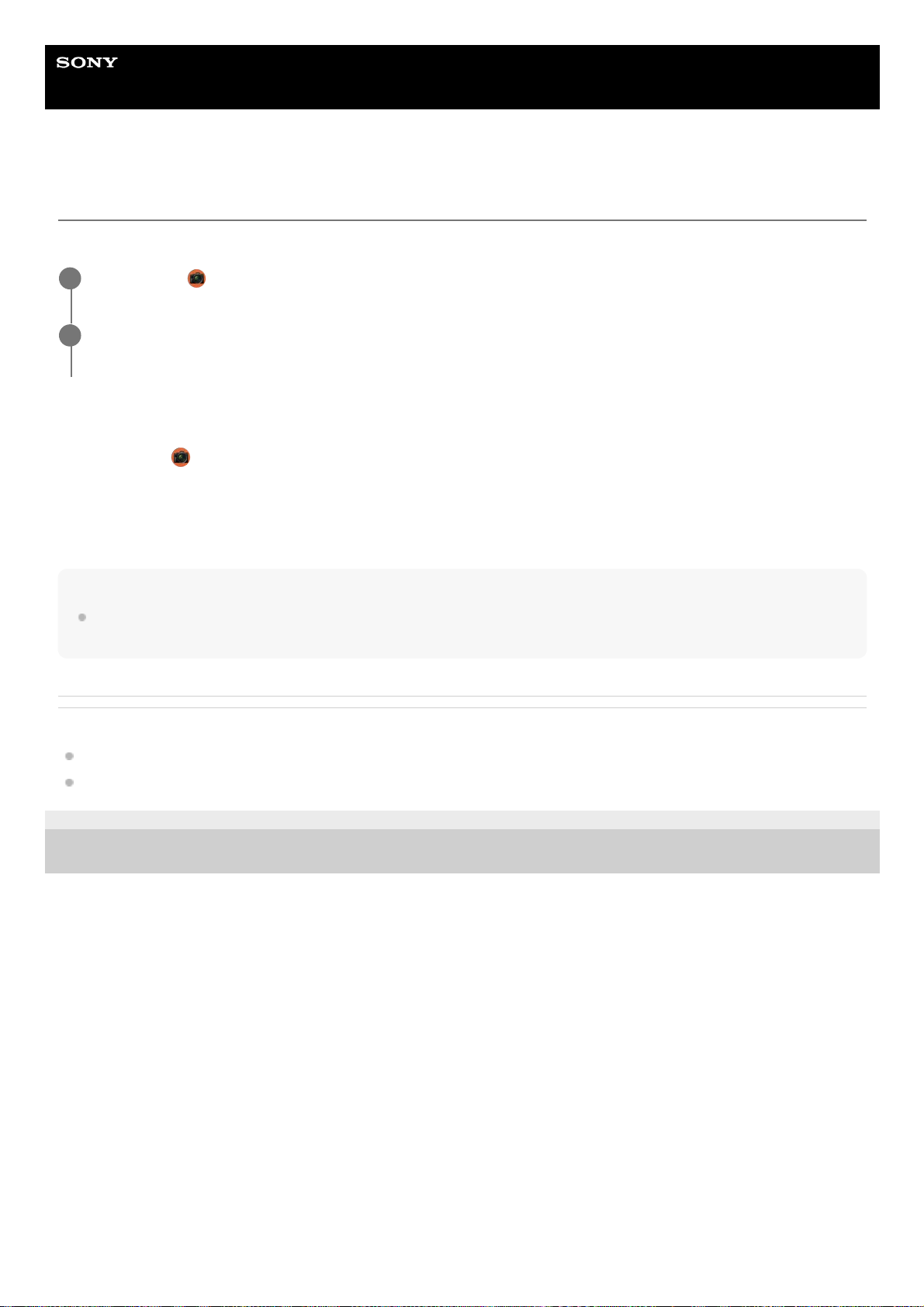Help Guide
Smartphone
Xperia 1 IV XQ-CT54/XQ-CT62/XQ-CT72
Scanning QR codes
You can scan QR codes using Photo Pro.
To turn the [QR Code reader] function on
Hint
To display the QR code notification on the Photo Pro app screen, find and tap [Settings] > [Apps] > [Photography Pro] >
[Notifications] > [QR Code reader], and then tap the [Pop on screen] switch to enable the function with [Default] selected.
Related Topic
Taking a photo or recording a video
Settings menu
G-436-100-11 Copyright 2022 Sony Corporation
Find and tap (Photo Pro icon), and then switch the shooting mode to [BASIC] (Basic).
1
Point the camera at the QR code, and then tap the notification that appears.
If the notification does not appear, drag down the status bar to open the notification panel, and then confirm it.
2
Find and tap (Photo Pro icon), and then switch the shooting mode to [BASIC] (Basic).1.
Tap [MENU].2.
Tap [QR Code reader] > [On].3.
Close the menu.
The setting is saved.
4.