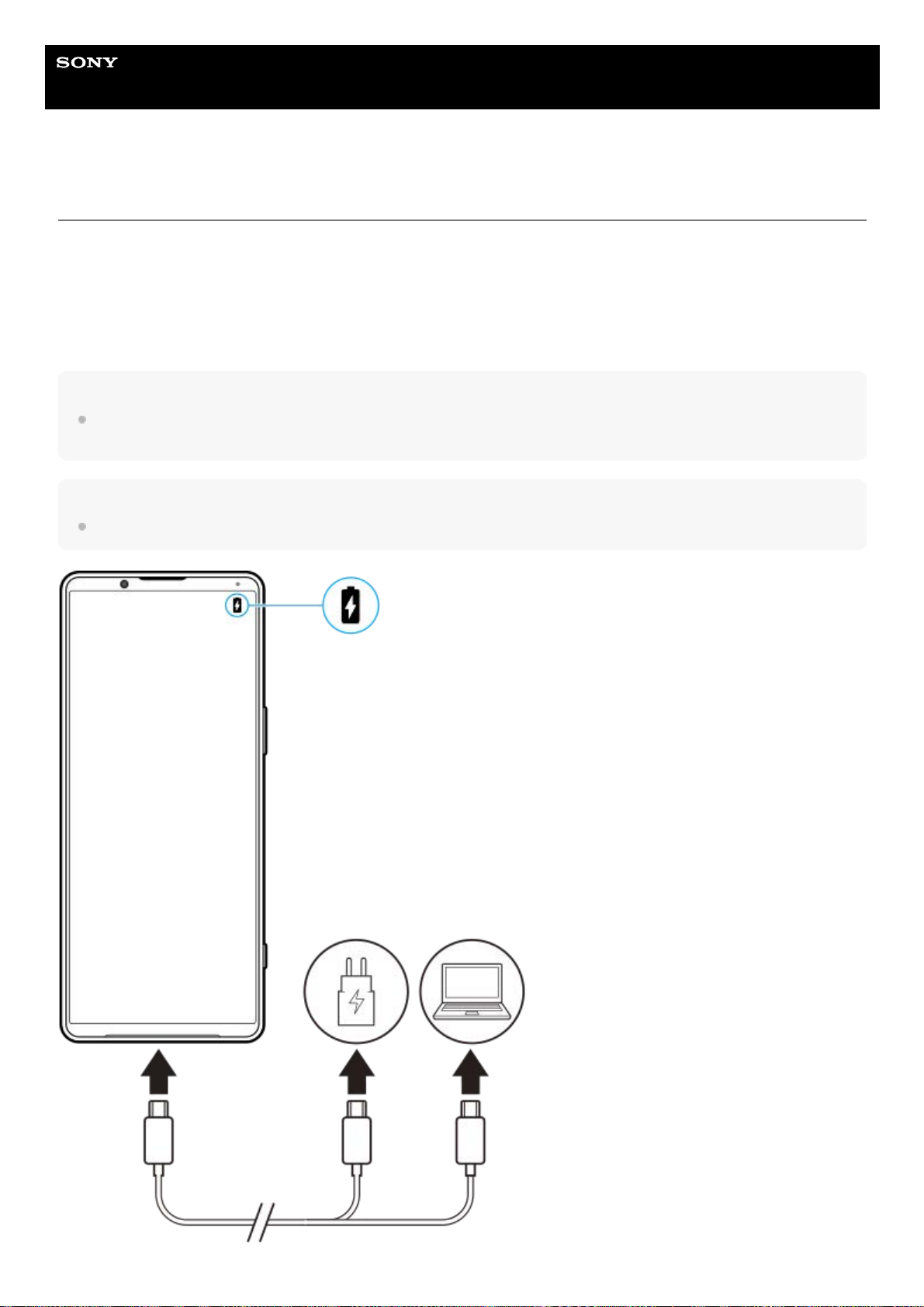Help Guide
Smartphone
Xperia 1 IV XQ-CT54/XQ-CT62/XQ-CT72
Charging your device
You can charge your device from a wall socket or computer. You can still use your device while charging.
If the battery is depleted, it may take up to 10 minutes for your device to respond to the charging. During this time, the
screen may remain completely dark, not showing the charging icon. It can take couple of hours for a completely drained
battery to be fully charged. Charging speed may be affected by ambient temperature.
Always use the Sony-branded charger and USB cable, since other types of chargers and USB cables may pose
increased safety risks.
Note
Your device has an embedded, rechargeable battery that can only be replaced by an authorized Sony service partner. Never try
to open or take apart the device yourself. Doing so can cause damage and void your warranty.
Hint
A wall socket charger will charge your device faster than charging via computer. You can still use your device while charging.