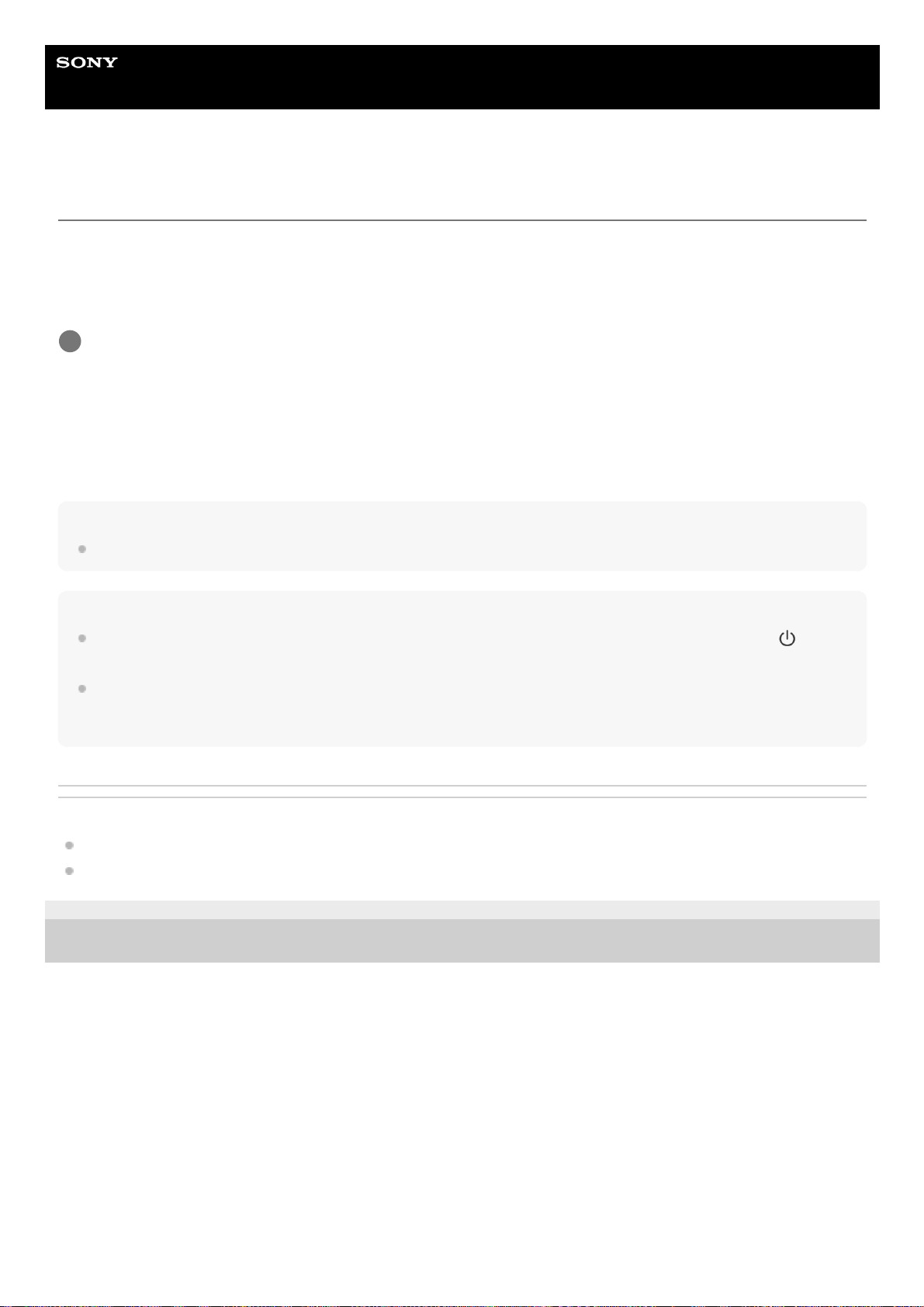Help Guide
Smartphone
Xperia 1 IV XQ-CT54/XQ-CT62/XQ-CT72
Turning on your device
It is recommended that you charge the battery for at least 30 minutes before starting up your device for the first time. You
can still use your device while it is charging.
The first time you start your device, a setup guide helps you to configure basic settings, personalize your device, and
sign in to your accounts, for example a Google account.
To turn off the device
Note
It may take a while for the device to shut down.
Hint
You can turn off the device from the Quick settings panel. Swipe down twice from the top of the screen, and then tap (Power
menu button) > [Power off].
Long-pressing the power button is set to start the assistant by default in some countries/regions. To turn off the device by long-
pressing the power button, find and tap [Settings] > [System] > [Gestures] > [Power menu], and then tap the [Hold for Assistant]
switch to disable the function.
Related Topic
Charging your device
Settings menu
G-436-100-11 Copyright 2022 Sony Corporation
Long press the power button until your device vibrates.
1
Press the volume up button and power button at the same time.1.
In the menu that opens, tap [Power off].2.