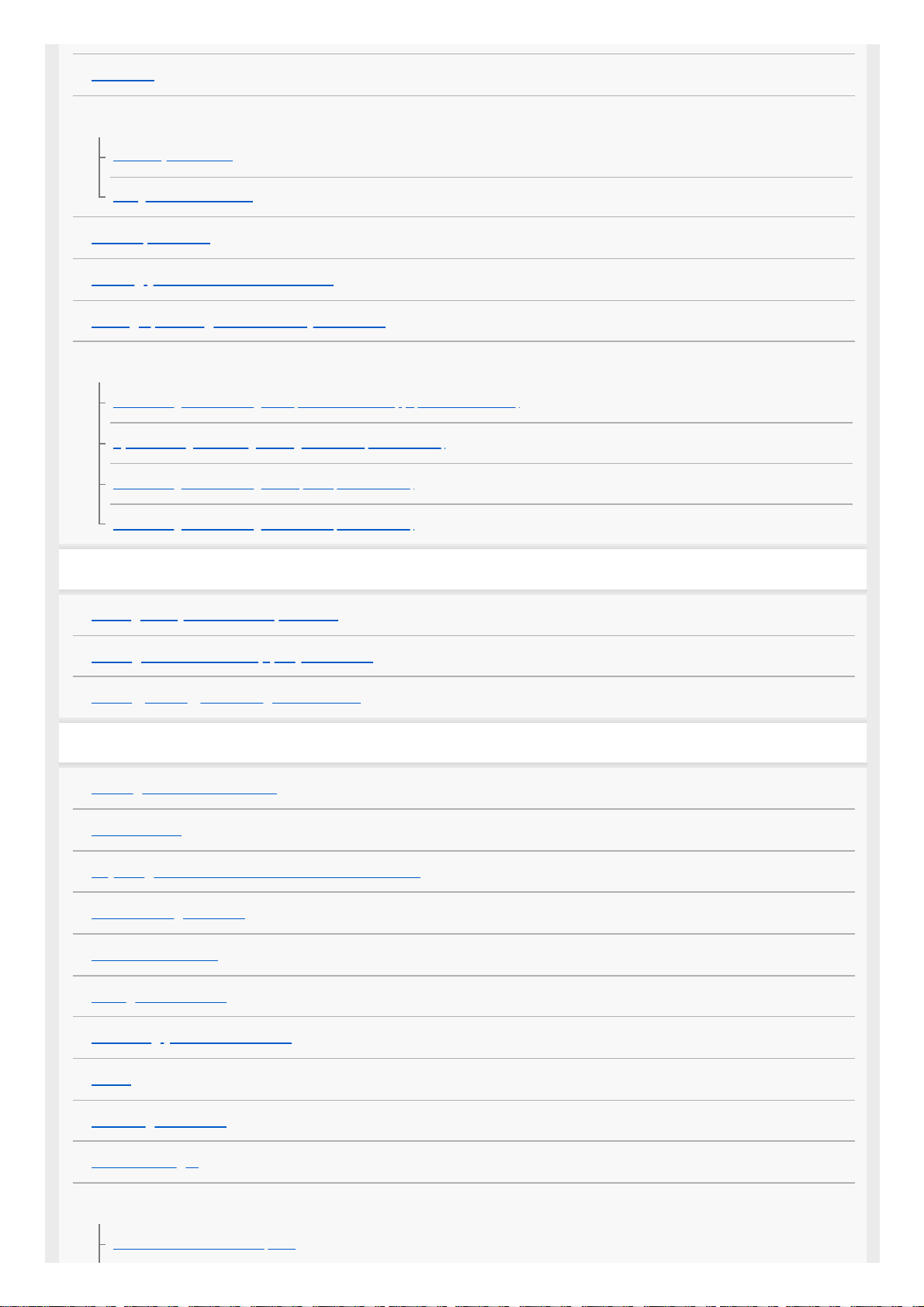Overview
Inserting a SIM card and memory card
Assembly - Dual SIM
Using a Dual SIM device
Screen protection
Starting your device for the first time
Setting up a Google account on your device
Transferring content
Transferring content using the Xperia Transfer 2 app (from Android/iOS)
Synchronizing data using a Google account (from Android)
Transferring content using a computer (from Android)
Transferring content using an SD card (from Android)
Device security
Making sure your device is protected
Finding the IMEI number(s) of your device
Finding, locking, or erasing a lost device
Learning the basics
Turning the screen on or off
Home screen
Adjusting the idle time before the screen turns off
Smart backlight control
One-handed mode
Taking a screenshot
Recording your device screen
Alarm
Scanning QR codes
Notification light
Icons in the status bar
Status bar and notification panel